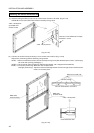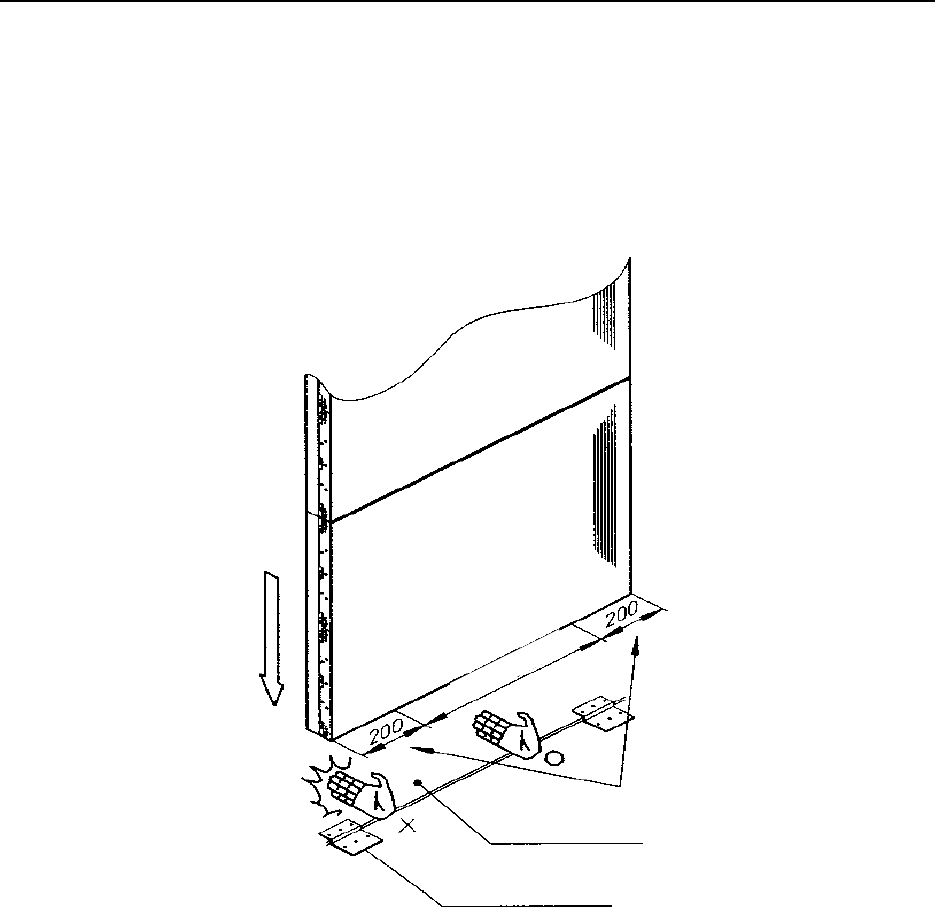
50
INSTALLATION AND ASSEMBLY
[Fig. 3-4-15]
NOTE) 4. When lowering the screen frame ass’y in the end of this step, hold it by the points shown below so
as not to get your fingers (hands) crushed by metallic parts. [Fig. 3-4-15]
NOTE) 5. Adjust the left/right positioning with respect to the center where the 4 screens meet.
When adjusting the left and right positioning, do not push the screen frame ass’y laterally with a
strong force, but the screen frame ass’y should be lifted slightly by 2 persons. If lateral force is
applied to the screen frame ass’y while it is in the lowest position, the screens (reticular sheets)
may drop out.
NOTE) 6. Adjust the top/down positioning by lowering the screen frame ass’y until it comes in contact with
the screen frame support brackets below it.
Safety range
Caution areas
Bottom of cabinet
Screen frame support bracket
NOTE) As the screen frame ass’y approaches the bottom while it is lowered, be sure
to hold it by points within the safety range shown in the illustration. If you
hold it by the caution areas at less than 200 mm from each end, you may get
your fingers (hands) crushed by it.
unit: mm