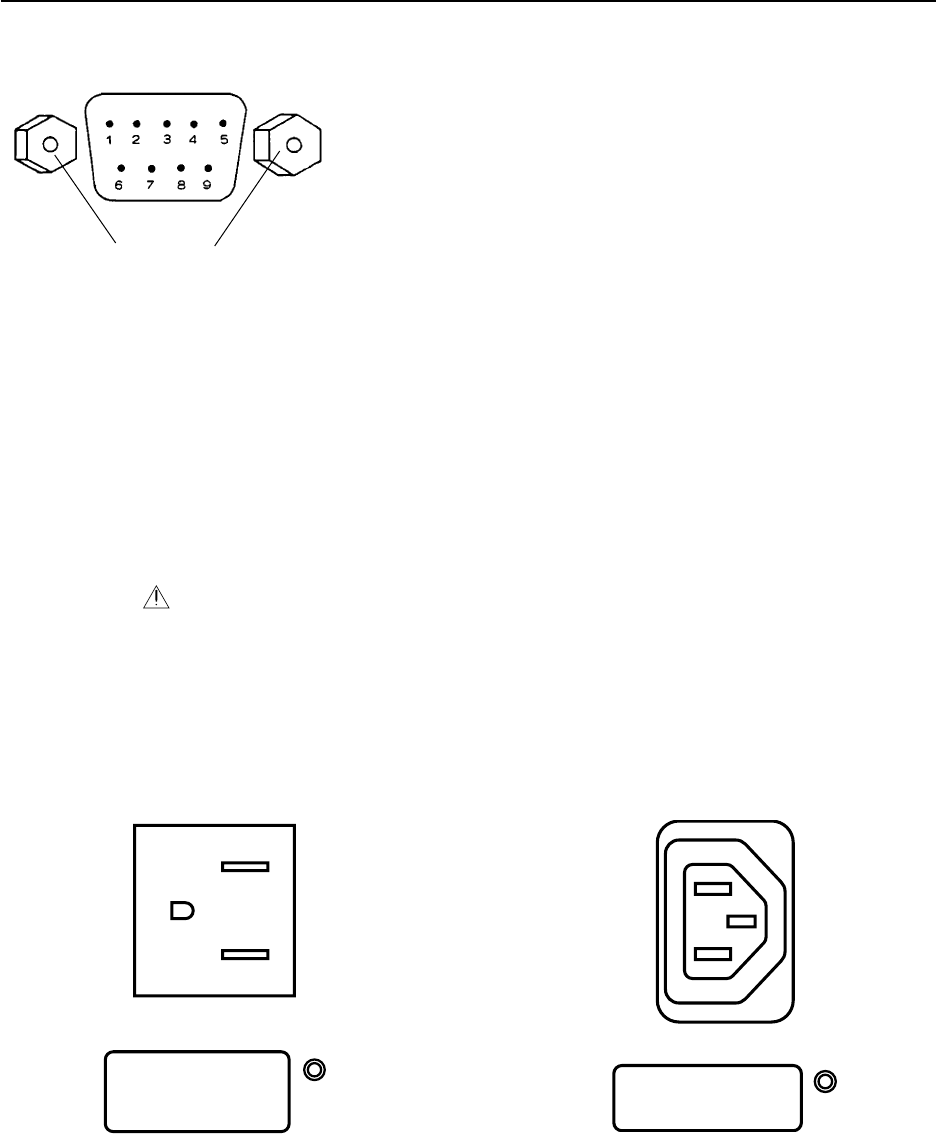
13
GENERAL SPECIFICATIONS
[RGB-1 terminal]
[VIDEO input]
The video output terminal outputs the signal input to the input terminal (through out). When connecting other
devices, terminate the other device at 75 ohm and set the unit’s 75-ohm terminating switch to “OFF “ (open).
When not connecting other devices, always set the terminating switch to “ON”.
M2.6 inner thread screw
Analog RGB : 0.7 Vp-p (75 ohm)
Synchronizing signal : 0.3 Vp-p to 4 Vp-p (75 ohm)
Connection terminal : 9-pin D SUB (male)
Pin layout 1 : R 6 : GND
2 : G/G on Sync 7 : VD
3 : B 8 : NC
4 : Signal GND 9 : NC
5 : HD/Sync
Power outlet
¶ Power outlet (unswitched)
RM-V2550BU ...... MAX. 8A/AC 100V to 120V
RM-V2550E ......... MAX. 550W/AC 220V to 240V
This outlet is for adding multi projection units. Do not use it for other purposes.
¶ Power outlet power consumption
Up to two other multi projection units can be connected after one multi projection unit.
AC OUTLET
»
UNSWITCHED
AC100-120V 8AMAX
50/60Hz
RM-V2550BU
RM-V2550E
AC OUTLET
»
UNSWITCHED
AC220-240V~ 550W


















