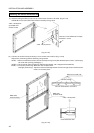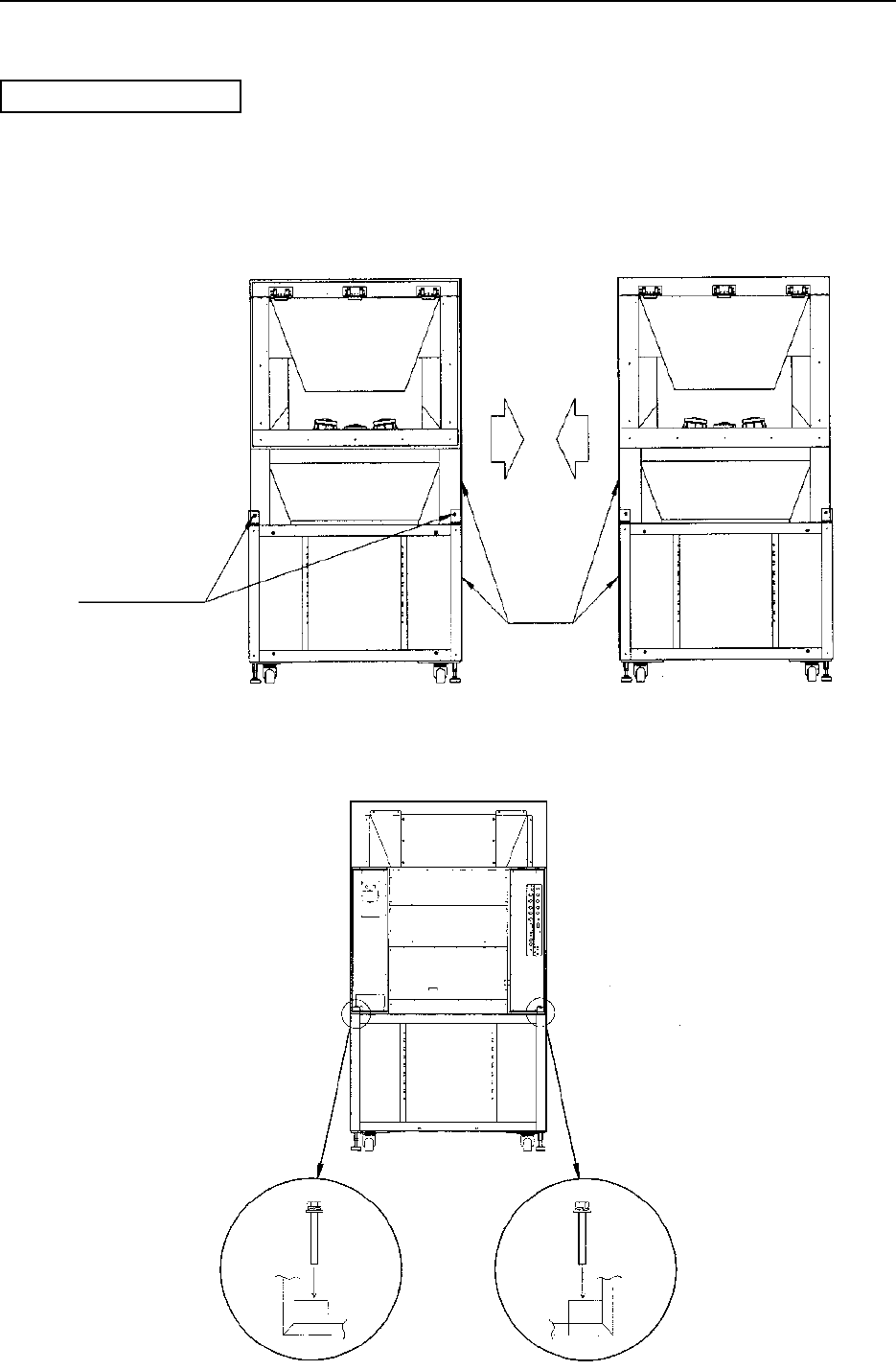
42
INSTALLATION AND ASSEMBLY
[Fig. 3-4-1]
[3] Fix the cabinets using bolts. Front: M8x30 x 2 (provided with each stand)
Rear: M8x60 x 2 (provided with each stand)
[Fig. 3-4-2]
1 4-screen system assembly (using the RMA-V5020/WL)
Installing the cabinets
[1] Place the cabinet on each stand. (2 cabinets)
NOTE) Always carry each cabinet with more than one person.
[2] Adjust the positioning of the cabinets.
Align the front and rear with respect to the L-shaped brackets on the stand.
Align the left and right so as to make flush the side surfaces of the cabinet and stand on the side which
comes in contact with the other pair of cabinet and stand.
Bolts (M8x30)
Flush
M8x60 x 2
(Rear view)