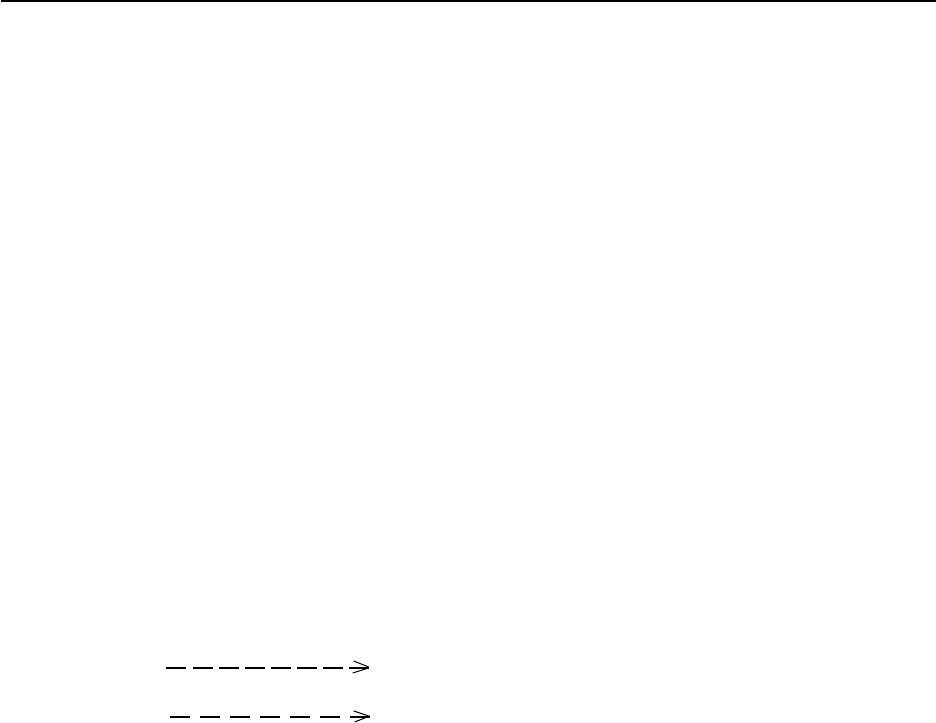
187
MVP MANUAL
14. SELECTING THE SYNC SIGNAL
When adjusting the VS board, care must be taken regarding the relation of the priority order of the sync
signal.
Order of selecting the sync signal
The priority order for selecting the sync signal of the VS board is
Separate sync > composite sync > Green on sync.
However, if the sync signal of a certain method is selected once according to the connection and power ON/
OFF order, even if sync signals with a higher priority order than that sync signal are connected later, sync
selection will not be switched.
In this case, however, the priority order will be selected again when the power of the converter is turned on
again.
Frame for Sync Signal
The horizontal frame values are saved according to the sync signal currently selected.
For this reason, the horizontal frame may deviate according to the type of sync signal even with the same
computer.
(Example)
When models with both the composite sync and green on sync are connected (Frequently with Macintosh)
1 Connect cables G, B, R, and CS in this order with the power of the input personal computer and con-
verter on. The green on sync is selected.
2 After connecting the cable with the power of the input personal computer on, turn on the power of the
converter. The composite sync will be selected.
When frame adjustment is carried out in the 1 state, 2 state is set when the power is turned on the next
time, meaning that the frame deviates.
It is necessary to set state 2 at all times so that the same sync signal is selected during both adjustments and
use.


















