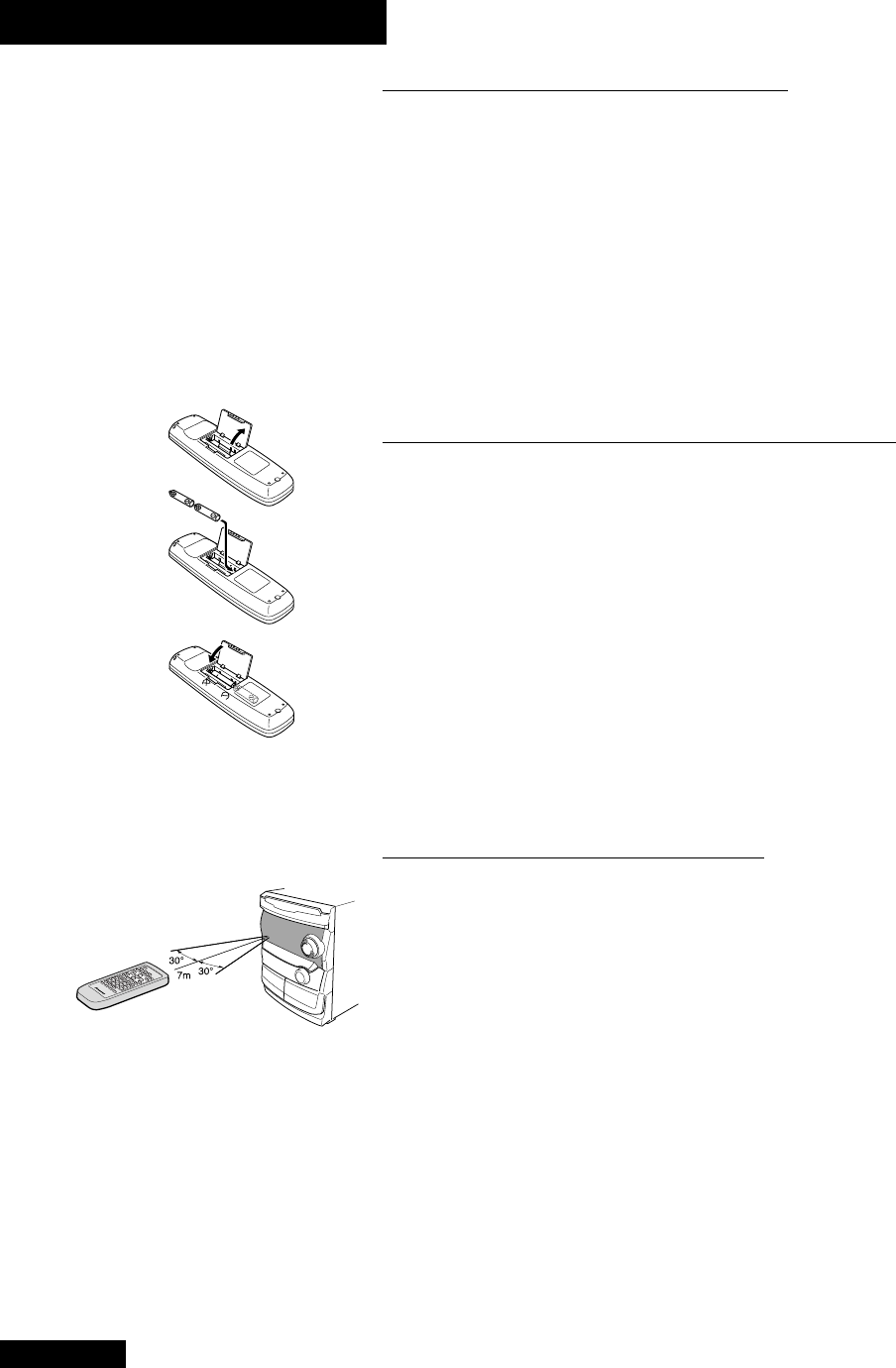
6
En
1 Before You Start
Checking what’s in the box
Thank you for buying this Pioneer product. Before starting to set up your new stereo
system, please check that you received the following supplied accessories:
• Remote control unit
• FM antenna
• AM loop antenna
• AA/R6P dry cell batteries (x2)
• Power cord
• Speaker cords (x2)
• Video cord
• Warranty card
Putting the batteries in the remote
1 Open the battery compartment cover on the back of the remote control unit.
2 Insert two AA/R6P dry cell batteries into the battery compartment following
the indications (ª, ·) inside the compartment.
3 Close the cover of the battery case.
CAUTION:
• Remove the battery if the remote is not going to be used for a month or more.
• Remove dead batteries promptly—they can leak and damage the unit.
Using the remote control
Keep in mind the following when using the remote control unit:
• Make sure that there are no obstacles in between the remote and the remote
sensor on the unit.
• Use within the operating range and angle, as shown in the diagram left.
• Remote operation may become unreliable if strong sunlight or fluorescent
light is shining on the unit’s remote sensor.
• Remote controllers for different devices can interfere with each other. Avoid
using remotes for other equipment located nearby this unit.
• Replace the battery when you notice a fall off in the operating range of the
remote.
1
2
3


















