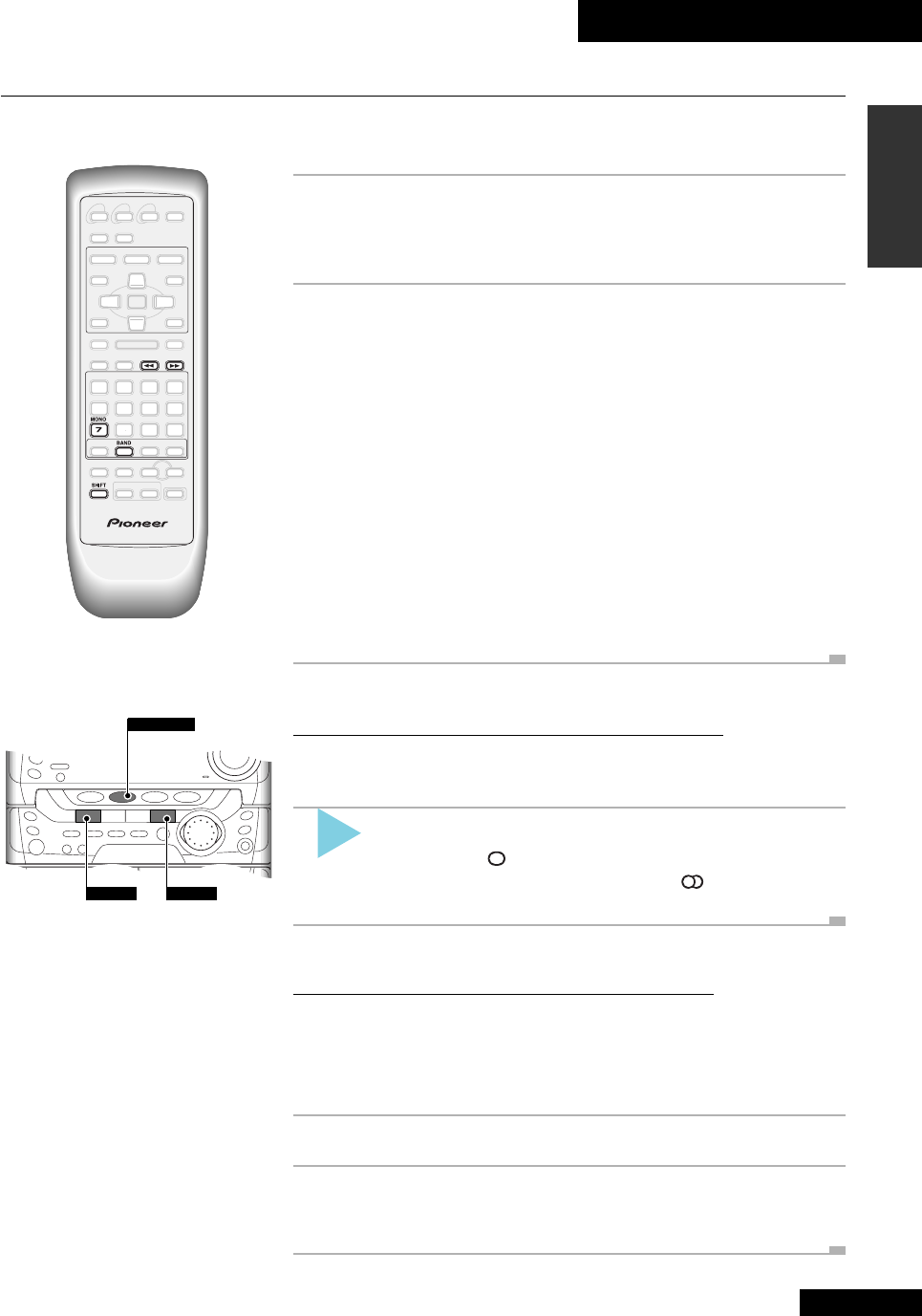
8 Using the Tuner
43
En
English
TUNER/BAND
4
·
1
¡
·
¢
Press MONO (SHIFT+7).
The mono indicator ( )lights when the tuner is in mono reception mode.
Press again to switch back to auto-stereo mode (the
indicator lights when
receiving a stereo broadcast).
Tuning in Stations
The tuner can receive both FM and AM broadcasts, and lets you memorize your
favorite stations so you don't have to manually tune in every time you want to listen.
1 Press BAND to switch to tuner mode.
If you’re using the front panel controls, press TUNER/BAND.
Press repeatedly to switch between FM and AM.
2 Tune to a station.
There are three tuning modes—step, auto, and high-speed:
Step tuning: Press the
1
or
¡
button repeatedly to step through the
frequency band in either direction (front panel:
4·1
and
¡·¢
)
Auto tuning: Press and hold the
1
or
¡
button until the frequency
display starts to move, then release. The tuner will stop on the next station it
finds. Repeat to search for other stations.
High-speed tuning: Press and hold the
1
or
¡
button until the
frequency display starts to move rapidly. Keep the button held down until you
reach the frequency you want. If necessary, fine tune the frequency using the
step tuning method.
When you're tuned into a station, the tuned indicator lights in the display.
If the station is FM stereo, the stereo indicator lights.
Improving poor FM reception
If you're listening to an FM station in stereo but the reception is weak, you can
improve the sound quality by switching to mono:
Changing the frequency step
As its default setting, the tuner jumps in steps of 50kHz and 9kHz when tuning in FM
and AM stations respectively. If you find that this is unsuitable in your area (if you
can’t tune into stations successfully), you can change the frequency steps to 100kHz
for FM and 10kHz for AM. Here’s how to switch the setting:
1 Switch the power into standby.
2 Press and hold FREQ/STATION for about
three seconds.


















