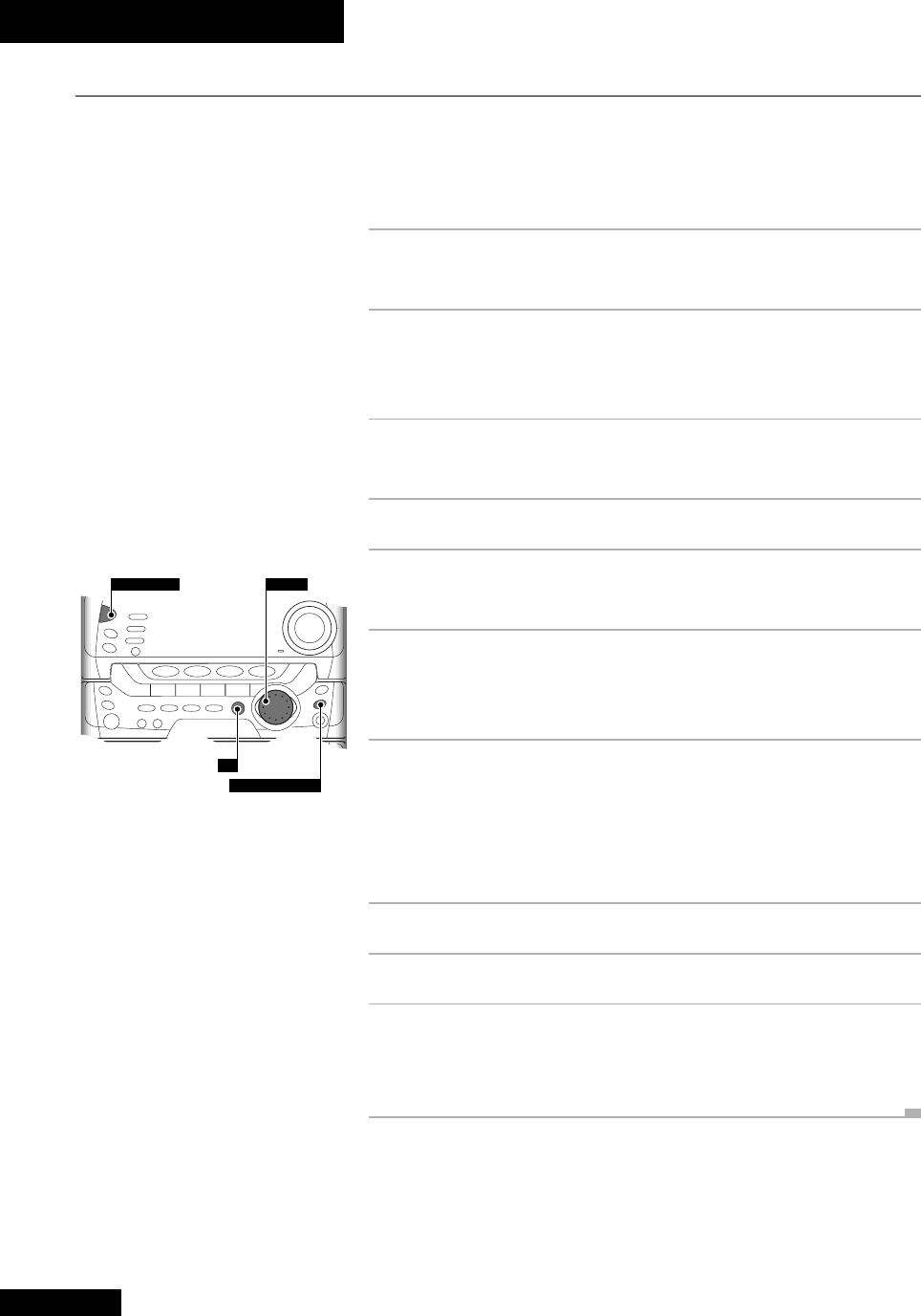
11 Using the Timer
52
En
STANDBY/ON
TIMER/CLOCK ADJ
SET
S.M.JOG
Setting the Wake-up Timer
The clock must be set to the correct time for the wake-up timer to work properly.
Use the wake-up timer to set a time for the system to switch on and start playing your
choice of source. The wake-up timer remains active (so the system will switch on
everyday at the time you set), until you reset it. Here’s how to set it:
1 Select the source you want played.
For example, press tuner/band to select the radio as your source.
2 Prepare the source.
For example, tune in the radio station you want to wake up to.
If you’ve selected a CD or tape, make sure that it is stopped.
3 Set the volume.
Remember that things tend to sound louder first thing in the morning...
4 Press TIMER/CLOCK ADJ.
5 Turn the S.M.JOG dial until the display shows
TIMER, then press SET.
6 Set the switch-on time.
Use the S.M.JOG to set the hour, then press SET.
Set the minute in the same way, pressing
SET when you’re done.
7 Set the switch-off time.
Use the S.M.JOG to set the hour, then press SET.
Set the minute in the same way, pressing
SET when you’re done.
The switch-on and switch-off times are confirmed in the display after pressing
SET this last time.
8 Switch the system into standby mode.
9 Press TIMER/CLOCK ADJ.
10 Turn the S.M.JOG dial until the display shows
WAKE UP, then press SET.
Wake up timer setup is complete!
Note: you cannot set both the wake-up timer and the record timer simultaneously.


















