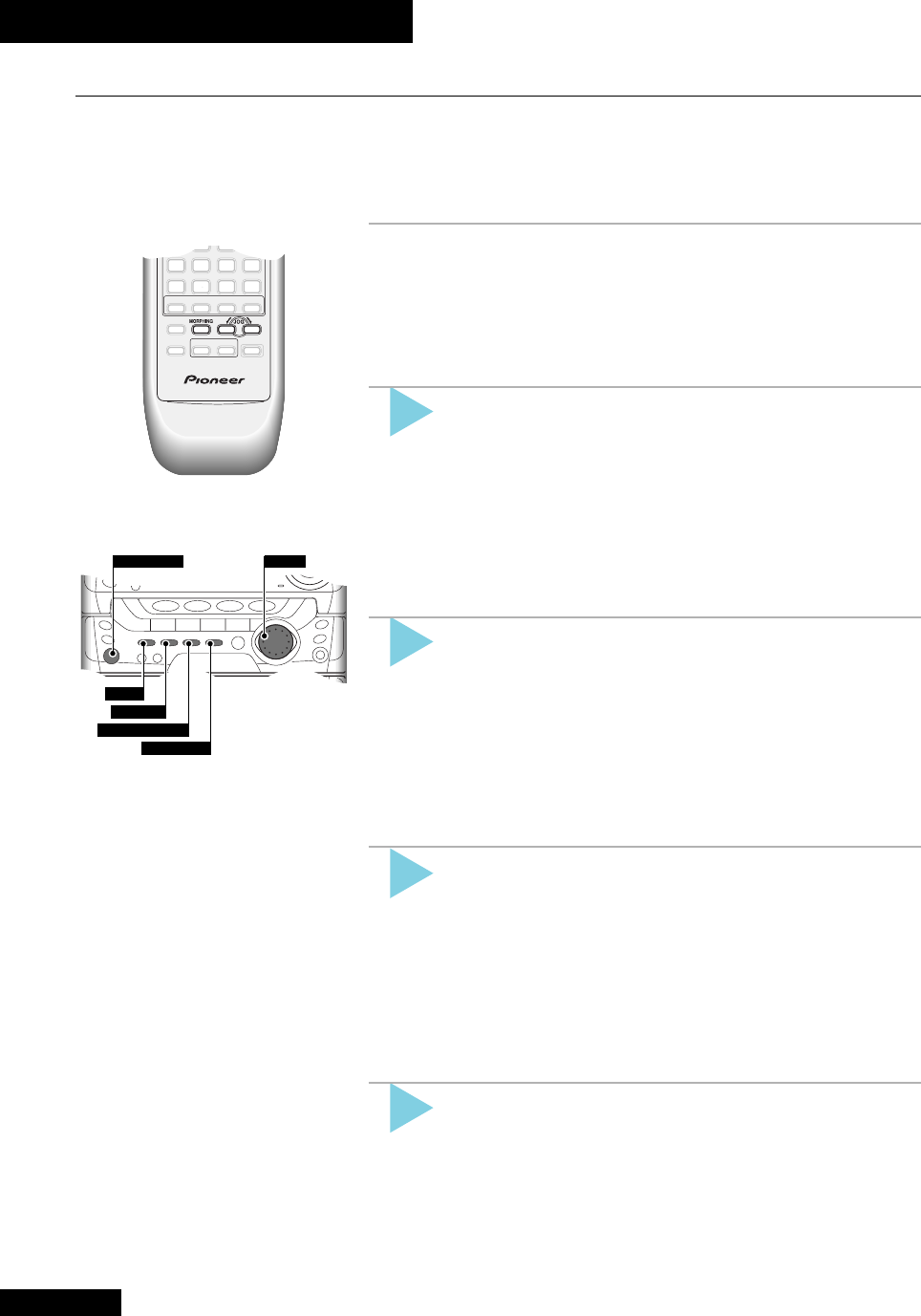
10 Using Sound Modes
50
En
BASS BLASTER
S.M.JOG
PRESET
EQUALIZER
ZOOM SURROUND
P.BASS(DEMO)
Using the Sound Morph
Use the sound morph modes to change the character of the music you’re listening to,
to emphasize the bass, or simulate a live club space, for example. You can adjust the
sound in real time by turning the S.M.JOG dial (or using the JOG buttons on the
remote control).
1 Press MORPHING to select a mode.
Each press switches the sound morph mode:
PRESET – EQUALIZER – ZOOM SURROUND –
P.BASS – BASS BLASTER
If you’re using the front panel controls, select these modes directly.
PRESET mode
Press PRESET to switch between modes, or the S.M.JOG to morph from one
mode to the next:
ALL FLAT – the original, uneffected sound
CLUB – the live sound of a small club
HALL – a rich, expansive concert hall sound
DOME – a powerful, stadium-like sound
USER 1–3 – use to store your own settings (see page 51)
EQUALIZER mode
Press EQUALIZER to switch between modes, or the S.M.JOG to morph from
one mode to the next:
FLAT – the original, uneffected sound
TECHNO – emphasized highs for electronic music
HIP HOP – deep bass for heavy beats
SOUL – brings out the vocal frequencies in the mix
ROCK – strong mid frequencies for driving guitar sounds
ZOOM SURROUND mode
Zoom surround alters the apparent location of the speakers, either closer
together or further apart than they actually are.
Press
ZOOM SURROUND to switch between modes, or the S.M.JOG to
morph from one mode to the next:
OFF – the original, uneffected sound
NEAR+1–5 – five different ‘close’ settings
FAR+1–5 – five different ‘wide’ settings.
P.BASS mode
Switch on P.Bass to extend the bass further still.
Press
P.BASS to switch between modes, or the S.M.JOG to morph from one
mode to the next:
OFF – the original, uneffected sound
MID – boosts lower-mid frequencies
WIDE – accentuates bass and lower-mid frequencies
LOW – boosts low bass only


















