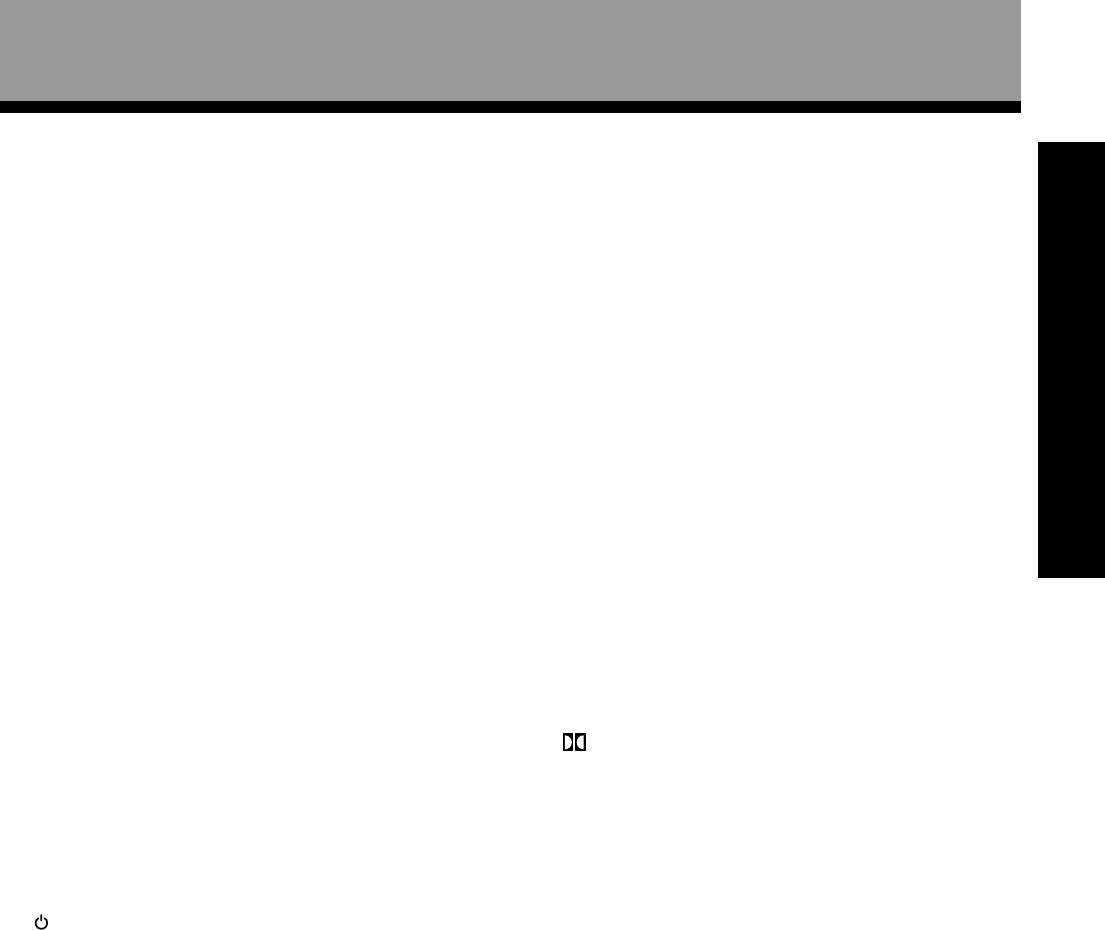
23
SET UPPREPARATION
% FUNCTION button
Press to select a source. The button will cycle
through all the possible sources.
^ SIGNAL SELECT button
Press SIGNAL SELECT repeatedly to select one of the
following:
ANALOG : To select an analog signal.
DIGITAL : To select a digital signal (DVD/LD, TV/SAT,
CD, MD/TAPE 1, VCR 1, VCR 2).
AC-3 RF : To select an AC-3 RF signal (DVD/LD, TV/
SAT, VCR 1, VCR 2), VSX-27TX only.
AUTO : This is the default. If there are both analog
and digital input signal, the receiver automatically
selects the best possible signal (VSX-27TX only).
Press the SIGNAL SELECT and REMOTE SETUP
buttons simultaneously to switch from the SIGNAL
SELECT operation to EXTERNAL DECODER operation.
Then press the button to get the EXTERNAL
DECODER function. To get back to the SIGNAL
SELECT control, press the REMOTE SETUP button
and the SIGNAL SELECT button simultaneously once
again.
& /dts buttons (See p.38)
Press these buttons to put the receiver in the selected
sound mode. For more information on the modes .
* STEREO/DIGITAL NR button
STEREO : Press this button to put the receiver into
stereo mode when it's in a different sound mode. For
more information on the sound modes see p.38.
DIGITAL NR
: Switches the DIGITAL NR on or off (see
p.41).
( DSP button (See p.38)
Press repeatedly to select a DSP sound mode.
Displays & Controls
8 SYSTEM SET UP button
Use to set up the speaker and sound systems. For
more information see “Surround Sound Setup“
starting on p. 24.
9 REMOTE SETUP button.
Use to customize the remote control functions and
the remote control itself. (See “Setting Up the
Remote Control to Control Other Components“
starting on p.48, “Multi Operation“ starting on p. 63.)
To access the EXTERNAL DECODER option, press the
REMOTE SETUP button and the SIGNAL SELECT
button simultaneously.
0 MIDNIGHT button (See p. 41)
Switches the MIDNIGHT mode on or off.
- MULTI OPERATION button
Use this button to start the MULTI OPERATION mode.
See p. 63 for how to program and use the MULTI
OPERATION mode.
= SYSTEM OFF button
This button turns off components in two ways. First,
when pressed it will turn off all PIONEER
components. Secondly, any component that has
programmed into the MULTI OPERATIONS settings
will also be turned off (see p.63).
For example : If you programmed power on for your
TV and VCR, pressing the SYSTEM OFF button will
turn off these components even if they are not
PIONEER products.
~ RECEIVER button
Press to turn power of the receiver on or to STANDBY
(off).
! Number buttons
These buttons can perform a variety of different
functions depending on the remote operation mode.
They are most useful for CD and tuner operations.
@ ENTER/EXIT/DISC button
These buttons can perform a variety of different
functions depending on the remote operation mode.
# MASTER VOLUME button
Use to raise or lower the volume of the receiver.
$ MUTE button
Press to mute or restore the volume.


















