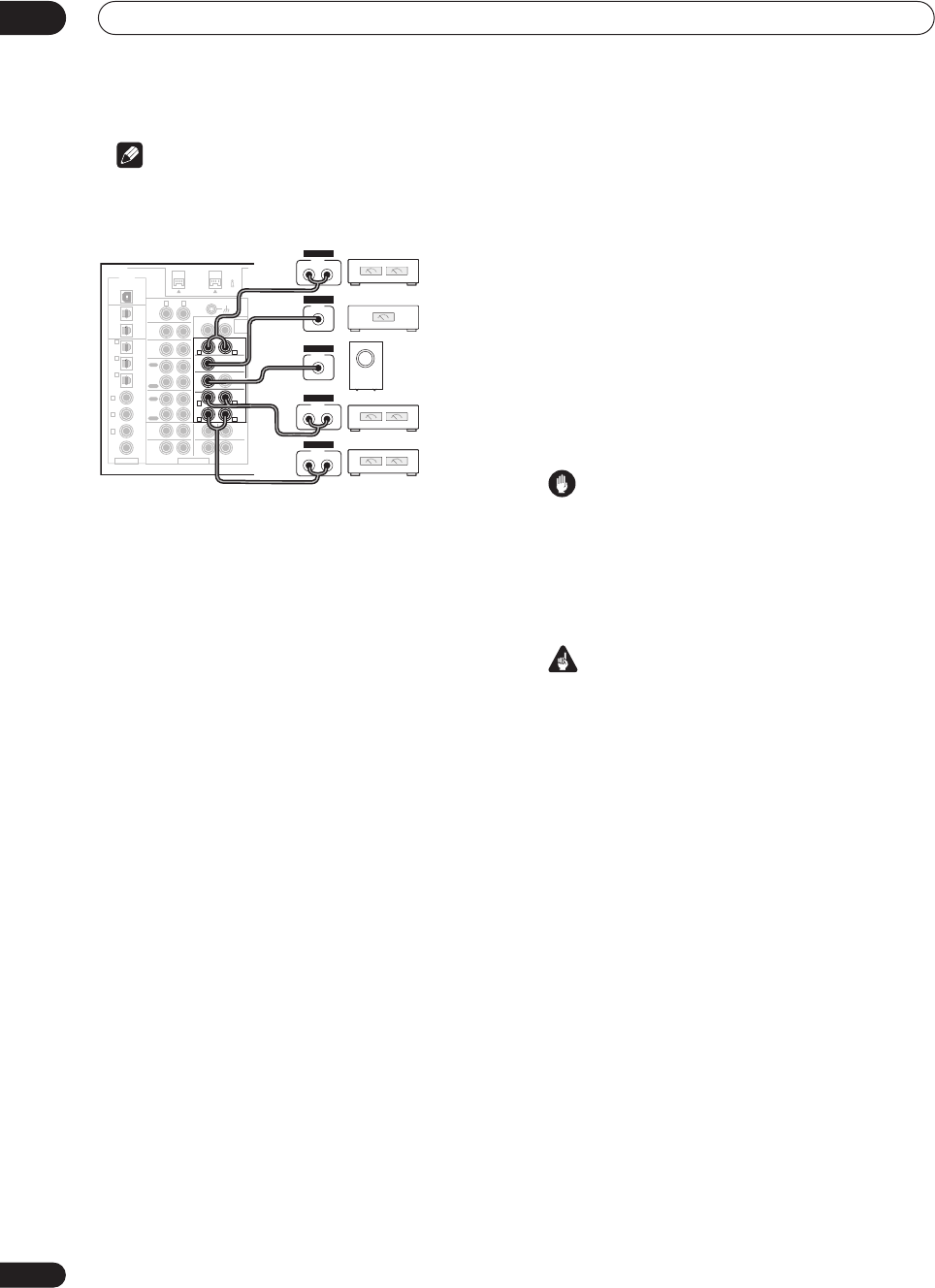
Other connections
09
78
En
Note
• Before making or changing the connections, switch
off the power and disconnect the power cord from the
AC outlet.
• You can use the additional amplifier on the surround
back channel pre-outs for a single speaker as well. In
this case plug the amplifier into the left (L (Single))
terminal only.
Connecting an external stereo pre-amplifier
It’s possible to use a separate stereo pre-amp with this
amplifier if necessary. You might want to do this if you
need to connect more sources than this amplifier can
accommodate, or if you prefer to use a specific pre-amp
for sound quality reasons. You can connect sources to
either this amplifier or to the external pre-amp (giving you
a greater number of input possibilities).
Note that with sources connected this amplifier, any
signal sent to the two front channels will be sent to the
pre-amplifier before being heard through the front
speakers in your system.
1 Remove the U-shaped connectors that connect
the FRONT PRE OUT jacks to the POWER AMP IN
jacks.
2 Use a stereo RCA audio cable to connect the
FRONT PRE OUT jacks of this amplifier to a stereo
input on the pre-amp.
For example, connect to the CD or tape inputs on the rear
of the pre-amp. You’ll have to select that source if you
want to hear the stereo signal from this amplifier.
3 Use a stereo RCA audio cable to connect the
stereo pre-out jacks of the pre-amp to the POWER
AMP IN jack of this amplifier.
This will allow you to hear the stereo source from the
external pre-amp through this amplifier. For stereo
sources connected directly to the external pre-amp, this
amplifier acts as a standard power amplifier. For digital
sources connected to this amplifier, the amplifier acts as
a digital decoder/digital-to-analog converter and as a
power amplifier.
Using the i.LINK interface
If you have a component with an i.LINK connector, you
can connect it to this amplifier using an i.LINK cable.
Since the i.LINK interface does not transmit video
signals, the video signal of i.LINK-connected compo-
nents must be connected with other cables (see
Connecting your equipment on page 12 for more on
making video connections). If you’ve already hooked up
the video signal from the component, assign the i.LINK
input to the input function to which you’ve connected the
video signals (see Assigning the i.LINK inputs on
page 84).
The two i.LINK connectors on the rear of your amplifier
are 4-pin connectors. Use a 4-pin, S400 i.LINK cable to
connect i.LINK-equipped components.
Caution
• If your i.LINK connector comes into contact with
metallic parts of the amplifier other than the i.LINK
terminal, an electrical short may occur. Some cables
have metal parts that may touch the unit when
connected. Please take care to use a suitable i.LINK
cable only.
Important
• Please use 4-pin, S400 cables less than 3.5 meters
long. Although longer ones are available, they may
not work reliably.
• There may be cases where the PQLS/rate control
function and/or the i.LINK audio does not work prop-
erly even when connected to i.LINK Audio-compat-
ible equipment.
• Do not connect/disconnect i.LINK cables or switch
on/off any components connected using i.LINK when
the amplifier is on.
• Copy-protected 96kHz DVD-Video discs can be heard
through the i.LINK connection, but they will be down-
sampled to 48kHz.
AUDIO POWER
AMP
IN
AUDIO
PHONO
FRONT SUB W CENTER
SUR-
ROUND
BACK
SUR-
ROUND
SUB W.
CENTER
SUR-
ROUND
CD-R/
TAPE1/
MD
TAPE 2
MONITOR
IN
USB AUDIO
S400 (AUDIO)
OUT 2
OUT 1
(CD-R/
TAPE1/
MD)
(DVR/
VCR1)
(SAT)
IN
(CD)
(TV/
DVD)
(DVD/
LD)
(DVD/
LD)
IN
2RF
IN
CD
IN
TUNER
IN
PLAY
IN
PLAY
IN
1 IN
OUT
REC
OUT
REC
DIGITAL
ASSIGNABLE
MULTI CH INPUT
2 IN
3 IN
4
IN
5
R L
R
L
RL
(Single)
1
(Single)
2
(Single)
RL
RL
R L
R L
IN
6
PRE OUT
Front channel
amplifier
Surround
channel
amplifier
Center channel
amplifier (mono)
Surround back
channel amplifier
Powered subwoofer
INPUT
L R
ANALOG
INPUT
L R
ANALOG
INPUT
L R
ANALOG
INPUT
ANALOG
INPUT
ANALOG


















