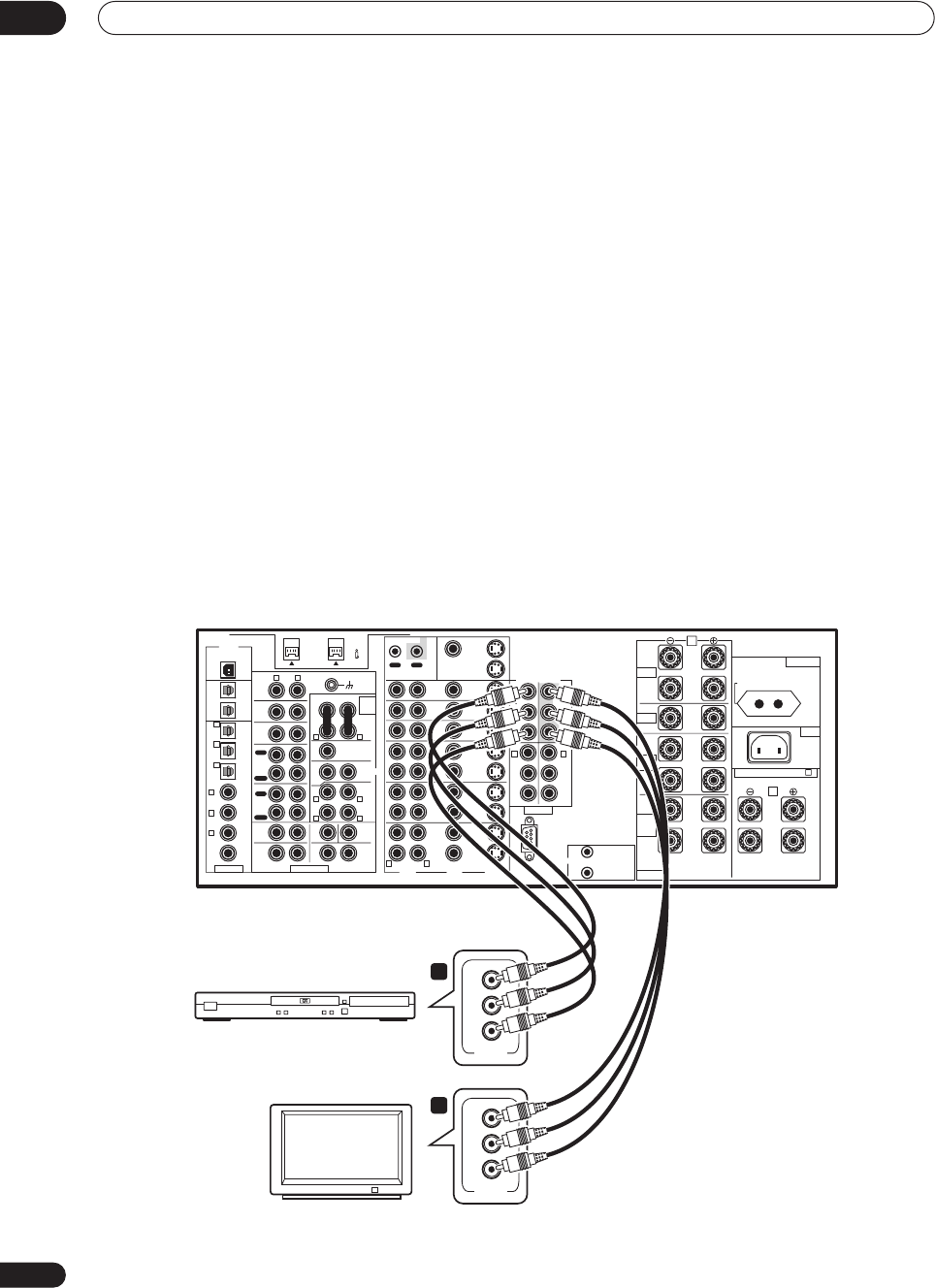
Connecting your equipment
02
20
En
Using the component video jacks
Component video should deliver superior picture quality
when compared to composite or S-video. A further
advantage (if your source and TV are both compatible) is
progressive-scan video, which delivers a very stable,
flicker-free picture. See the manuals that came with your
TV and source component to check whether they are
compatible with progressive-scan video. Note that it is
not possible to see overlay information when you have
connected using component video cables.
1 Connect the component video outputs of your
source to a set of component video inputs on this
amplifier.
There are three component video inputs; they are all
freely assignable so that they can be used in conjunction
with any of the audio/video input functions of the
amplifier.
Note that you’ll need to assign the component video
input (see Assigning the component video inputs on
page 84), or else you may see the S-video or composite
video input instead.
• Use a three-way component video cable for the
connection.
2 Connect the COMPONENT VIDEO MONITOR OUT
jacks on this amplifier to the component video
inputs on your TV or monitor.
• Use a three-way component video cable.
About the video converter
The video converter allows you to connect various video
sources using composite, S-video or component video
connections and the signal will be output through all of
the MONITOR VIDEO OUT jacks. The only exception is
component video input, which is only output from the
component video output. Therefore, if you want to
connect any source using component video, you must
also connect your TV using component video. If several
video components are connected to the same input
function, the converter gives priority to component, S-
video, then composite (in that order).
• You can’t see overlay information if you use different
cord types for the TV and the source component.
• NTSC sources are not converted except from S-video
to component video (not vice-versa).
AUDIO POWER
AMP
IN
PRE OUT
AUDIO
PHONO
FRONT SUB W CENTER
SUR-
ROUND
BACK
SUR-
ROUND
SUB W.
CENTER
SUR-
ROUND
CD-R/
TAPE1/
MD
TAPE 2
MONITOR
IN
FRONT
CENTER
SUR-
ROUND
SUR-
ROUND
BACK
VIDEOAUDIO S2 VIDEO
SPEAKERS
(Single)
USB AUDIO
S400 (AUDIO)
OUT 2
OUT 1
(CD-R/
TAPE1/
MD)
(DVR/
VCR1)
(SAT)
IN
(CD)
(TV/
DVD)
(DVD/
LD)
(DVD/
LD)
IN
DVR/
VCR1
OUT
DVD/
LD
IN
(DVD/
LD)
IN
Y
L
R
L
R
L
R
L
R
PB
PR
PB
PR
2RF
IN
IN
IN
CD
IN
TUNER
IN
PLAY
IN
PLAY
IN
Y
P
B
PR
Y
P
B
PR
Y
TV/
DVD
IN
SAT
IN
IN
IN
IN
IN
OUT
OUT
OUT
1
2
12V TRIGGER
DC OUT 12V
TOTAL 100mA MAX
IN
IN
IN
VCR2
OUT
IN
VCR3
OUT
IN
1 IN
OUT
REC
OUT
REC
DIGITAL
MONITOR
OUT 1
MONITOR
OUT 2
MONITOR
OUT
COMPONENT VIDEO
ASSIGNABLE MULTI CH INPUT
RS-232C
2 IN
3 IN
4
IN
5
R L
RL
RL
(Single)
1
(Single)
2
(Single)
RL
R
L
R L
R L
R L
IN
6
ASSIGNABLE
CONTROL
3
1
2
AC IN
B
AC OUTLET
SWITCHED 100W MAX
SELECTABLE (SURROUND BACK & B )
A
OUT IN
Y
PB
PR
COMPONENT
VIDEO
Y
P
B
PR
COMPONENT
VIDEO
VSA-AX10Ai
DVD player
1
2
TV


















