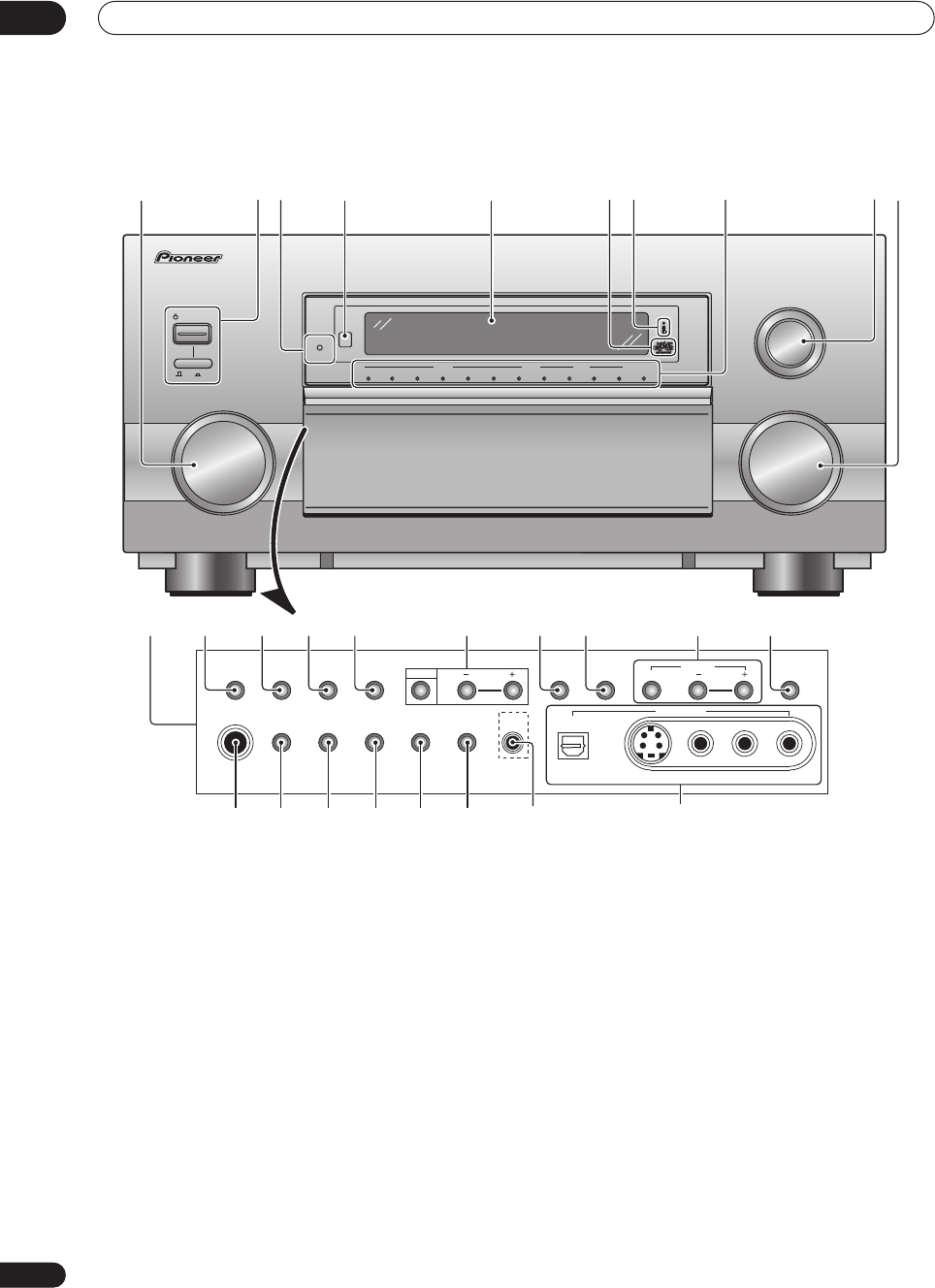
Controls and displays
03
28
En
Front panel
1 INPUT SELECTOR dial (page 37)
Turn to select a source component. The input indicators
show the current component.
2 STANDBY/ON and power OFF / ON
Press STANDBY/ON to switch the amplifier on or into
standby. The OFF / ON switch turns of the main
power (you can’t switch on using the remote when it is in
the OFF position).
3 STANDBY indicator
Lights when the amplifier is in standby.
4 Remote sensor
Receives the signals from the remote control.
5 Display
See Remote control on page 30.
6 Advaced MCACC indicator (page 44)
Lights when Acoustic Calibration EQ is on. Acoustic
Calibration EQ is automatically set to ALL CH ADJ after
the Auto Surround Setup has been completed.
7 i.LINK indicator (page 78)
Lights when an i.LINK-Audio-equipped component is
selected.
8 Input indicators
Shows the currently selected source component. The
MULTI CH INPUT indicator lights when a component
connected to the MULTI CH INPUT is selected. Nothing
lights if an unassigned i.LINK-equipped component or
USB connection is selected.
9 LISTENING MODE SELECTOR dial (page 39)
Turn and push to select a listening mode.
10 MASTER VOLUME dial
Adjusts the volume.
CH LEVEL
PHONES
SP SYSTEM
A/B
SIGNAL
SELECT
VIDEO
SELECT
TAPE2
MONITOR
STREAM
DIRECT
SETUP
MIC
SB CH
MODE
DIGITAL IN
S-VIDEO VIDEO
VIDEO INPUT
AUDIOLR
MIDNIGHT
LOUDNESS OPTIONTONE DIGITAL NR INPUT ATT
SELECT
ACOUSTIC
CAL.
STANDBY/ON
OFF ON
STANDBY
DVD/LD TV/DVD SAT VIDEO
VIDEO AUDIO
DVR/VCR1 VCR2 VCR3 CD TUNER PHONO
CD-R/
TAPE1/MD
MULTI CH
INPUT
LISTENING MODE SELECTOR
TURN/PUSH
MASTER VOLUME
INPUT SELECTOR
VSA-AX10Ai
AUDIO/VIDEO MULTI-CHANNEL AMPLIFIER
1
1211 13 14 16 17 18
28
23 547
21 22 23 24 25 2726
1915 20
68 910


















