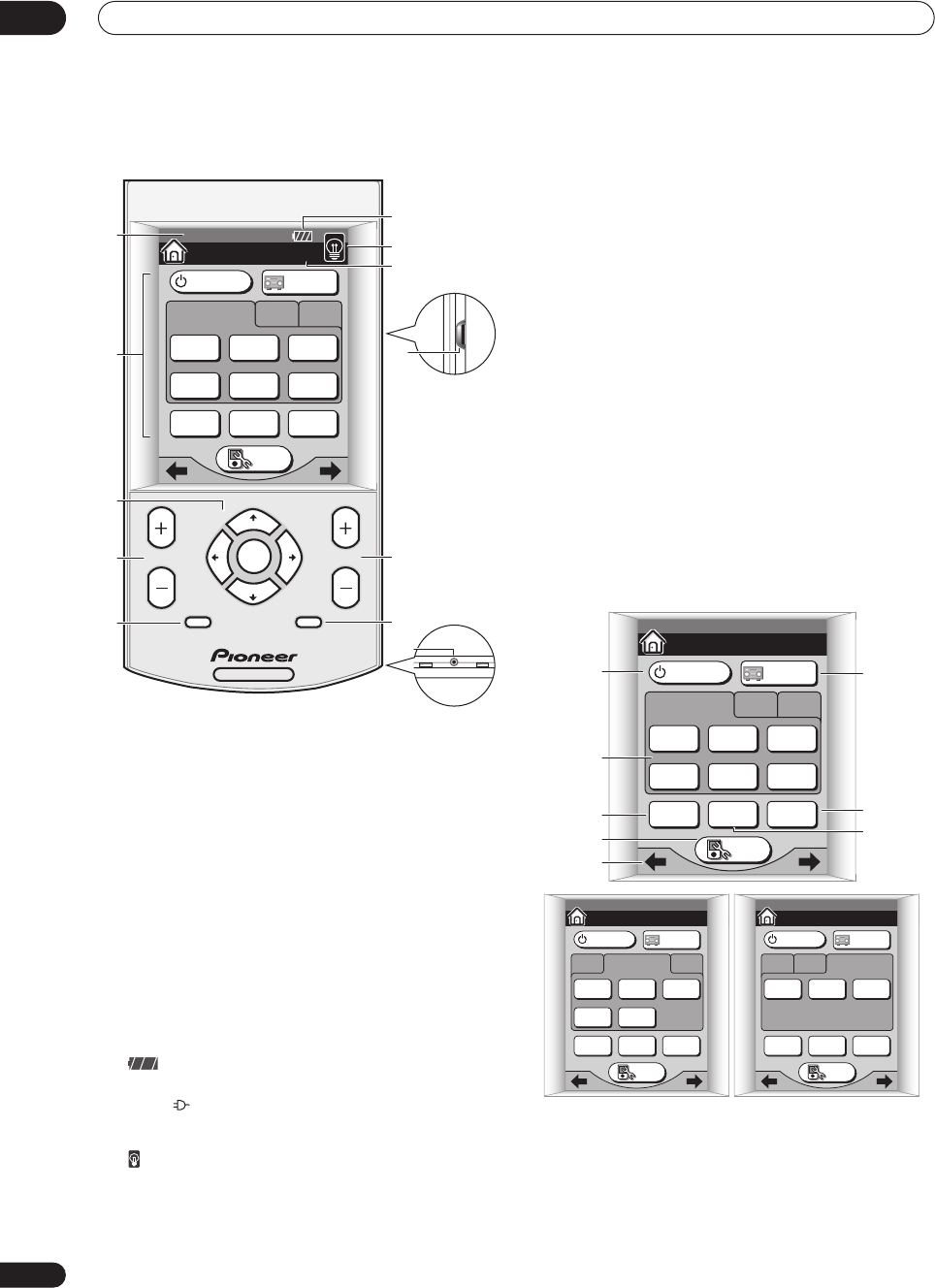
Controls and displays
03
30
En
Remote control
1 Date and time display
See Setting the clock on page 9 to set this to the current
time.
2 LCD touch screen
The LCD touch screen appears when the screen is
touched or a button on the remote control is pressed.
3 Cursor hard keys and ENTER
Use to navigate menus and select options/execute
commands.
4 CHANNEL +/–
Use to select channels.
5 MENU / SYSTEM SETUP
Use to display the System Setup menu (or a menu when
controlling other components, such as a DVD or TV).
6
Displays the rechargeable battery status. The recharge
indicator ( ) shows when the remote is being
recharged.
7
Press to switch the touch screen backlight on or off.
8 Menu screen number
Displays the screen number in the current menu, as well
as the number of screens.
9 Contrast control
Use to adjust the contrast of the LCD touch screen.
10 VOLUME +/–
Use to adjust the volume.
11 MUTE
Press to mute all output. Press again (or adjust the
volume using the MASTER VOLUME control) to restore
the sound.
12 Servicing terminal
For use by Pioneer service technicians.
Basic remote control displays
The remote control LCD touch screen has a number of
displays from which you can control amplifier functions,
as well as control operations for other components. The
basic menu screens are explained here.
Home menu screens
There are three Home menu screens, which can be
navigated by using the touch panel / (cursor left/
right) soft keys or INPUT 1, 2 or 3.
1 AMPLIFIER
Press to switch the amplifier on or into standby.
AV AMPLIFIER
ENTER
CHANNEL
MENU MUTE
SYSTEM
SETUP
VOLUME
HOME 1/3
07/24 PM 3: 55
SYSTEM
OFF
TV
CONT
MULTI
OPERATION
TV
/ DVD
DVD
/ LD
DVR
/ VCR1
SAT
INPUT 1 2 3
CD TUNER
SETUP
AMPLIFIER
AMPLIFIER
CONTRAST
– +
12
9
1
6
2
7
10
11
3
5
4
8
HOME
SYSTEM
OFF
TV
CONT
MULTI
OPERATION
TV
/ DVD
DVD
/ LD
DVR
/ VCR1
SAT
INPUT 1 2 3
CD TUNER
SETUP
AMPLIFIER
AMPLIFIER
1/3
1
6
2
7
8
3
5
4
HOME
SYSTEM
OFF
TV
CONT
MULTI
OPERATION
MULTI CH
INPUT
CD-R
/ TAPE1
VCR2
VIDEO
VCR3
INPUT 213
SETUP
AMPLIFIER
AMPLIFIER
2/3
HOME
SYSTEM
OFF
TV
CONT
MULTI
OPERATION
i.LINK USB PHONO
INPUT 312
SETUP
AMPLIFIER
AMPLIFIER
3/3


















