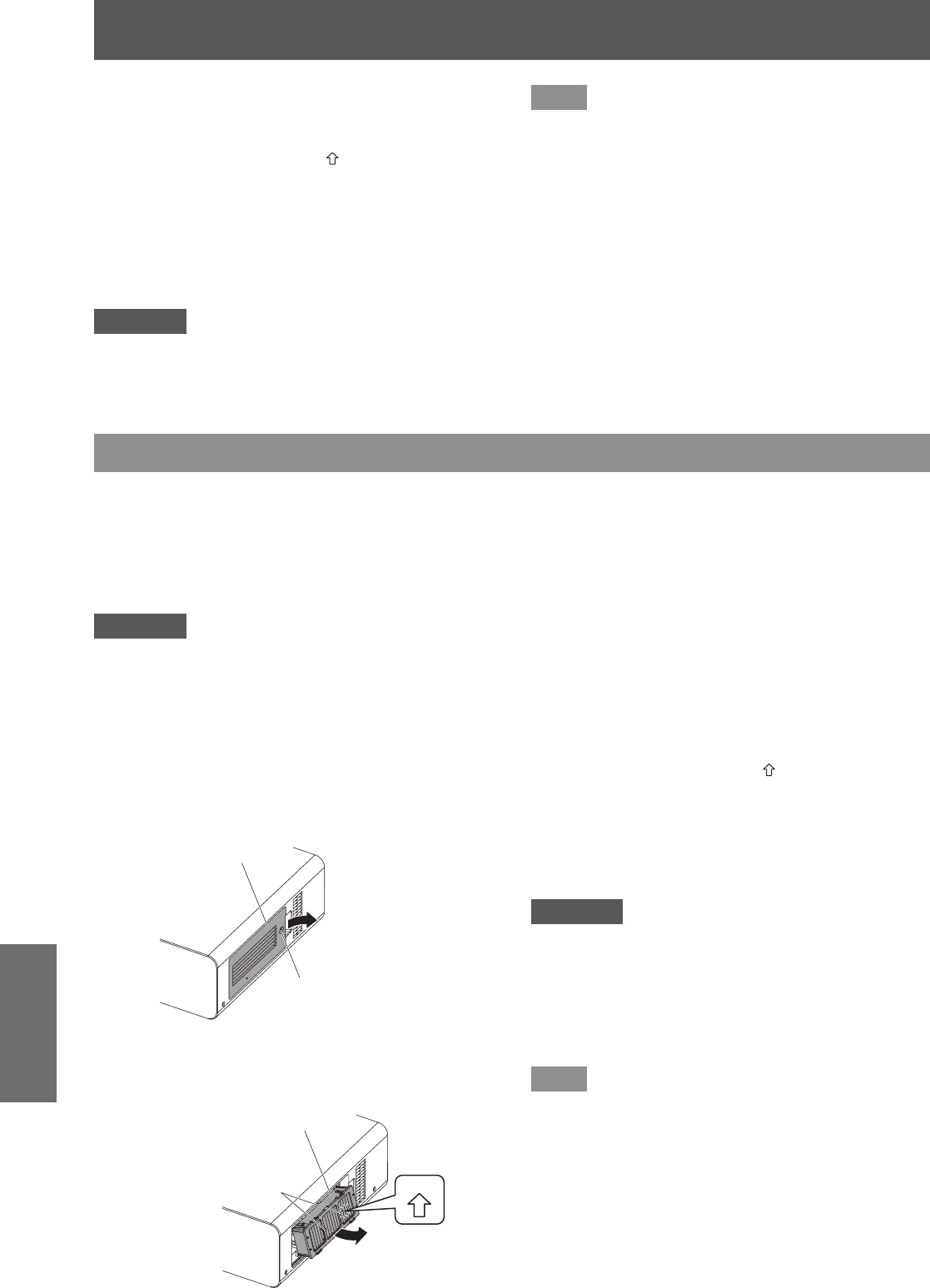
Maintenance/Replacement
90 - ENGLISH
Maintenance
4) Attach the air lter unit to the
projector.
z
The air lter unit has vertical distinctions. (Check
the direction of the allow
ヶヱ
.)
z
Perform Step 2) in the reverse order.
5) Attach the air lter cover to the
projector and use a Phillips
screwdriver to tighten the air lter
cover screw.
z
Perform Step 1) in the reverse order.
Attention
z
After washing the air lter unit, dry it thoroughly
before attaching it back to the projector. Attaching a
wet unit will cause an electric shock or malfunction.
z
Do not disassemble the air lter unit.
Note
z
Make sure that the air lter is properly attached
before using the projector. If it is not properly
installed, the projector will suck in dirt and dust
causing a malfunction which turns the power off
after ten minutes. (The time remaining before
the power is turned off is displayed in one minute
intervals.)
z
Replace the air lter unit with a replacement lter
unit (ET-EMF300) if it is damaged or if the dirt does
n
ot come off even after washing.
z
Air lter replacement is recommended after
cleaning the unit two times.
z
The dust-proof properties may reduce after each
cleaning.
Replacing the unit
■ Air lter unit
If dirt does not come off even if the unit is maintained, it is time for the unit to be replaced.
The replacement lter unit (ET-EMF300) is sold separately. To purchase the product, consult your dealer.
■ Replacement of the air lter unit
Attention
z
Make sure to turn off the power before replacing
the air lter unit.
z
When replacing the unit, make sure that the
projector is stable. Perform the replacement in a
safe place where the projector will not be damaged
even if you drop the air lter unit.
1) Remove the air lter cover.
z
Use a Phillips screw driver to turn the air lter
cover screw (one screw) counterclockwise until it
turns freely, and then remove the air lter cover.
Air filter cover screw
Air filter cover
2) Pull out the air lter unit.
z
Hold the tabs on the air lter unit and pull out
the air lter unit from the projector.
ヶヱ
Air filter unit
Tabs
z
After removing the air lter unit, remove large
foreign objects and dust from the air lter unit
and the projector's air intake port if there are
any.
3) Attach the separately sold replacement
lter unit (ET-EMF300) to the projector.
z
The air lter unit has vertical distinctions. (Check
the direction of the allow
ヶヱ
.)
z
Perform Step 2) in the reverse order.
4) Attach the air lter cover to the
projector. Using a Phillips screwdriver,
tighten the air lter cover screw.
z
Perform Step 1) in the reverse order.
Attention
z
When turning the projector on, make sure that the
air lter unit is installed before using the projector. If
it is not properly installed, the projector will suck in
dirt and dust causing a malfunction which turns the
p
ower off after ten minutes. (The time remaining
before the power is turned off is displayed in one
minute intervals.)
Note
z
The replacement cycle of the air lter unit varies
greatly depending on the usage environment.


















