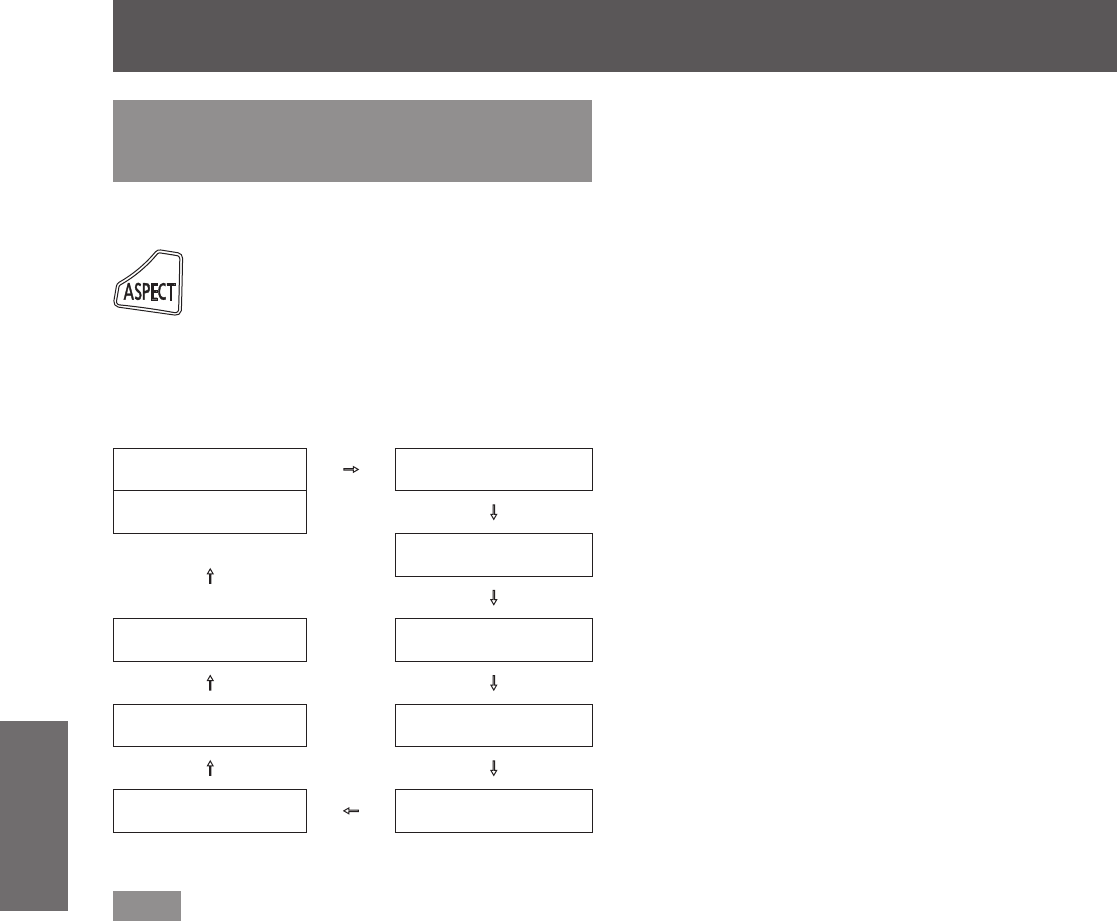
Basic operations using the remote control
40 - ENGLISH
Basic Operation
Changing the picture aspect
ratio
You can toggle through aspect ratios to select the one
that is appropriate for the input signal.
button
Press the <ASPECT> button on the
remote control.
z
The setting will change as follows each time the
button is pressed.
[VID AUTO]
*1
[S1 AUTO]
*2
[DEFAULT]
[VID AUTO(PRI.)]
*2
[HV FIT] [THROUGH]
[V FIT] [16:9]
[H FIT]
[4:3]
*1: VIDEO, S-VIDEO (NTSC) only
*2: S-VIDEO (NTSC) only
Note
z
Some aspect ratios may not be available depending
on the input signal.
Refer to
“
[ASPECT]
”
(
page 48) for details.


















