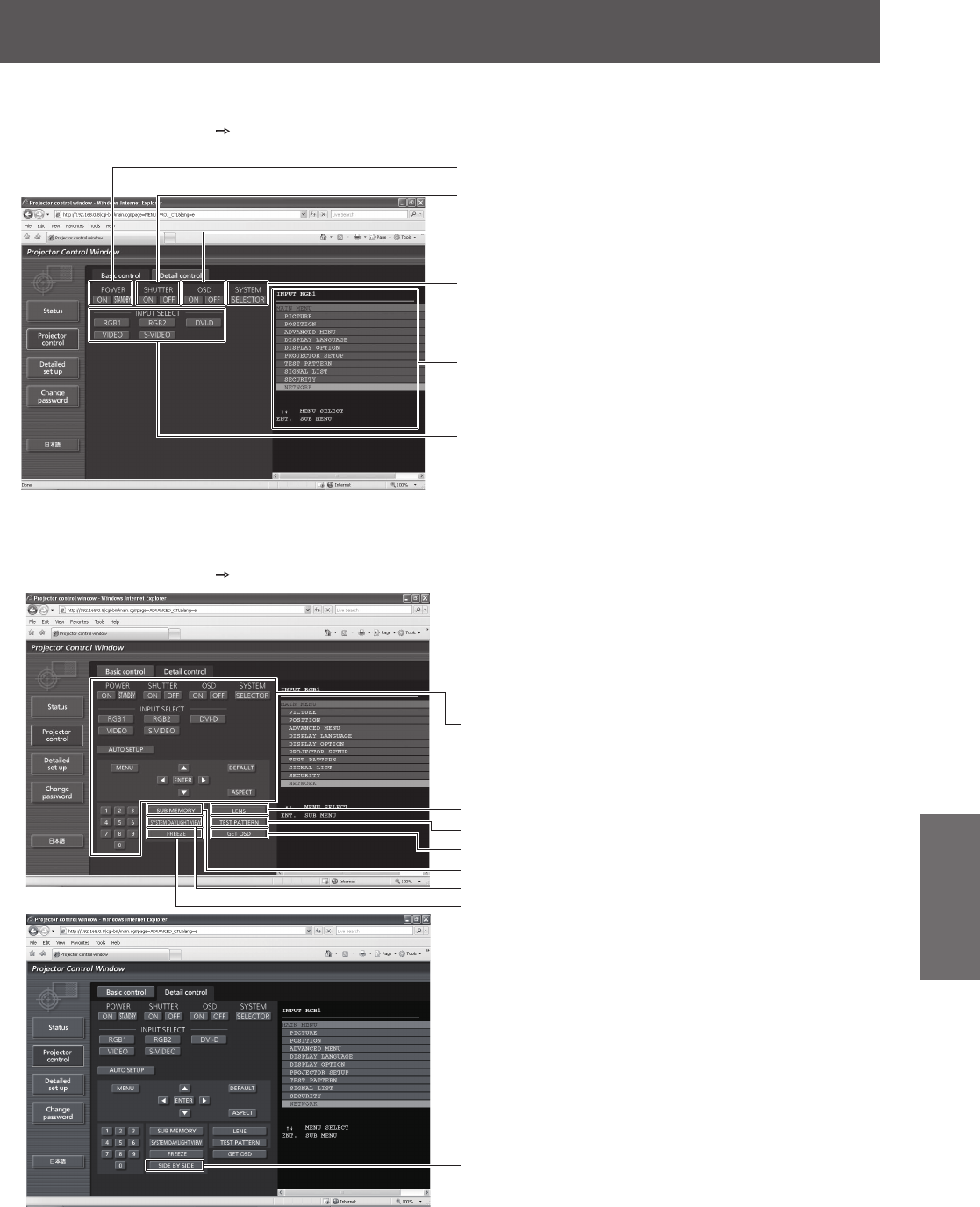
[NETWORK] menu
ENGLISH - 79
Settings
■ [Basic control] page
Click [Projector control]
[Basic control].
(1)
(2)
(3)
(4)
(6)
(5)
(1) [POWER] ([ON]/[STANDBY])
Switches between on/off of the power.
(2) [SHUTTER] ([ON]/[OFF])
Switches between use or not use of the shutter
function.
(3) [OSD] ([ON]/[OFF])
Switches between on (display)/off (no display) of the
on-screen display function.
(4) [SYSTEM] ([SELECTOR])
Switches the system method.
(5) On-screen display of the projector
The same contents as the on-screen display of the
projector
are displayed here. T
he conrmation and
change of the setting contents of the menu can be
performed. This is displayed even if the on-screen
display function is set to off (no display).
(6) [INPUT SELECT] ([RGB1]/[RGB2]/[DVI-D]/
[VIDEO]/[S-VIDEO])
Switches the input signal.
■ [Detail control] page
Click [Projector control]
[Detail control].
(1)
(2)
(8)
(3)
(4)
(5)
(6)
(7)
(1) Control of the projector
The projector is controlled by pressing the buttons
as the buttons on the remote control. The on-
screen display of the projector at the right of the
control page is updated after the controlling.
(2) [LENS]
Adjusts the projection lens.
(3) [TEST PATTERN]
Displays the test pattern.
(4) [GET OSD]
Updates the on-screen display of the projector at
the right of the control page.
(5
) [
SUB MEMORY]
Switch the sub memory
(6) [SYSTEM DAYLIGHT VIEW]
Switches the system daylight view settings.
(7) [FREEZE]
Turn the projected image to the still image
temporarily.
(8) [SIDE BY SIDE] (PT-DW730U only)
Two different input signals can be displayed
simultaneously.


















