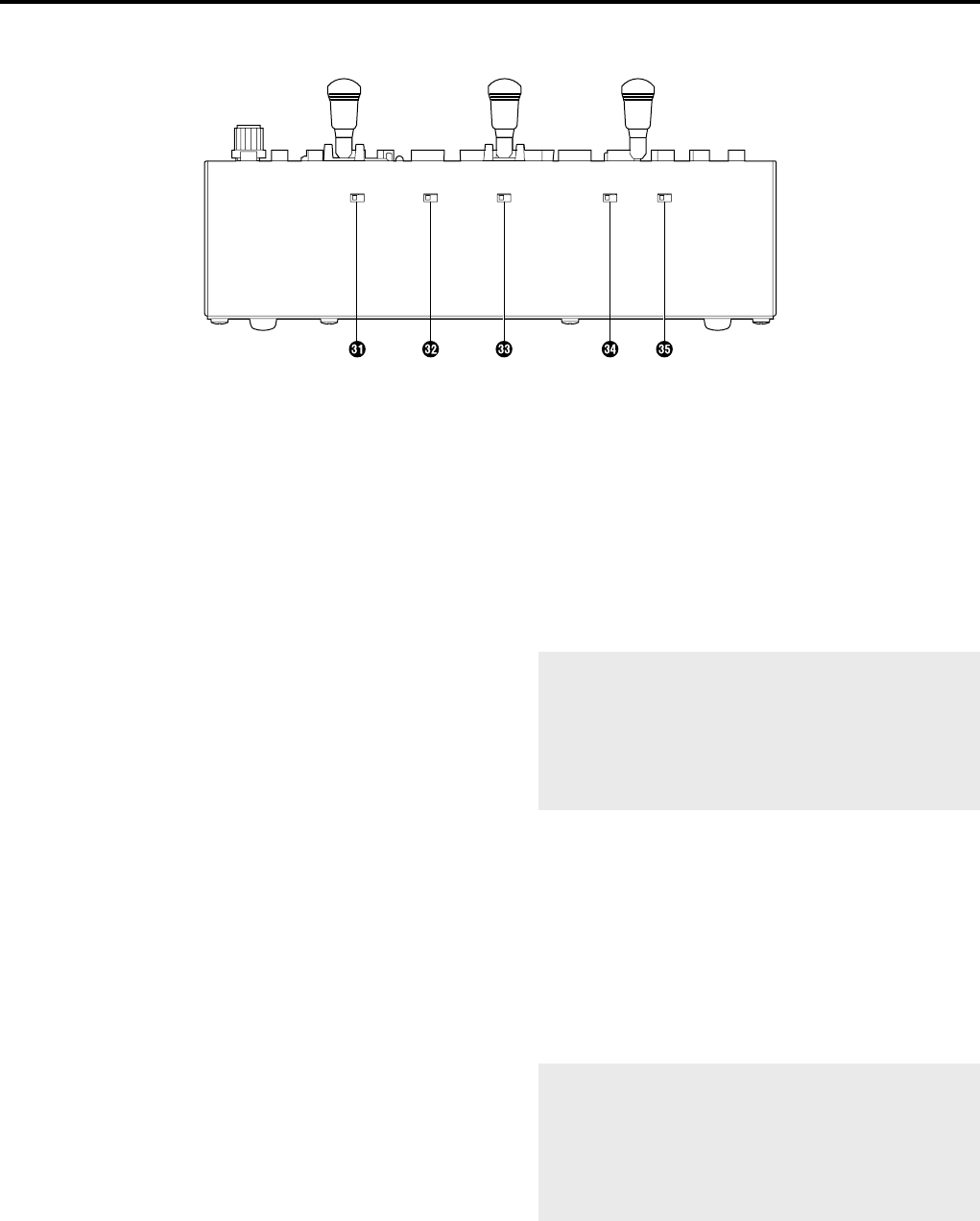
11
Parts and their functions
ZOOM REVERSE [NOR/REV] switch
(Setting at shipment: NOR)
This is used to select the lens zoom operation which is to
be performed by operating the ZOOM lever.
When it is set to NOR, the zoom moves toward the
telephoto end when the ZOOM lever is tilted toward TELE
or it moves toward the wide-angle end when the lever is
tilted toward WIDE.
When it is set to REV, the zoom operates in the reverse
directions.
ZOOM/FOCUS EXCHANGE [ON/OFF]
switch
(Setting at shipment: OFF)
This is used to select the ZOOM lever and FOCUS lever
functions. When it is set to OFF, the ZOOM lever adjusts
the zoom operation of the lens, and the FOCUS lever
adjusts its focus operation.
When it is set to ON, the ZOOM lever adjusts the focus
operation of the lens, and the FOCUS lever adjusts its
zoom operation.
FOCUS REVERSE [NOR/REV] switch
(Setting at shipment: NOR)
This is used to select the lens focus operation which is to
be performed by operating the FOCUS lever.
When it is set to NOR, the point at which the lens is
focused moves further away when the FOCUS lever is
tilted toward FAR, and it comes closer when the lever is
tilted toward NEAR.
When it is set to REV, focusing operates in the reverse
directions.
TILT REVERSE [NOR/REV] switch
(Setting at shipment: NOR)
This is used to select the operation of the pan/tilt head
system in the vertical direction (tilting) which is to be
performed by operating the PAN/TILT lever.
When it is set to NOR, the pan/tilt head system moves
upward when the PAN/TILT lever is tilted toward UP, and
it moves downward when the lever is tilted toward DOWN.
When it is set to REV, the tilting operates in the reverse
directions.
Normally, set this switch to REV when using the
AW-PH300 for the pan/tilt head system in a
stand-alone installation.
When the switch is set to REV, the pan/tilt head
system moves upward when the PAN/TILT lever is
tilted toward UP, and it moves downward when the
lever is tilted toward DOWN.
PAN REVERSE [NOR/REV] switch
(Setting at shipment: NOR)
This is used to select the operation of the pan/tilt head
system in the horizontal direction (panning) which is to be
performed by operating the PAN/TILT lever.
When it is set to NOR, the pan/tilt head system moves
toward the left when the PAN/TILT lever is tilted toward
LEFT, and it moves toward the right when the lever is
tilted toward RIGHT. When it is set to REV, the panning
operates in the reverse directions.
Normally, set this switch to REV when using the
AW-PH300 for the pan/tilt head system in a
stand-alone installation.
When the switch is set to REV, the pan/tilt head
system moves toward the left when the PAN/TILT lever
is tilted toward LEFT and it moves toward the right
when the lever is tilted toward RIGHT.
ZOOM
REVERSE
NOR REV NOR REV NOR REV NOR REVOFF ON
ZOOM/FOCUS
EXCHANGE
FOCUS
REVERSE
TILT
REVERSE
PAN
REVERSE
Front panel switches


















