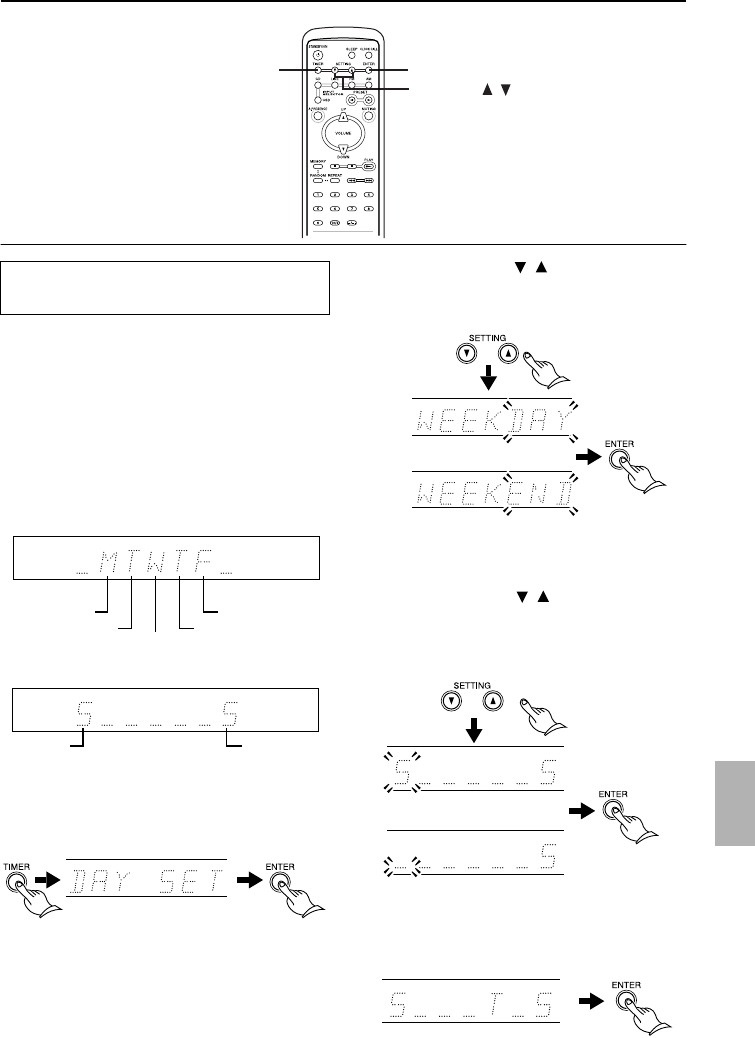
49
Using the timer (remote controller only)
You can configure days as weekdays, week-
end days, or both. Configuring days as both
allows you to turn the CR-N1 on and off
twice on such days.
Initially, Monday through Friday are config-
ured as weekdays, and Saturday and Sunday,
as weekend days, as shown.
1 Press the TIMER button repeatedly to
select DAY SET, and then press the
ENTER button.
2 Use the SETTING ( / ) buttons to select
WEEKDAY or WEEKEND, and then press
the ENTER button.
The current configuration for the selected
timer appears.
3 Use the SETTING ( / ) buttons to turn
the first day on or off, and then press
the ENTER button to set that day and
move the cursor to the next position.
4 Repeat step 3 until all days have been
configured, and then press the ENTER
button.
Configuring weekdays &
weekends
TIMER
ENTER
SETTING ( / )
Sunday Saturday
Monday
Tuesday
Wednesday
WEEKDAY:
Initial factory configuration
WEEKEND:
Thursday
Friday
or


















