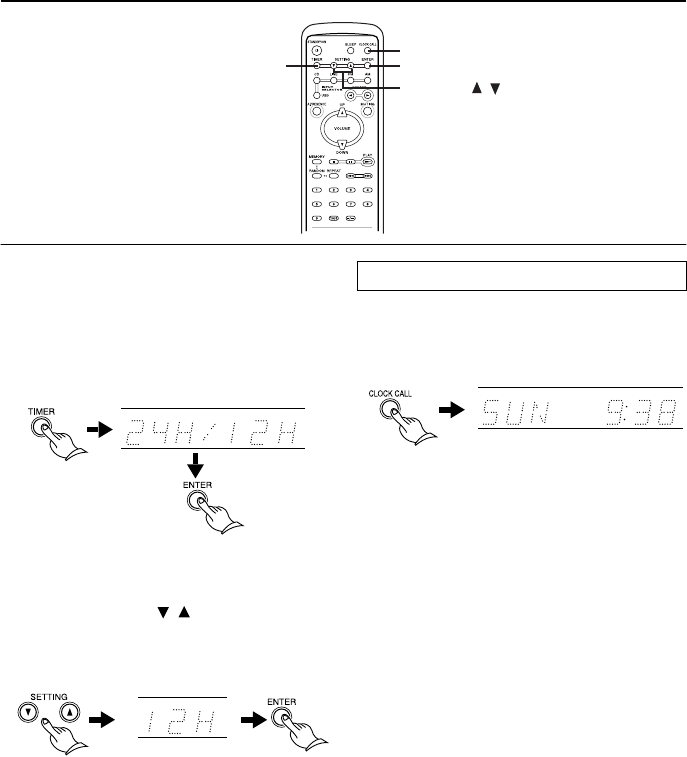
32
Basic operation
Selecting 12 or 24 hour display
The CR-N1 can display time in the 12- or
24-hour format.
1 Press the TIMER button repeatedly until
“24H/12H” appears on the display, and
then press the ENTER button.
The current setting (“24H” or “12H”)
flashes on the display.
2 Use the SETTING ( / ) buttons to select
either 24H (24 hour clock) or 12H (12
hour clock), and then press the ENTER
button.
The clock format is set.
The time can be displayed at anytime by
using the Clock Call function.
1 Press the CLOCK CALL button.
The day and time are displayed.
After a few seconds, the day display is
replaced by the selected input source
(e.g., CD, LI (LINE), FM, AM, or USB).
2 To cancel the Clock Call function, press
the CLOCK CALL button again.
If the clock has not been set when the
CLOCK CALL button is pressed, “ADJUST”
appears on the display. In this case, press
the CLOCK CALL button again to cancel,
and then set the clock as explained on
page 31.
Calling the clock
CLOCK CALL
TIMER ENTER
SETTING ( / )


















