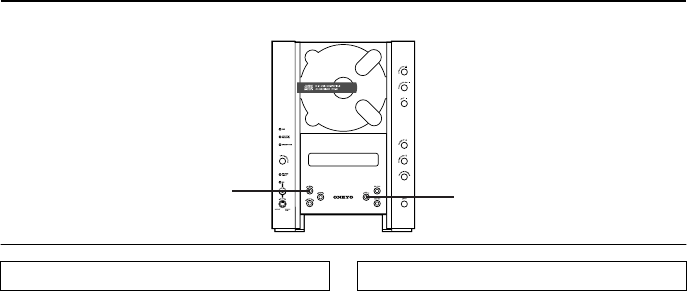
46
Listening to the radio
There are two FM radio modes: Auto and
Mono. In Auto mode, the CR-N1 automati-
cally switches to Stereo mode if the signal
strength of tuned FM station is strong
enough. In this case, the STEREO indicator
appears. If the signal is not strong enough,
stereo reception may be noisy and the STE-
REO indicator may flash. In this case, you
may prefer to listen in Mono mode.
1 Use the FM MODE button to select the
FM mode: Auto or Mono.
The AUTO indicator appears when Auto
mode is selected, and the MONO indica-
tor appears when Mono mode is selected.
RDS is only available with European models
and in areas where RDS broadcasts are avail-
able. The CR-N1 supports RDS Program Ser-
vice Names (PS). When an FM station that
supports RDS Program Service Names (PS) is
tuned properly, that station’s name can be
displayed in addition to its frequency. In this
case, the RDS indicator appears on the dis-
play.
1 Use the DISPLAY button to toggle the
display between the station name and
its frequency.
For named presets, the name you speci-
fied appears instead of the station name.
In areas where the signal strength is
weak, the RDS information may not be
displayed.
Listening to stereo broadcasts
DISPLAY
FM MODE
Using RDS (European models)


















