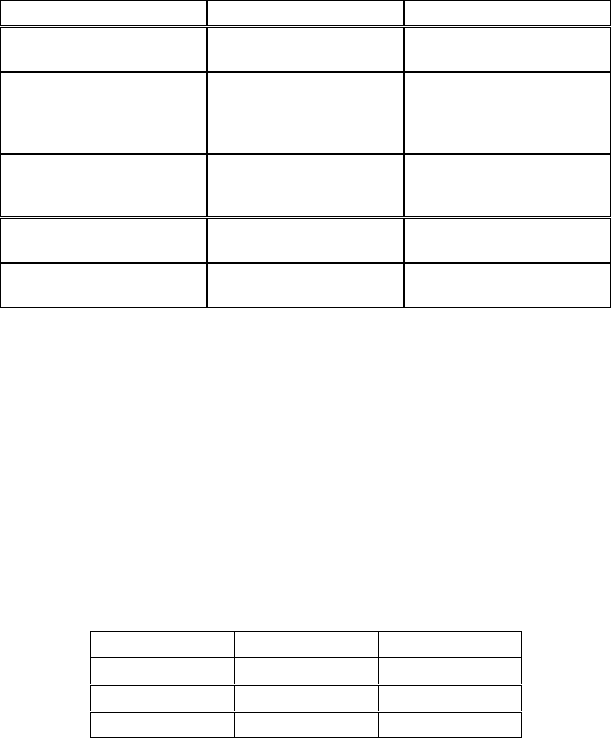
52
Maximum and Minimum Settings
The following table details the maximum and minimum values allowed for each
numeric entry setting available in the MultiMAX.
Setting Maximum Minimum
Contact Time 640.00 seconds or
10 minutes, 40 seconds
.01 seconds
Delay Time 6.4000 seconds .0001 seconds
(add 0.0005 to displayed
value for RECEIVE units
triggered via radio)
Interval (Intervalometer
mode)
64000 seconds or
17 hours, 46 minutes,
40 seconds
1 second
Interval (Multipop mode) 640.00 seconds or
10 minutes, 40 seconds
.01 seconds
Count (for Load Count or
Intervalometer / Multipop)
9999 0
Intervalometer maximum time is 64000 second intervals for 9999 triggers or 177,760
hours (7,406 days, 16 hours) or approximately 20 years, 3 months, 11 and 2/3 days.
Saved Settings
Settings are saved whenever the ~/MENU key is pressed. The following settings are
always RESET on normal power down:
• Counter (resets to saved load value if count is o, resets to 0 if count is m)
• Rear Curtain Sync (fraction display returns to 1/1)
• Any dynamic numeric entry screen displayed as unit is powered off will default
to its previous saved setting. The screens affected are : Load counter, Delay
time, and Interval (Multipop or Intervalometer)
The following settings are saved on power down:
Channel Beep Mode Delay Time
Zone Contact Time Interval
Relay Mode Load Count Advanced Mode
Fast Mode Counter Mode


















