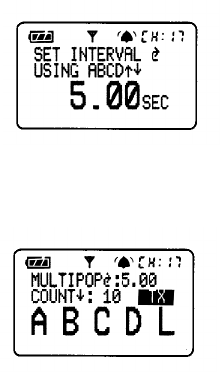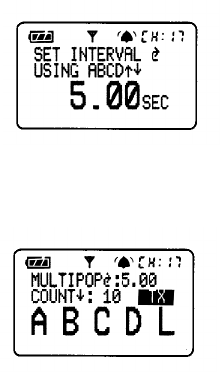
37
Multi-pop Mode
Set Interval Screen
TRANSMIT Unit
5.00 second Multi-pop Interval
10 trigger Count
ë For delays longer than the 6.4 seconds (maximum available in delay modes) use
Intervalometer or Multipop mode. Set the interval to the desired delay. Set the count
to 1. Attach your camera to PORT 1 and trigger the MultiMAX . The camera will
trigger after the set interval.
N Contact time affects Intervalometer mode. If the contact time is less than one
second then Intervalometer will function normally. If the contact time is longer than 1
second then the set interval increases per this formula: Contact Time PLUS Interval
time MINUS 1 second. Example: If the Contact Time is set to 3 seconds and the
Interval is set to 5 seconds, the actual interval will be 7 seconds (3+5-1=7).
L When using Intervalometer and Relay Mode together, a MultiMAX (set for
RECEIVE mode) will switch to Transmit mode and send a Radio trigger after the last
interval. See the Relay Mode section, Page 40, for more information
C: Multipop – ~/MENU A C
Enters the Multipop interval setting screen. This mode
is for triggering a flash multiple times from one trigger.
It can be used during one long exposure to increase
depth of field or for special effect sequencing. The
interval setting is normally used to set a safe flash
recycling time, while the count is set to the number of
flashes or “pops” desired.
Multipop is identical in function to Intervalometer with
one exception: the multipop interval range has finer
resolution; from 0.01 to 640.00 seconds in 0.01 (1/100)
second increments. This allows for finer control when
setting flash recycle time. This mode can be used for
cameras or flash units.
1. From the main screen press ~/MENU A C to
enter the numeric entry screen
2. Enter the interval or time gap between triggers
3. Press ~/MENU to proceed to the next screen
4. Enter the count or number of triggers
5. Press ~/MENU to return to the main screen.
The interval will be displayed, and the count will
show the number of triggers to be executed
6. Press the TEST key or trigger the MultiMAX via
Radio to begin Multipop function