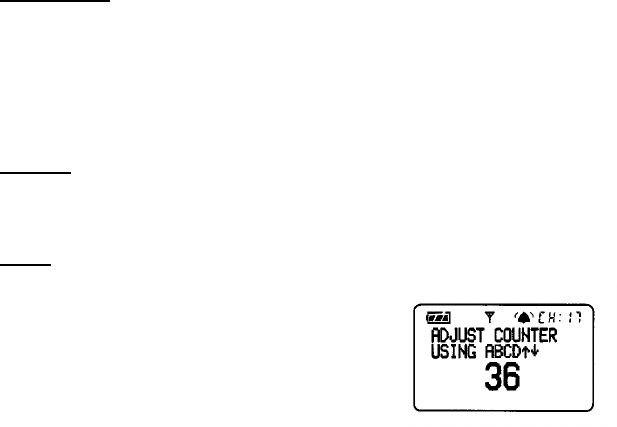
31
Load Counter Screen
C: Clear / Reset – ~/MENU C C
Count direction is not changed. Counter is reset to 0 if count direction is set to up, or
the counter is reset to the load value if count direction is set to down. If the counter is
disabled, then this function will enable the counter using the last count direction set.
The Counter is cleared and reset in this fashion when the unit is powered down.
ë Use ~ C C as an easy to remember quick key combination for fast counter reset.
D: Disable
– ~/MENU C D
Counter is disabled and is not displayed on the main screen. While disabled the
counter does not count.
L: Load
– ~/MENU C L
Enables custom setting of the load count value
(desired number to start the count from, which is then
loaded into the MultiMAX computer memory). The
default value is 36. Maximum value for the counter is
9999.
Loading a counter value while the counter is enabled
will set the main screen count to that value and
counting will continue in the last direction set
(UP or DOW N).
N The load counter value is shared with the Intervalometer and Multipop
functions. Setting a count in either of these functions also sets the load count value
for normal counter operation.


















