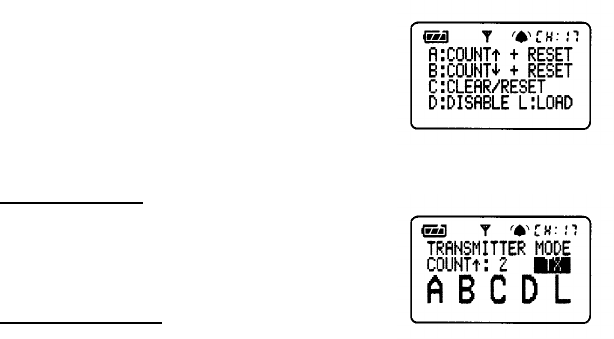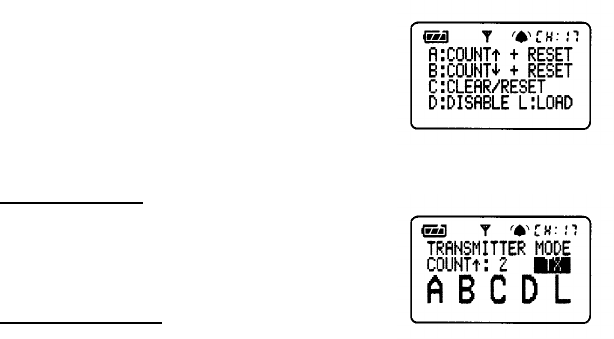
30
Counter Menu
TRANSMIT unit set to
Count Up
Counter Menu
Press ~/MENU C enter the Counter Menu. This menu
controls the counter functions of the MultiMAX. The
counter can show the total number of triggers. It can
also count up or down from a set value. Count is
incremented on every trigger from any source:
PORT 1, TEST button, Hot Shoe, or Radio Trigger.
A: Count Up + Reset
– ~/MENU C A
Count is set to COUNT UP (example: 0,1,2,3,...) and
the counter is reset to 0. The main screen will display
COUNT m: 0.
B: Count Down + Reset
– ~/MENU C B
Count direction is set to DOW N (example: 10,9,8,7,...)
and the counter is reset to the load counter value. The
main screen will display COUNT o: XXXX
(XXXX = load value)
ë The count down function could be used to indicate the number of remaining
frames for a remote camera.