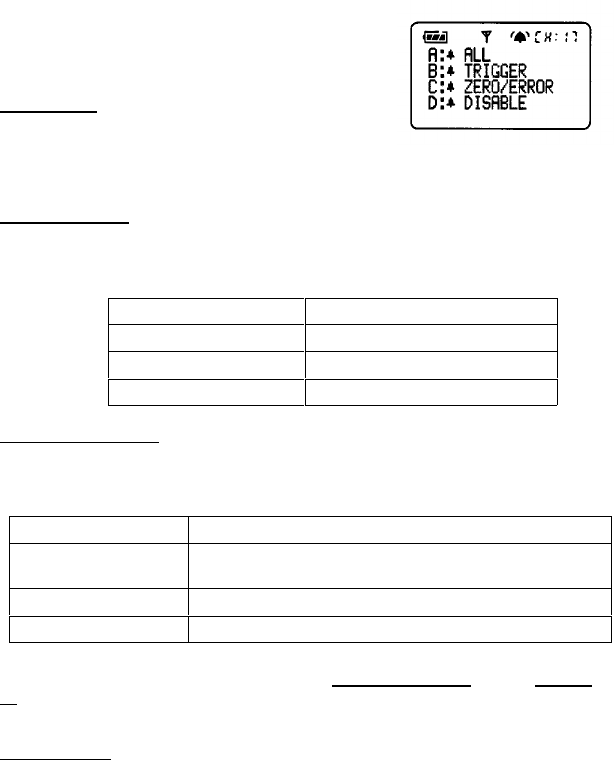
29
Beep Menu
B: Beep Menu – ~/MENU B B
This menu controls the beep functions of a MultiMAX.
Press the corresponding letter to set the desired
function of the built-in speaker.
A: Beep on All
– ~/MENU B B A
MultiMAX will beep on all triggering, confirmation
errors, and zero counts as indicated below as well as
on any key pressed.
B: Beep on Trigger
– ~/MENU B B B
Unit will beep when triggered by TEST button, PORT 1, a Radio Trigger, or the Hot
Shoe in the following manner:
Beep Characteristic Indicates
Single Short Beep Indicates Proper Confirmation
Single Long Beep Indicates Trigger Error
Single Very Short Beep When any Key is pressed
C: Beep on Zero / Error
– ~/MENU B B C
The MultiMAX unit will not beep on normal triggering. The MultiMAX will beep only
when the counter reaches zero and on confirmation errors in the following manner:
Beep Characteristic Indicates
Single Long Beep Indicates Trigger Confirmation error or remote MultiMAX
(unit set for RECEIVE mode) has reached zero count
Double Long Beep Indicates MultiMAX has reached zero count
Single Short Beep Any Key is pressed except TEST
L A MultiMAX (set for RECEIVE mode) set to Beep on Zero / Error
or set to Beep on
All will indicate a confirmation error if the unit is also set to count down and the counter
reaches zero. See the Counter section, Page 30, for more information.
D: Beep Disable
– ~/MENU B B
Turns off all beep functions. Unit will not beep.


















