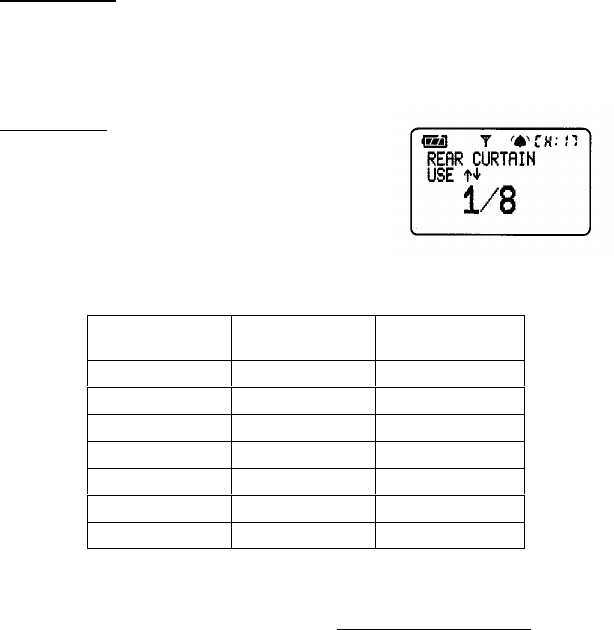
33
Rear Curtain Screen
B: Remotes Only – ~/MENU A A B
Enters the numeric entry screen. Delays the Radio remote units only. PORT 2 will
trigger immediately. Remote units will trigger after the displayed delay. If the contact
time for the MultiMAX (set for TRANSMIT mode) is longer than the delay, PORT 2 will
remain contacted for the delay time rather than the contact time.
C: Rear Curtain
– ~/MENU A A C
Enters the Rear Curtain screen. Use this mode to
trigger the flash at the end of an exposure rather than
at the beginning. In this mode both the Radio remote
trigger and PORT 2 are delayed.
Use the keys to set the rear curtain sync time
equal to the camera’s shutter speed. Common rear
curtain sync times are available per the table below:
Rear Curtain
Sync Time
Decimal
Equivalent
Actual Delay
Used
1/1 1 second 0.98 seconds
½ 0.5 seconds 0.49 seconds
¼ 0.25 seconds 0.24 seconds
1/8 0.125 seconds 0.119 seconds
1/15 0.0667 seconds 0.062 seconds
1/30 0.0333 seconds 0.029 seconds
1/60 0.0167 seconds 0.014 seconds
L For rear curtain sync times other than the ones displayed above, or for fine tuning
rear curtain times for your specific equipment, press ~/MENU to return to the main
screen. Press ~/MENU A A A (see the section A:Delay Remotes + PORT 2
,
Page 32) and adjust the delay number as needed.


















