22
True Confirmation
Because the MultiMAX is a true transceiver it automatically confirms triggering. It can
perform this on two levels: it confirms the round trip radio signal and can confirm
actual flash sync with an optional flash confirmation cable. It does this for all Quad-
Triggering zones on every trigger. Confirmation is indicated visually on the main
screen and audibly using beep modes.
L For audible confirmation settings see the Beep Menu section, Page 29.
Radio
Radio confirmation is displayed on TRANSMIT units in the A B C D area of the LCD.
An inverted letter shows an error. A normal letter shows confirmation.
During normal operation the display will show selected and active A B C D zones not
inverted. Confirmation will occur on every trigger and only in the event of an error will
the zone letters invert.
Optional Flash Confirmation Cable
Using the flash confirmation cable the MultiMAX can confirm flash sync for all four
zones on every trigger.
1. Attach flash confirmation cable to PORT 1 for each MultiMAX (set for RECEIVE
mode)
2. Locate the sensor so that it can only see the flash from the correct flash unit
3. Press the TEST button on a MultiMAX (set for TRANSMIT mode) to test flash
confirmation. Correct flash confirmation is displayed on the main screen with a
flash icon to the right of each zone performing flash confirmation. In the event of
an error (either no flash was detected or the radio link was incomplete) the zone
letter and the flash icon will invert
A MultiMAX (set for TRANSMIT mode) will look for RECEIVE units and confirm the
radio link after each of these operations:
• Every trigger
• Power on or switch from RECEIVE to TRANSMIT
• Channel change
• Zone change (including L)
• Exiting the menu system