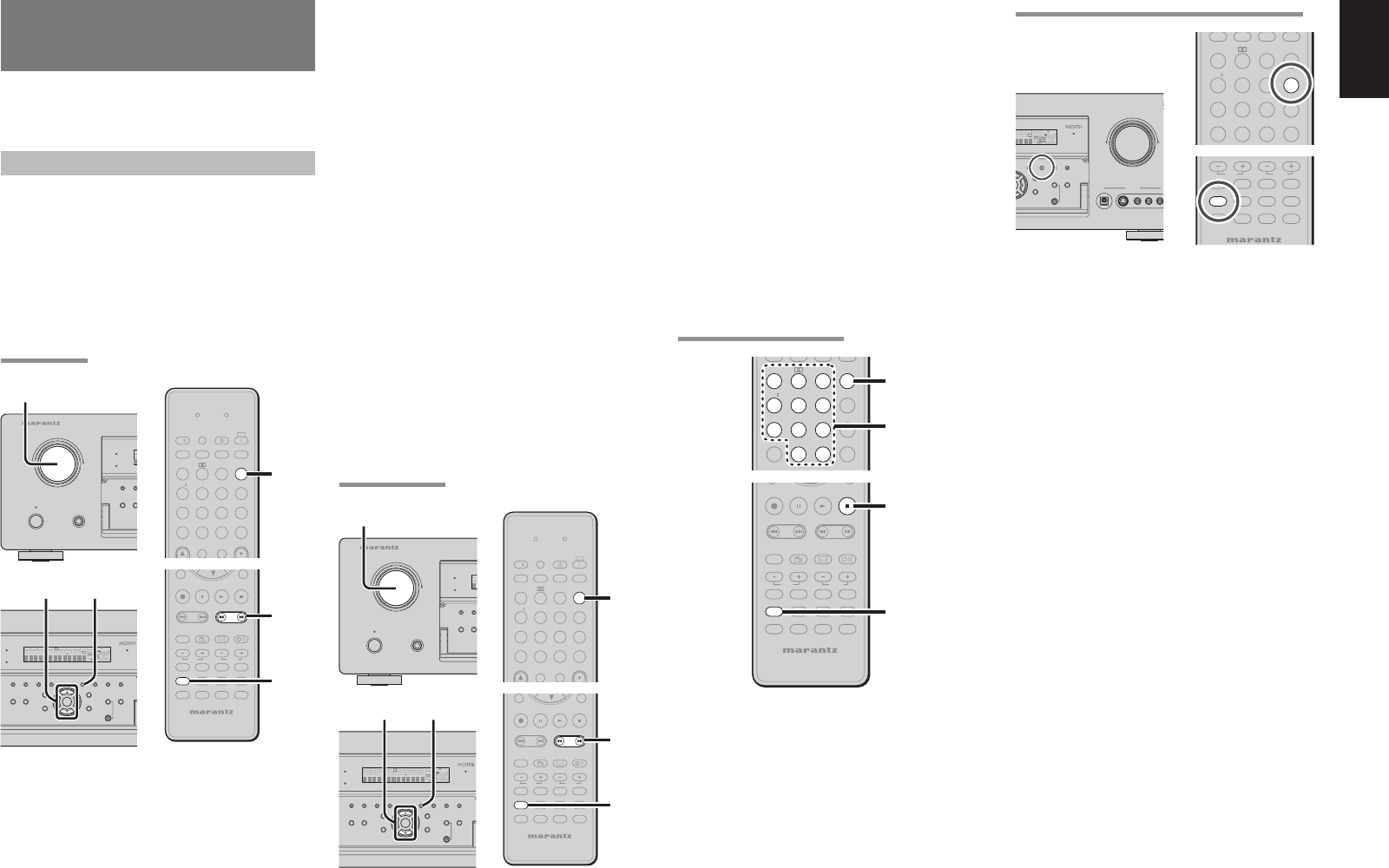
53
ENGLISH
(FM) TUNING MODE (AUTO STEREO OR MONO)
DIGITAL
RLVIDEO
S-VIDEO
AUX 1 INPUT
AUDIO
VOLUME
UP
DOWN
MultEQ
R
A/B
T-MODE
MEMORY CLEAR
DISPLAY
EXIT
SPEAKERS
BAND
MIC
L
C
R
SL SSR
LFE
DIGITAL
SURROUND
V
-OFF
NIGHT
PEAK ANALOG
DIGITAL
ATT
6
.1 EQ
PCM
AAC
R
P. SC A N
T.MODE
123
456
789
+10
00
HT-EQ
INPUT
EX/ES
VIRTUAL
CS
dts
STEREO
NIGHT
M-CH ST
AUTO
A/D
LIP SYNC/
MEMO
CL
7.1CH IN7.1CH IN
BAND
TAPE
MD
CDR
CD
AMP
AUX2
TUNER
BASS
TREBLE
CH-SEL
V-O FF
ATT
.
AUX1
DVDDVD VCRVCR
DSSDSS
TVTV
When in the auto stereo mode, AUTO indicator will
be illuminated on the display.
The “ST” indicator is illuminated when a stereo
broadcast is tuned in.
At open frequencies, the noise is muted and the
“TUNED” and “ST” indicators are not illuminated.
If the signal is weak, it may be diffi cult to tune into the
station in stereo. In such a case, Press the MODE
button on the front panel. Press the MODE button or
TUNER button, and press the T.MODE button.
“AUTO” indicator is not illuminated, if FM stereo
broadcasts are received in monaural and the “ST”
indicator is not illuminated.
To return to auto stereo mode, Press the MODE
button or Press T.MODE button on the remote again.
AUTO indicator is illuminated the display.
BASIC OPERATION
(TUNER)
To operate the unit from the remote control, press
the TUNER button on the remote control so that the
tuner mode is engaged.
LISTENING TO THE TUNER
Frequency scan step for AM is selectable.
Default setup is 10 kHz step, if your country’s
standard is 9 kHz step, Press BAND button on the
front panel or TUNER button on the remote more
than 5 seconds. Scan step will change.
Note:
•
Preset memory for the tuner will clear by changing
this setup.
AUTO TUNING
P.SCAN
CAT
T.MODE
123
456
789
+10
00
HT-EQ
SEND
SPKR A/B
CH/
INPUT
MUTE
EX/ES
VIRTUAL
CS
dts
P.DIRECT
l/
OFF
ON
SET
STEREO
NIGHT
M-CH ST
AUTO
SURROUND
SLEEP
DISPLAY
A/D
LEARN
LIP SYNC/
MEMO
CL
SOURCE
VOLUMEVOLUME
7.1CH IN7.1CH IN
BAND
2.
TAPE
-
T.DISP
F.DIRECT
PTY
TUNING
PRESET
-
++
REMOTE CONTROLLER
RC5001SR
MD
CDR
CD
AMP
AUX2
TUNER
BASS
TREBLE
REC
AUDIO
ANGLE
SUB TITLE
DISC+
CH-SEL
V-OFF
ATT.
AUX1
DVDDVD VCRVCR
DSSDSS
TVTV
3.
1.
STANDBY
PHONES
INPUT SELECTOR
AV SURROUND RECEIVER SR6001
PURE DIRECT HT-E
Q
MODE AUT
O
PURE DIRECT
SURROUND
DSD
POWER ON/STANDBY
DI
S
SL
E
1.
MultEQ
ENTER
MENU
PURE DIRECT HT-EQ
7.1CH INPUT
MODE AUTO
MULTI
A/B
T-MODE
MEMORY CLEAR
DISPLAY
EXIT
SPEAKERS
BAND
MIC
P
URE DIRECT
SURROUND
SPEAKER
MULTI
DSD
L
C
R
SL SSR
LFE
DIGITAL
SURROUND
V-OFFDISP MULTIAUT O TUNED STSPKR A B
NIGHT
PEAK ANALOG
DIGITAL
ATT
SLEEP
SURR DIRECT
AUTO
DISC 6.1 MTX 6.1 EQ
PCM
AAC
3. 2.
(Using the SR6001)
1.
Turn the INPUT SELECTOR knob to select
“TUNER”.
2.
Press the BAND button to select either FM or
AM.
3.
Press the 3 or 4 cursor buttons on the front
Panel for more than 1 second to start the auto
tuning function.
4.
Automatic searching begins then stops when a
station is tuned in.
(Using the remote control unit)
1.
To select tuner, Press the TUNER button twice
within two second on the remote.
2.
Press the BAND button to select either FM or
AM.
3.
Press and hold the TUNING + or – button for 1
second or more.
4.
Automatic searching begins then stops when a
station is tuned in.
If tuning does not stop at the desired station, use to
the “Manualtunin” operation.
MANUAL TUNING
STANDBY
PHONES
INPUT SELECTOR
AV SURROUND RECEIVER SR6001
PURE DIRECT HT-EQ
MODE AUTO
PURE DIRECT
SURROUND
DSD
POWER ON/STANDBY
DISP
SLE
E
1.
P.SCAN
CAT
T.MODE
123
456
789
+10
00
HT-EQ
SEND
SPKR A/B
CH/
INPUT
MUTE
EX/ES
VIRTUAL
CS
dts
P.DIRECT
l/
OFF
ON
SET
STEREO
NIGHT
M-CH ST
AUTO
SURROUND
SLEEP
DISPLAY
A/D
LEARN
LIP SYNC/
MEMO
CL
SOURCE
VOLUMEVOLUME
7.1CH IN7.1CH IN
BAND
2.
TAPE
-
T.DISP
F.DIRECT
PTY
TUNING
PRESET
-
++
REMOTE CONTROLLER
RC5001SR
MD
CDR
CD
AMP
AUX2
TUNER
BASS
TREBLE
REC
AUDIO
ANGLE
SUB TITLE
DISC+
CH-SEL
V-OFF
ATT.
AUX1
DVDDV D VCRVCR
DSSDSS
TVTV
3.
1.
MultEQ
ENTER
MENU
PURE DIRECT HT-EQ
7.1CH INPUT
MODE AUTO
MULTI
A/B
T-MODE
MEMORY CLEAR
DISPLAY
EXIT
SPEAKERS
BAND
MIC
P
URE DIRECT
SURROUND
SPEAKER
MULTI
DSD
L
C
R
SL SSR
LFE
DIGITAL
SURROUND
V-OFFDISP MULTIAUT O TUNED STSPKR A B
NIGHT
PEAK ANALOG
DIGITAL
ATT
SLEEP
SURR DIRECT
AUTO
DISC 6.1 MTX 6.1 EQ
PCM
AAC
3. 2.
(Using the SR6001)
1.
Turn the INPUT SELECTOR knob to select
“TUNER”.
2.
Press the BAND button to select either FM or
AM.
3.
Press the 3 or 4 cursor buttons on the front
Panel to select the desired station.
(Using the remote control unit)
1.
To select tuner, press the TUNER button twice
within two seconds on the remote.
2.
Press the BAND button to select either FM or
AM.
3.
Press the
TUNING + or –
button to tune in the
deseired station.
DIRECT FREQUENCY CALL
TAPE
-
T.DISP
F.DIRECT
PTY
TUNING
PRESET
-
++
REMOTE CONTROLLER
RC5001SR
MD
CDR
CD
AMP
AUX2
TUNER
BASS
TREBLE
REC
AUDI O
ANGLE
SUB TITLE
DISC+
CH-SEL
V-O FF
ATT.
AUX1
DVDDVD VCRVCR
DSSDSS
TVTV
3.
1.
P.SCAN
CAT
T.MODE
123
456
789
+10
00
HT-EQ
CH/
INPUT
EX/ES
VIRTUAL
CS
dts
STEREO
NIGHT
M-CH ST
AUTO
A/D
LIP SYNC/
MEMO
CL
VOLUMEVOLUME
7.1CH IN7.1CH IN
BAND
2.
4.
1.
To select tuner, Press the TUNER button twice
within two seconds on the remote.
2.
Press the BAND button to select either FM or
AM.
3.
Press the F.DIRECT on the remote, display will
show “FREQ----”.
4.
lnput your desired station’s, frequency with the
ten numbered keypad on the remote.
5.
The desired station will automatically be tuned.


















