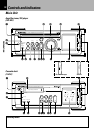RD-VH7/X-VH7 (EN)
Controls and indicators
19
4POWER key
“ POWER” key ™,p ,E
Press to switch the power of the amplifier-tuner/CD
player (RD-VH7) ON and OFF (standby). When system
components are connected through system control
cords, press to turn the entire system power ON and
OFF. This key is also used in timer programming.
5CD play mode/ program-related keys
“REPEAT” key ¤
Press for repeat playback of a CD.
“RANDOM” key ‹
Press to play the tracks in a CD in a random order.
“P.MODE” key º, ⁄
Press when programming CD tracks for program play-
back or program recording.
“CHECK” key ⁄
Press to check the tracks programmed for CD program
playback.
“CLEAR” key ⁄, u
Press to clear the last track from the programmed CD
tracks.
6Tuner/ RDS operation, tone adjustment
and display switching-related keys
“TA/NEWS”, “PTY” key (RC-RP0702E only)
‡, °
Press to switch the modes during RDS broadcast re-
ception.
“AUTO/MONO” key fi
Press to switch the tuning mode of the tuner.
“TUNER/BAND” key ›, fi
Press to select the tuner input.
This key is also used to switch the broadcast bands.
“DISPLAY” key •, fl
Press to switch the displayed information on the am-
plifier-tuner/CD player (RD-VH7).
“MEMORY” key fi
Press when presetting radio stations.
“TONE” key £
Press to adjust the highest and lowest frequencies.
“N.B.” (Natural Bass) key £
Press to compensate for the tone.
1Timer-related keys
“SLEEP” key R
Press to set the sleep timer.
“TIMER” key p, R
Press to execute or cancel a timer program.
2Numeric/ O.T.E. key
Numeric keys
When CD or MD input is selected:
Press to enter numbers.
¶
During tuner reception:
Press when recalling a preset radio station.
›,‡
“O.T.E.” (One-Touch Edit) key
This key is also used when programming tracks in a
desired sequence and recording them.
u
Press during CD playback to record the currently play-
ing track onto a cassette tape or MD.
i
Press during stop to record a CD from track number 1.
o
3Basic operation/ input selection-related
keys
“4, ¢” keys
When the CD or MD input is selected:
Press to skip tracks.
¶
During tuner reception:
Press to select a radio station.
›,‡,·
“1, ¡” keys
During CD or MD playback:
Press to fast forward or fast reverse the disc.
¶
During tuner reception:
Press to select radio stations.
fi
When the TAPE input is selected:
Press to fast forward or rewind the cassette tape.
q
“VOLUME CONTROL” key ™,£
Press to adjust the listening volume or tone.
MD control keys (6, 7)
Press to control the MD recorder (DM-VH7).
CD control keys (6, 7)
¶, º, ¤, ‹
Press to control the CD player.
Cassette deck control keys (2, 3, 7)
These keys are used to control the cassette deck (X-
VH7).
‚, q, r, t
“MUTE” key £
Press to mute sound temporarily.
“INPUT” key ™, r
Press to select an input source.
When TAPE, CD or MD is selected, the corresponding
component starts to play automatically provided that a
tape or disc has already been loaded in it.
PREPARATION