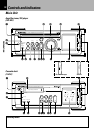RD-VH7/X-VH7 (EN)
10
System configuration, Installation
System configuration, Installation
System configuration
The VH series system components can be installed either vertically on the sides (lengthwise) or horizon-
tally by stacking one component on another. If you purchased the RD-VH7 alone, install it properly by also
referring to the instruction manuals of the components to which it is connected.
(Horizontally stacked installation)
function indicator
Dolby NR
B-type
rev.modecrlspause
C-typereverseforward
direction
X-VH7
(Layout)
RD-VH7
DM-VH7
RD-VH7
X-VH7
DM-VH7
(Vertical, lengthwise installation)
CAUTION Caution for Installation
To prevent fire hazard due to overheating, be sure to observe the information on this page when install-
ing components horizontally by stacking them.
÷ The RD-VH7 incorporates a ventilation fan and should always be stacked on the top of other components.
÷ To avoid blocking heat radiation from the RD-VH7, do not place any object above it or behind the ventila-
tion hole on the rear panel.
Top : 50 cm Back panel : 10 cm
function indicator
Dolby NR
B-type
rev.modecrlspause
C-typereverseforward
direction
Notes
Notes
÷ Before changing the installation layout, be sure to take out the CD, MD and cassette tape from the
system components and unplug the power cords.
÷ Be careful not to tilt down the system components by mistake. Otherwise the CD, MD and/or cas-
sette tape left in them may be damaged.
RD-VH7 + DM-VH7+ X-VH7
(Amplifier-tuner/ CD player, MD recorder, Cassette deck )
Note
Note
With the horizontally stacked installation, be sure to use
the provided spacer. !
Place each component so that its
LCD comes at the bottom as shown
in the illustration.
Be sure to change the feet before
vertical installation. !
PREPARATION
(Layout)