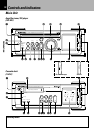RD-VH7/X-VH7 (EN)
13
System connection
Malfunction of microcomputer
If operation is not possible or errone-
ous display appears even though all
connections have been made prop-
erly, reset the microcomputer refer-
ring to “In case of difficulty”.
I
2. Connection of audio cord
Here, connection of separately sold components
also will be explained under consideration of sys-
tem connection. Please install correctly according
to the purchased components and connect the re-
quired cords.
1.In case an associated system component is con-
nected, also read the instruction manual of the com-
ponent.
2.Insert the optical-fiber cable straight into the connec-
tor until it clicks.
3.Be sure to attach the protection cap when the con-
nector is not used.
4.Be careful not to bend, coil or bundle the optical
fiber cable.
Amplifier-tuner/ CD player
(RD-VH7)
Connection with Optical Fiber Cable
This is used for digital connections. Digital trans-
mission permits recording without loss of the
high CD sound quality.
Remove the cap and connect an optical fiber ca-
ble.
Remove cap
Optical fiber cable
MD recorder
(DM-VH7)
Cassette deck
X-VH7
Audio cord
(Supplied with X-VH7)
RD-VH7
Audio cord
(Supplied with DM-VH7)
Optical fiber cable
(Supplied with DM-VH7)
DM-VH7
NotesNotes
Notes
Analog record turntable
with built-in phono amp
(P-110/ optional), VCR,
etc.
DIGITAL
OUT
OPTICAL
SYSTEM
CONTROL
ANTENNA
AM
GND
FM 75Ω
L
R
REC OUT
SPEAKERS
(6~16Ω)
SUPER
WOOFER
PRE OUT
PLAY IN
TAPE
MD
L
R
LR
REC OUTAUX IN PLAYIN
SYSTEM CONTROL
L
R
REC
IN
PLAY
OUT
DIGITAL IN
OPTICAL
12
SYSTEM
COMOROR
L
R
REC
IN
REC
OUT
Caution for Connection
When connections are to be made, make sure that
the power plug is not plugged into a wall AC out-
let. Connect the equipment as shown in the figures.
Cassette deck
(X-VH7)
PREPARATION