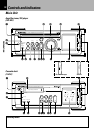RD-VH7/X-VH7 (EN)
Controls and indicators
17
9“7 stop” key
When power is OFF (standby):
Press to display the time of the day for 5 seconds.
¡
During CD playback:
Press to stop playback.
¶
0“enter, 6” key
During operation mode setting:
Press to set an entry.
When power is OFF (standby):
Press to turn the system power ON and start CD
playback.
™
When CD input is selected:
Press to start playback or let it pause.
¶
!“multi control” knob ¡,™,∞,p
This knob is usually used to adjust the listening volume
but can also be used in setting selection, timer reser-
vation and clock adjustment operations.
@Character data display
#“ on/standby, (power on/standby)” key
™,p,E
Press to switch the power ON and OFF (standby).
When system components are connected through
system control cords, press to turn the entire system
power ON and OFF.
$“mode” key ¡,¢,∞
Press to initial a setting/selection mode.
%CD insertion slot
^“input” key ™,r
Press to select an input source.
When TAPE, CD or MD is selected, the corresponding
component starts to play automatically provided that a
tape or disc has already been loaded in it.
Amplifier-tuner/CD player (RD-VH7)
1“0 eject” key
The key lights in blue when a CD is loaded inside.
2“standby/timer” indicator p,E
When power is ON :Not lit.
When power is OFF (standby) :Lights in red.
During timer standby :Lights in green.
3Remote sensor
4“phones” jack £
Plug headphones with a stereo mini-plug (optional).
5“auto/mono, demo” key
Press to switch the demonstration mode ON and OFF.
4
Press to switch the tuning mode when receiving radio.
fi
6“band” key
When power is OFF (standby):
Press to turn the system power ON and start radio
reception on the tuner.
™
When power is ON:
Press to select the tuner input.
›,fi
During tuner reception:
Press to switch the radio band.
›,fi
7“tuning 1, ¡” keys
During CD playback:
Press to fast forward or fast reverse the track being
played.
¶
During tuner reception:
Press to select a radio station.
fi
8“p.call 4, ¢” keys
During CD playback:
Press to skip CD tracks.
¶
During tuner reception:
Press to select a preset radio station.
›
Cassette deck (X-VH7)
1“0 eject” key ‚
The key lights in blue when a cassette tape is loaded
inside.
2“recording” indicator t
3“standby” indicator
When power is ON :Not lit.
When power is OFF (standby) :Lights in red.
4“rev. mode” key q,t
Press to switch the reverse mode (two-way, one-way)
of the cassette deck.
5“Dolby NR” key q,t
Press to switch the Dolby Noise Reduction on/off and
its type.
6“crls” key y
Press to set the recording level automatically according
to the recording source.
7“¶ rec/arm” key t
Press to start recording. Pressing during recording
stops it after leaving a non-recorded space (blank) of
about 4 seconds.
8“1, ¡” keys q~e
Press to fast forward or rewind tape.
9“8 pause” key q,t
Press to let playback or recording pause temporarily.
0“7 stop” key q,t,u~o
Press to stop an operation.
!“2 rev, 3 fwd” keys ‚~r
Press to play a cassette tape.
When power is OFF (standby):
Press to turn the system power ON and start cas-
sette tape playback.
@“function indicator” ‚~y
Press to display the playback/ recording conditions in-
cluding the Dolby NR mode, tape direction, reverse
mode, etc.
#“ on/standby, (power on/standby)” key
Press to switch the power ON and OFF (standby).
When system components are connected through
system control cords, press to turn the entire system
power ON and OFF.
$Cassette insertion slot
PREPARATION