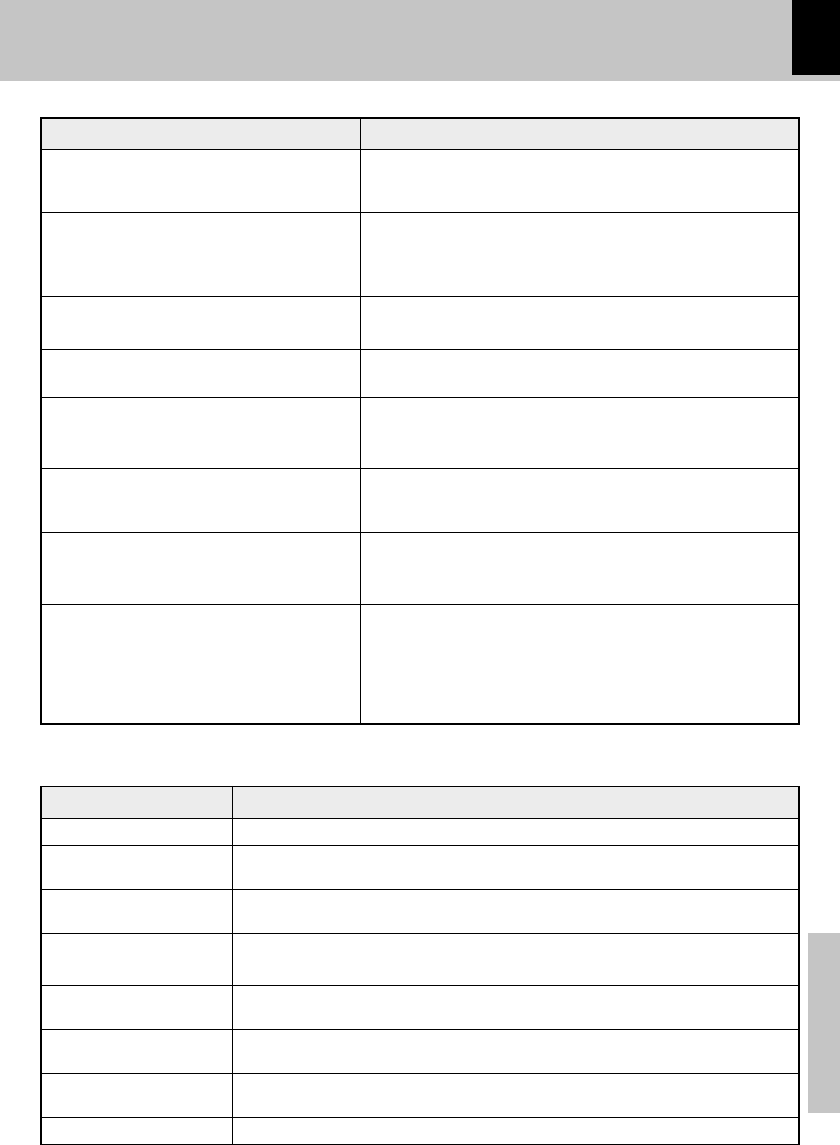
55
Knowledge sections
Important Items
PGM FULL ÷ An attempt is made to select a 33rd track during programming of CD.
PGM Mode ÷ An attempt is made to start random playback in the program mode. Exit from the
program mode before random playback. ª
RANDOM Mode ÷ An attempt is made to perform TAPE O.T.E. recording while the unit is in the CD
random play mode. Exit from the random play mode. ⁄
NO Disc ÷ No disc is loaded.
÷ The loaded CD-R disc has not been finalized.
ERROR ÷ The disc is abnormal (causing a trouble such as impossibility of reading). Replace it
with a normal disc.
NOT AUDIO ÷ The disc or the signal recoded in it is incompatible with this unit. This is not mal-
function of this unit.
no FILE ÷ The disc does not contain MP3 files. Replace it with a disc containing files that can
be played back with this unit.
unknown ÷ The disc is of the type that cannot be played back with this unit.
Displayed messages and actions to be taken against them
MeaningDisplayed Message
Cassette deck section
÷ Clean the head referring to "Maintenance". Q
÷ The tape is wound too tight due to irregular winding.
÷ Play a recorded tape.
÷ Press operation keys in more than a few seconds after closing
the cassette holder. ¡
÷ Change the tape transport direction or reverse the tape insertion
orientation.
¡
÷ Press in stop mode.
÷ Reset the microcomputer.
E
÷ Clean the head referring to "Maintenance". Q
÷ Try another tape.
÷ The recording level is not set properly (when the AUX input is
recorded).
Adjust the AUX input level. e
÷ Demagnetize the head referring to "Maintenance". Q
÷ Install the system at a distance from other electric appliances and TV.
÷ Set the TAPE EQ. to on.
™
÷ Clean the head referring to "Maintenance". Q
÷ Wind the tape again by fast forwarding, rewinding or playing from
an end to the other.
¡™
÷ Use a cassette with an unbroken recording protect tab or block
the hole.
W
÷ Close the holder completely. ¡
÷ Set the input selector to the source to be recorded. ¶
÷ Change the tape transport direction or reverse the tape insertion
orientation.
¡
RemedySymptom
Sound cannot be produced by pressing the play
key.
No operation occurs even when an operation
key is pressed.
The cassette holder cannot be opened by
pressing "0 push open".
Sound is harsh or high frequencies are not re-
produced.
Sound is distorted.
Noise is noticeable.
Sound vibrates.
Recording cannot be started by pressing the
record key.
In case of difficulty


















