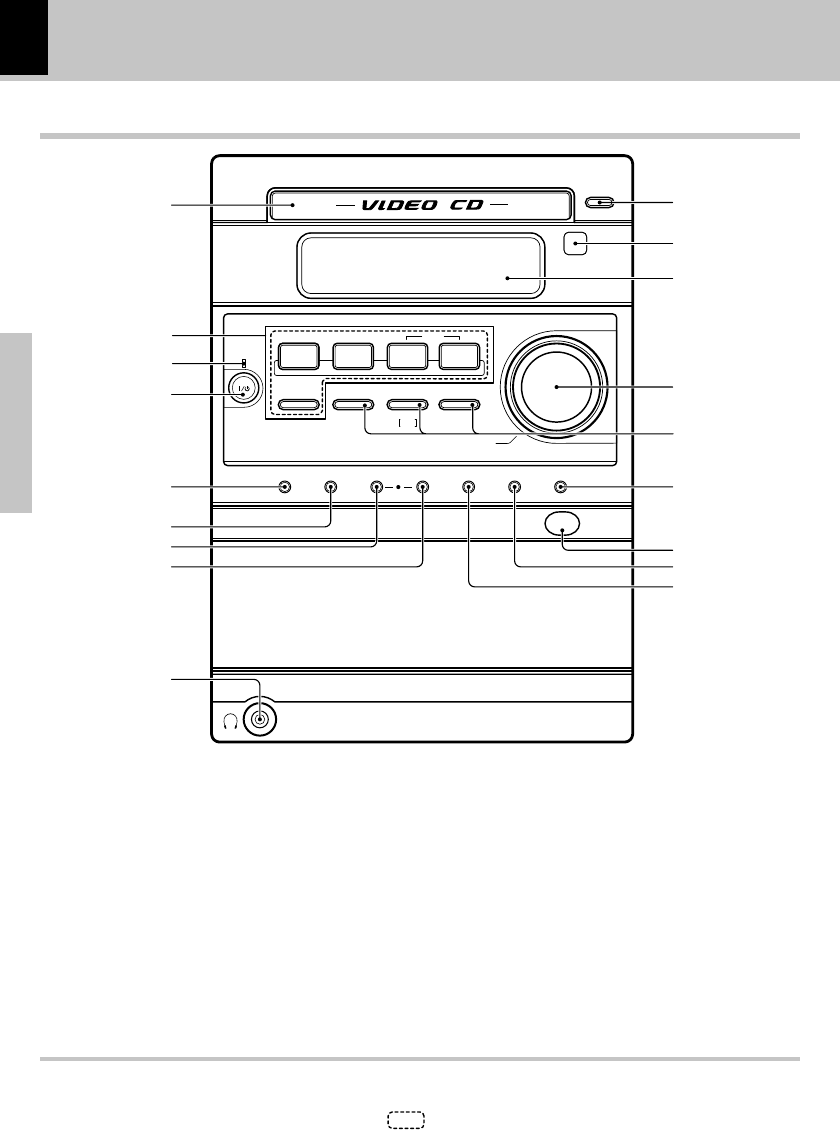
10
Preparation section
1 0 CD key *
Press to open or close the disc tray.
2 Remote sensor #
3 Display panel
4 volume/multi control knob !^
Normally, this is used for volume adjustment.
5 4 and ¢ keys
CD-DA, VIDEO CD and MP3 file : (
Used to skip tracks.
Used to switch the VIDEO CD screen.
TAPE :
™
Used to fast forward or rewind tape.
TUNER :
£
Used to receive a preset radio station and tuning.
7 stop / Tuning Mode key
CD-DA, VIDEO CD, MP3 file and TAPE : (™
Press to stop a disc or tape operation.
Press to stop recording.
During VIDEO CD (with PBC ON) and MP3 file op-
erating, press to return to the higher layer of the
hierarchy.
TUNER :
Press to switch between the AUTO (auto tuning,
stereo reception) and MONO (manual tuning,
manual reception) modes.
On standby mode:
r
Press to display the clock.
About the one-touch operation function
This unit incorporates the one-touch operation function for the user's convenience.
With this function, pressing any key enclosed in
while the unit is in standby mode immediately start
playback (or reception).
Main unit
Controls and indicators
*
TAPE EQ.
0
menu set/ demo
push open
TAPE rec TAPE O.T.E.repeatsound
AUX
47
stop
¢
Tuning
Mode
FM/AM
TUNER
FM/AM
TUNER
remote
standby
/ timer
6
CD
2
TAPE
3
volume / multi control
0
CD
volume / multi control
1
4
5
6
7
8
9
*
&
^
%
$
#
@
!
0
2
3


















