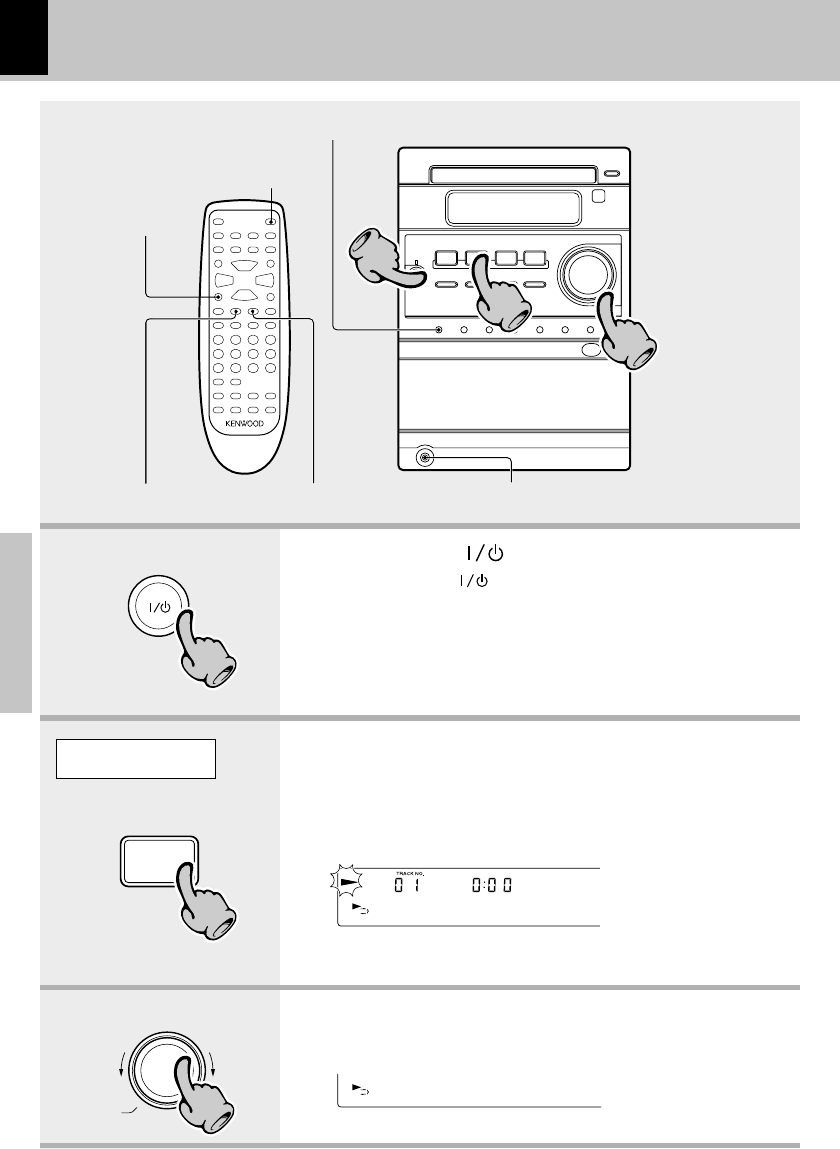
16
Basic use method
Basic section
Volume display
3. Volume adjustment.
2. Selecting the desired input.
÷ The display shows a reference value.
÷ Pressing the TUNER FM/AM, CD 6 , TAPE2 3 or AUX key selects the
corresponding input.
The volume
decreases
The volume
increases
Example:
To select the CD input
Bass and treble compensation
Bass and treble
compensation
Muting the sound
temporarily
Listening through headphones
The system is switched ON
and STANDBY
CD (CD-DA, VIDEO CD and MP3 file) *fi‡
TAPE ¡
TUNER (Broadcasts) £
AUX (External input) [Adjusting the AUX input level e]
When CD (CD-DA) has been
selected.
Tone adjustment
Basic use method
1. Set the Power key to ON.
Pressing the Power key when the unit is ON turns it off (Standby
mode of power).
÷ Pressing the TUNER FM/AM, CD 6, TAPE2 3 or AUX key also turns
power on and starts playback (reception) of the corresponding input. (One-
touch operation)
÷ When the CD or TAPE input is selected while the corresponding disc or
tape has been loaded, it immediately starts to play.
11
22
33
11
6
CD
22
CD CD-DA
volume / multi control
33
VOLUME 12


















