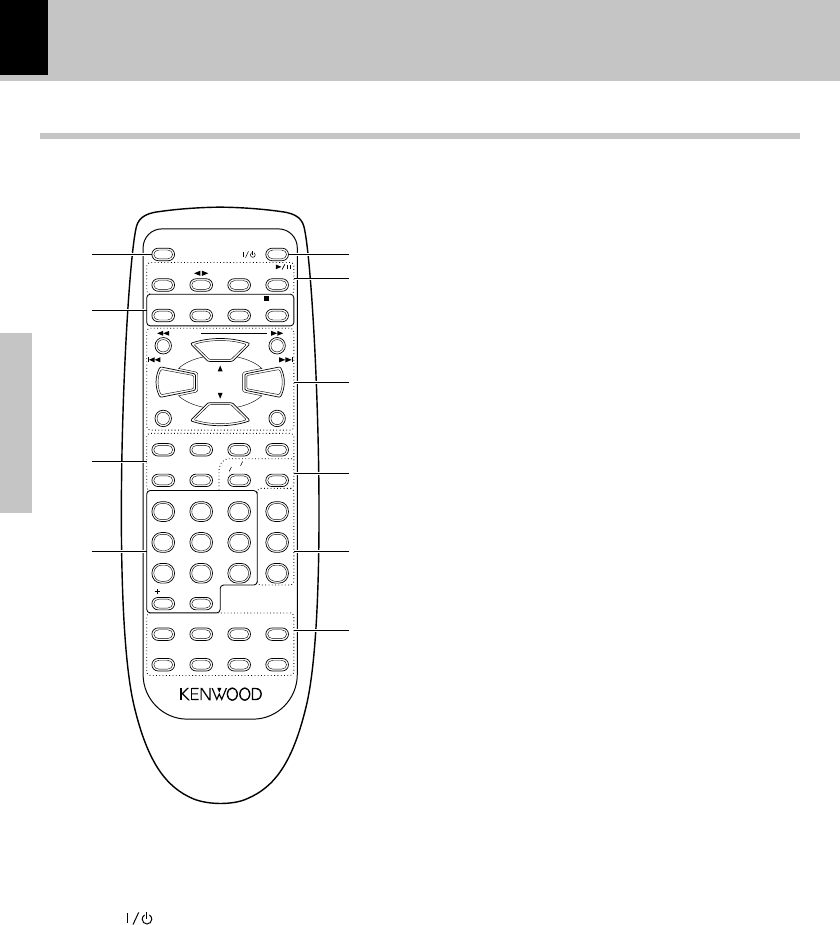
12
Preparation section
1TIMER key up
Used to select the timer.
2POWER ( ) key ^
The system is switched ON and OFF (standby).
3AUX key
Press to listen to the input source connected to AUX
(analog external).
TAPE
2
3
key ¡
Press to select the TAPE input and play a tape.
Press during playback to change the tape transport
direction.
TUNER BAND key
The received broadcasting band is switched.
Press to select the TUNER input.
The keys on the remote control unit with the same names as on the main unit have the same function as
the keys on the main unit.
CD
6 key *
Press to select the CD input and start CD-DA, VIDEO CD
and MP3 file playback and to it pause temporarily.
SELECT key fl°
During VIDEO CD (with PBC ON) and MP3 file operating,
press to advance to the lower layer of the hierarchy.
4O.T.E. key ‹›
This key is used for recording of CD-DA and VIDEO CD
(with PBC OFF) onto tape with a one-touch operation.
REC key
Press to start recording.
TAPE EQ. key ™
Press to turn the tape equalizer on.
77
77
7 STOP key (™¶r
During CD-DA, VIDEO CD, MP3 file and TAPE playback :
Press to stop playback.
During TAPE recording :
Press to stop recording.
Press in power standby mode to display the clock.
RETURN key fl°
During VIDEO CD
(with PBC ON)
and MP3 file operating :
Press to return to the higher layer of the hierarchy.
51
TUNING
¡ key (™∞fl·
During CD-DA, VIDEO CD, MP3 file and TAPE playback :
Press to fast forward or backward the played audio.
During MP3 file operating in stop mode :
Press to select the desired folder or file.
During TUNER reception :
Press to select a radio station.
4
P.CALL
¢ key (™£
During CD-DA, VIDEO CD and MP3 file playback :
Press to skip tracks in the forward or backward direction.
During TAPE playback :
Press to fast forward or backward the played audio.
During TUNER reception :
Used to select a preset station.
PREV. ,
NEXT key ‡
Used to switch the VIDEO CD screen.
VOLUME control key ^&
Press to adjust the listening volume or tone.
MUTE key &
This is used to suppress the sound temporarily.
ENTER key ∞
This is used to enter the preset station memory in the
tuner.
6SLEEP key t
This is used to set the sleep timer.
Controls and indicators
Operation of remote control unit
STOP
AUTO
PAL
NTSC
CD
SELECT
TUNER
BAND
RC-M0304V
N
E
X
T
P
R
E
V
.
MULTI PLEX
AUTO PBC
CLEAR
SET
AUTO/
/
MONO
PGM
ON SCREEN
TIME
ENTER
POWER
FREEZE
DIGEST
9
6
3
TONE
STEP
0
8
5
2
RANDOM
SOUND
TUNING
REC RETURN
SLOW
RESUME
10
7
4
1
REPEAT
SLEEP
MUTE
O.T.E.
TIMER
TAPE
VOLUME
AUX
TIME
SEARCH
P. CALL P. CALL
TAPE EQ.
4
1
6
9
2
3
5
7
8
0
Infrared ray system
Model : RC-M0304V


















