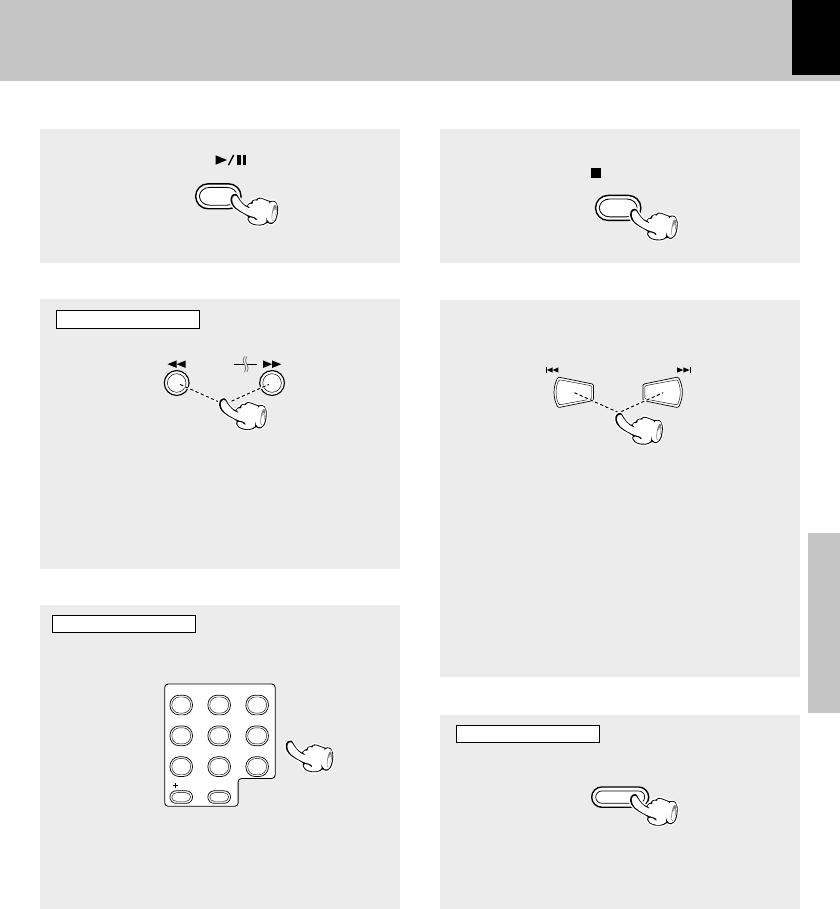
19
Basic section
Basic use method
÷ Each press pauses and plays the CD alternately.
Start playback/ To pause playback
÷ When the 1 or ¡ key is pressed during CD playback
or in pause mode, search begins. There are four search
speeds. With each press of the key for the current search
direction, the next higher speed is selected.
·
÷ To resume normal playback, press the CD 6 key of the
CD player.
To fast forward and backward
Skipping tracks
÷ The track in the direction of the key pressed is
skipped, and the selected track will be played from
the beginning.
÷ When the 4 key is pressed once during playback,
the previous track will be played.
÷ Tracks can be skipped by pressing the 4 or ¢
key even when the CD is in stop mode. In this case,
playback starts automatically from the point reached
by skipping. (In playback of MP3 files, this operation is
not available.)
To skip
backward
To skip
forward
Forward
search
Backward
search
Press the numeric keys as shown below....
To select track No. 23 :+10
X
2, 3
To select track No. 40 :+10
X
4, 0
Playback from desired track
Select the desired track No.
To stop playback
Eject the CD
÷ The disc tray will open. (Pressing the key again
closes the disc tray.)
Remote control unit only
Remote control unit only
Playback of CD-DA, MP3 file and the audio of VIDEO CD
CD
SELECT
STOP
RETURN
N
E
X
T
P
R
E
V
.
P. CALL P. CALL
TUNING
9
6
3
0
8
5
2
10
7
4
1
0
CD
Main unit only


















