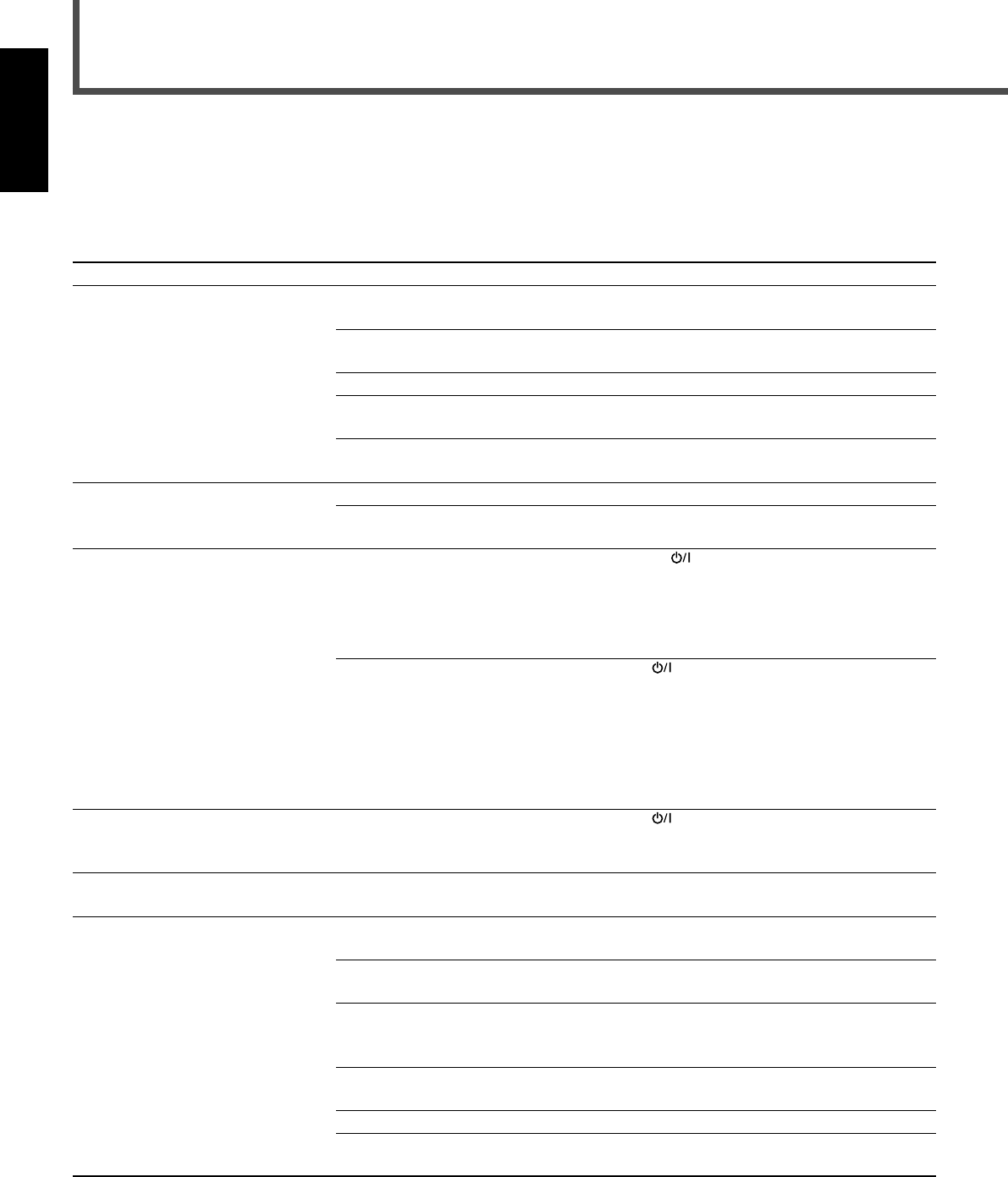
69
English
Troubleshooting
Use this chart to help you solve daily operational problems. If there is any problem you cannot solve, contact your JVC‘s
service center.
PROBLEM
The power does not come on.
No sound from speakers.
Sound from one speaker only.
“OVERLOAD” starts flashing on the
display.
The STANDBY lamp lights up after
turning on the power, but soon the
unit turns off (into standby mode).
Remote control does not operate as
you intend.
Remote control does not work.
SOLUTION
Plug the power cord into an AC outlet.
Check speaker wiring and reconnect if
necessary.
Connect the cord properly (see pages 9 to
11).
Select the correct source.
Press MUTING on the remote control to
cancel the muting.
Select the correct input mode (analog or
digital).
Check connections.
Adjust the balance properly (see pages 26 or
54).
1. Press STANDBY/ON on the front panel
to turn off the unit.
2. Stop the playback source.
3. Turn on the unit again, and adjust the
volume.
Press STANDBY/ON on the front panel to
turn off the unit, then check the speaker
wiring.
If “OVERLOAD” does not disappear, unplug
the AC power cord, then plug it back again.
If speaker wiring is not short-circuited, contact
your dealer.
Press STANDBY/ON on the front panel to
turn off the unit. After unplugging the power
cord, consult your dealer.
Press a source selecting button first, then
press the buttons you want to use.
Come closer to the unit. Operate the remote
control within 7 m (23 ft) from the unit.
Remove the obstruction.
Aim the remote control at the remote sensor
on each component you want to operate.
Insert the batteries correctly.
Replace batteries.
Enter the correct manufacturers’ code (see
pages 65 to 67).
POSSIBLE CAUSE
The power cord is not plugged in.
Speaker signal cables are not
connected.
The audio cable is not connected
properly.
An incorrect source is selected.
Muting is activated.
An incorrect input mode (analog or
digital) is selected.
Connections are incorrect.
The balance is set to one extreme.
Speakers are overloaded because
of high volume.
Speakers are overloaded because
of short circuit of speaker terminals.
The unit is overloaded because of a
high voltage.
The remote control is not ready for
your intended operation.
It is too far from the unit, or is not
facing the unit.
There is an obstruction hiding the
remote sensor on the unit.
The remote control is not aimed at
the remote sensor on the unit or
components.
The batteries have been inserted
into the wrong way round (+/–).
Batteries are weak.
The remote control signals are not
set correctly.
7 General
61-72_RX-DV31SL[C]f.p65 03.12.18, 15:2169


















