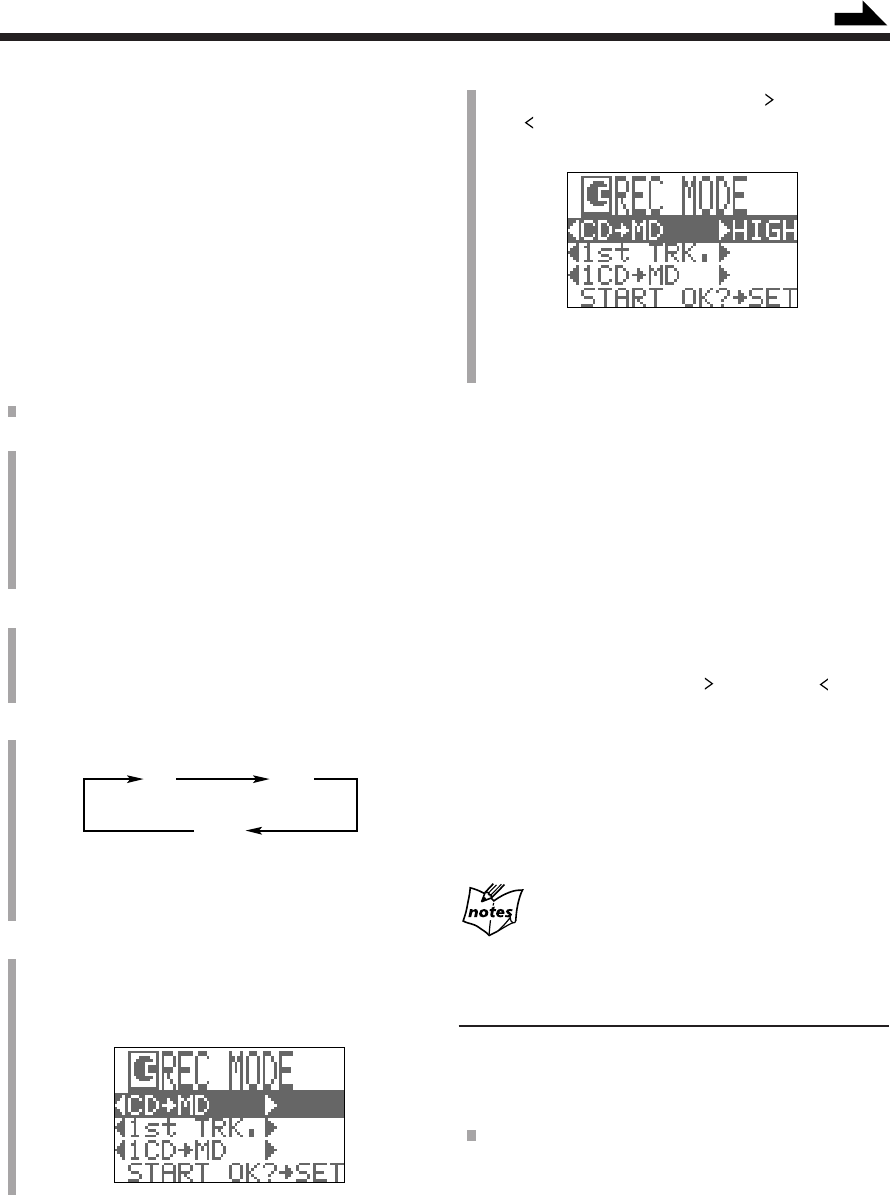
– 36 –
2) Push the joy control rightward ( ) or leftward
(
) if you want to change the recording speed
from normal speed to high speed (HIGH).
3) Press SET.
The REC PAUSE lamp on the unit lights, and
recording starts.
When all loaded CDs are recorded, recording will stop.
Both the CD player and the MD recorder stop
automatically.
To stop recording, press 7. “WRITING” flashes for a
while.
Both the CD player and the MD recorder stop.
To record a single track during play or pause
1 Press REC MODE while playing back or pausing a CD
track you want to record.
2 Make sure that “CD=MD” is selected (highlighted).
3 Push the joy control rightward (
) or leftward ( ) if you
want to change the recording speed from normal speed to
high speed (HIGH).
4 Press SET.
The playback of that CD track is stopped, and the same
track starts playing from the beginning again. This time,
the MD recorder starts recording the CD track.
• When the track is recorded, both the CD player and
the MD recorder stop.
During All CDs Synchronized Recording
You can exchange the discs not being played back. (See page 22.)
One CD Synchronized Recording
7Using the REC MODE button on the unit ONLY
You can record the entire CD onto an MD.
1
Insert a recordable MD into the MD loading slot.
To record a single track during play or pause
Press HIGH-SPEED CD 3 MD while playing back or
pausing a CD track you want to record.
The playback of that CD track is stopped, and the same
track starts playing from the beginning again. This time, the
MD recorder starts recording the CD track.
• When the track is recorded, both the CD player and the
MD recorder stop.
7Using the REC MODE button on the unit
You can select the recording speed — high speed or normal
speed.
1
Insert a recordable MD into the MD loading slot.
2
Prepare CDs.
• After placing CDs, press CD # / 8, then 7 before
going to the next step.
• You can make a program (see page 22) or select
Random play mode (see page 24) if you want. In this
case, you cannot select the starting disc
= go to step
4
.
3
Press DISC to select the disc you want to start
recording with.
• Make sure that the correct disc number indicator is
selected on the display.
4
Press LONG MODE on the unit if necessary.
The recording length mode changes as follows:
• For the recording length mode, see “Stereo Long-
Hour Recording (MDLP)” on page 33.
5
Select the recording mode.
1) Press REC MODE.
• Make sure that “CD=MD” is selected
(highlighted).
SP
(Standard Play)
LP4
(4 Times Long Play)
LP2
(2 Times Long Play)
Continued
EN31-38.CA-MXS6MD[UJ]/f 00.11.6, 0:46 PM36


















