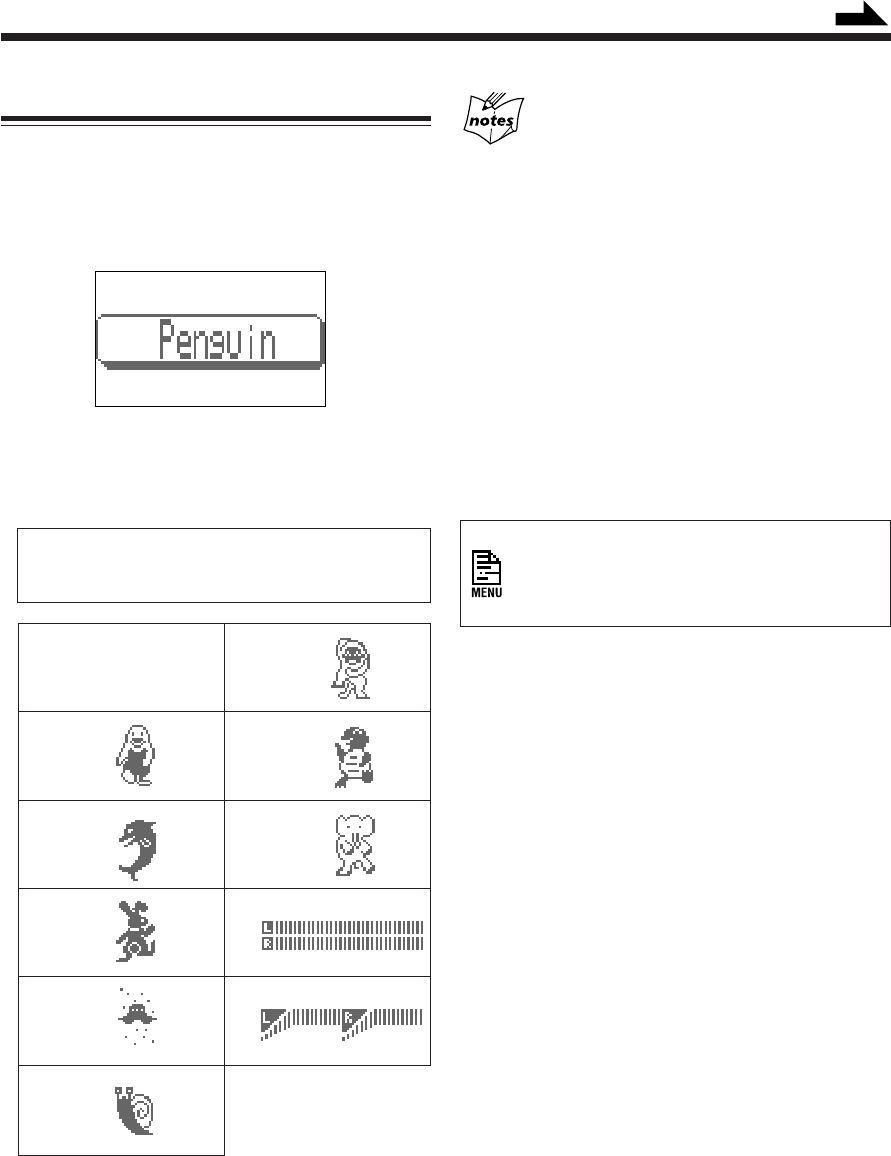
– 14 –
AUTO
Changes the characters
and colors periodically.
Penguin
Dolphin
Rabbit
UFO
Snail
Color relationship between the animation characters
(including the level meters) and the main display
• The color of the main display is preset for each animation
character. When an animation character is selected, the color of
the main display and illumination color of the ring around the
VOLUME control are changed to the color preset for the
animation character selected.
• You can change the color of the animation character to any color
other than preset. To change the color of the animation
character, first select an animation character, then change the
color of the main display (see “Selecting the display color” on
page 62). The selected color is also stored in memory as the
color for the animation character.
If you select an animation character after selecting the color of
the main display, the color of the main display will also change
to the selected animation character’s color.
• The animation character and main display colors can be backed
up (memorized). For details, refer to “To store the display
setting in memory” (see page 15).
When using the unit, you can select the
animation characters and the level meters by
using the menu. (See “Selecting the display
color” on page 62).
Monkey
Tortoise
Elephant
METER 1
METER 2
Selecting the Animation Characters
You can select the animation characters or level meters
shown in the main display while the unit is playing a source
or operated.
To select the animation character or level meter, press
ANIMATION on the remote control.
• Each time you press the button, the animation characters
(including the level meters) are shown in the main
display change as follows:
AUTO = Penguin = Dolphin = Rabbit = UFO =
Snail = Monkey = Tortoise = Elephant =
METER 1 = METER 2 = (back to the beginning)
Ex. When “Penguin” is selected
Continued
* The animations actually shown on the main display may be
different from the ones illustrated above, because animations
shown on the main display change and move according to the
operating condition of this unit.
EN10-16.CA-MXS6MD[UJ]/f 00.11.6, 0:42 PM14


















