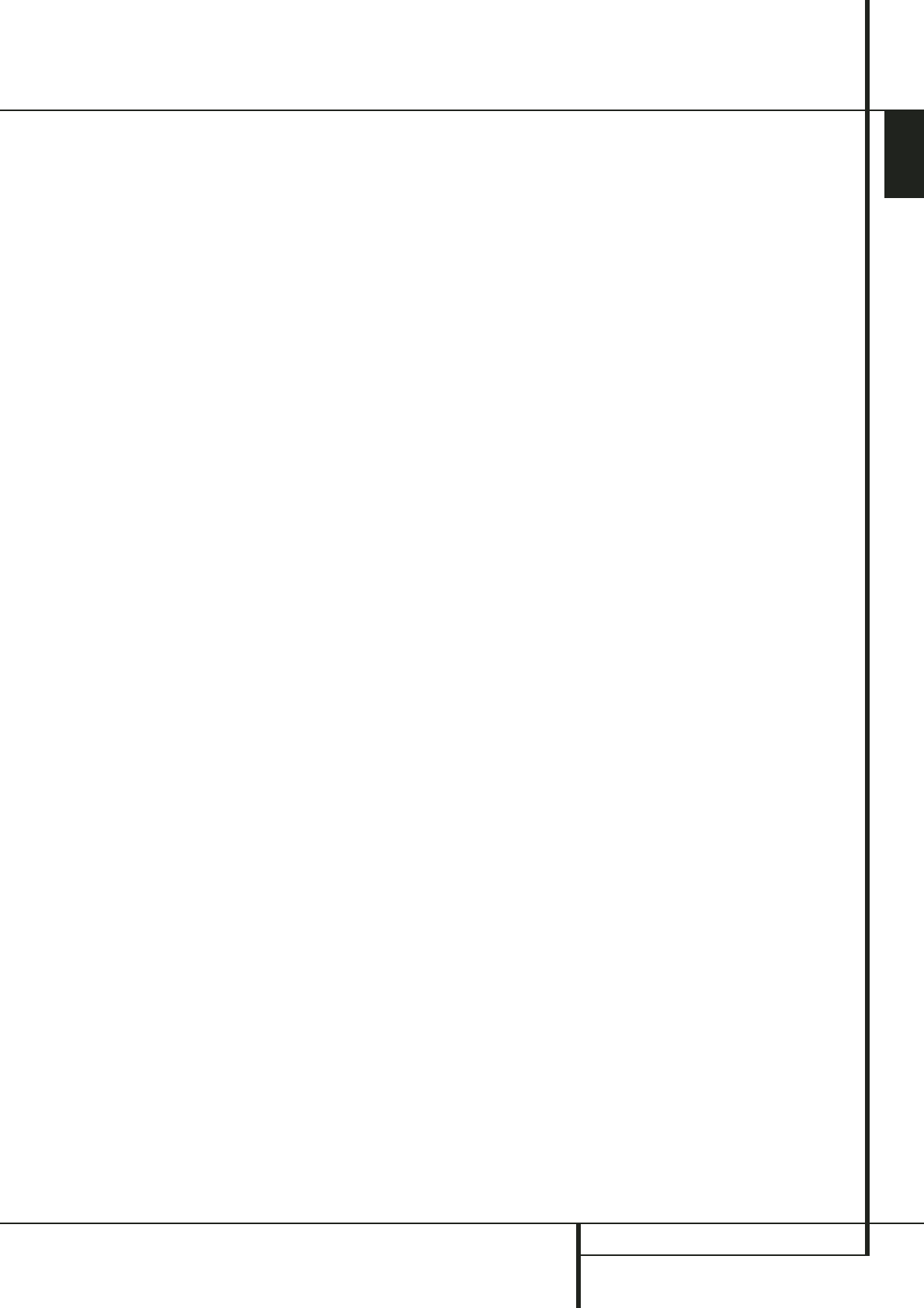
MAIN REMOTE CONTROL FUNCTIONS 13
ENGLISH
Main Remote Control Functions
E
‹
Button: This button is used to change
the menu selection or setting during some of the
setup procedures for the AVR.
F
Set Button: This button is used to enter
settings into the AVR’s memory. It is also used in
the setup procedures for delay time, speaker
configuration and channel output level adjust-
ment.
G
Digital Select: Press this button to assign
one of the digital inputs
NR*Ó
to a source.
(See page 41 for more information on using
digital inputs.)
H
Numeric Keys: These buttons serve as a
ten-button numeric keypad to enter tuner preset
positions. They are also used to select channel
numbers when TV, VCR or Sat receiver has
been selected on the remote, or to select track
numbers on a CD, DVD or LD player, depending
on how the remote has been programmed.
I
Tuner Mode: Press this button when the
tuner is in use to select between automatic
tuning and manual tuning.When the button is
pressed so MANUALappears in the Main
Information Display
Ò
, pressing the Tuning
buttons
K
)
will move the frequency up or
down in single-step increments. When the FM
band is in use and AUTOappears in the
Main Information Display
Ò
, pressing this
button will change to monaural reception
making even week stations audible. (See page
51 for more information.)
J
Direct Button: Press this button when the
tuner is in use to start the sequence for direct
entry of a station’s frequency. After pressing the
button simply press the proper Numeric Keys
H
to select a station (See page 51 for more
information on the tuner).
K
Tuning Up/Down:When the tuner is in
use, these buttons will tune up or down through
the selected frequency band. If the Tuner Mode
button
I
has been pressed or the Band but-
ton
!
on the front panel was held pressed so
that AUTOappears in the Main
Information Display
Ò
, pressing either of
the buttons will cause the tuner to seek the next
station with acceptable signal strength for
quality reception.When the MANUAL appears
in the Main Information Display
Ò
,
pressing these buttons will tune stations in
single-step increments. (See page 51 for more
information.)
L
OSD Button: Press this button to activate
the On Screen Display (OSD) system used to set
up or adjust the AVR’s parameters.
M
Dolby Mode Selector: This button is
used to select one of the available Dolby
Surround processing modes. Each press of this
button will select one of the Dolby Pro Logic II
modes, Dolby 3 Stereo or Dolby Digital. Note
that the Dolby Digital mode is only available
with a digital input selected and the other
modes only as long as a Dolby Digital source is
not playing (except Pro Logic II with Dolby
Digital 2.0 recordings, see page 37-38). See
page 37 for the available Dolby surround mode
options.
N
DTS Digital Mode Selector: When a DTS
source is in use the AVR will select the appropri-
ate mode automatically and no other mode will
be available. Pressing this button will display the
mode currently selected by the AVR´s decoder,
depending on the surround material played and
the speaker setting. When a DTS source is not in
use, this button has no function. (See page 37
for the available DTS options.)
O
Logic 7 Selector: Press this button to
select one of the available Logic 7 surround
modes. (See page 37-38 for the available
Logic 7 options.)
P
Transport Control Buttons: These but-
tons do not have any functions for the AVR, but
they may be programmed for the
forward/reverse play operation of a wide variety
of CD or DVD players, and audio or video- cas-
sette recorders. (See page 53 for more informa-
tion on programming the remote.)
Q
Multi-Room: Press this button to activate
the Multiroom system or to begin the process of
changing the input or volume level for the sec-
ond zone. (See page 47 for more information on
the Multiroom system.)
R
Skip Up/Down Buttons: These buttons
do not have a direct function with the AVR, but
when used with a compatibly programmed CD
or DVD player/changer they will change the
tracks on the disc currently being played.
S
Stereo Mode Selector: Press this button
to select a stereo playback mode. When the but-
ton is pressed so that SURROUNDOFF
appears in the Main Information Display
Ò
,
with only the Surr Off Surround Mode
Indicator
(
lit, the AVR will operate in a
bypass mode with true fully analog, two-channel
left/right stereo mode with no surround process-
ing or bass management as opposed to other
modes where digital processing is used.When
the button is pressed so that
SURROUND
OFF
appears in the Main Information
Display
Ò
, with both the DSP and Surr Off
Surround Mode Indicators
(
lit, you may
enjoy a two-channel presentation of the sound
along with the benefits of bass management.
When the button is pressed so that
5CH
STEREO
or 7 CHSTEREOappears, the
stereo signal is routed to all five speakers, if
installed. (See page 28 for more information on
stereo playback modes).
T
DTS Neo:6 Mode Selector: Pressing this
selector button cycles the AVR through the
various DTS Neo:6 modes, which extract a five-,
six- or seven-channel surround field from
two-channel program material (from PCM
source or analog input signal).The first press
selects the last DTS Neo:6 surround mode that
was in use, and each subsequent press selects
the next mode.
U
Macro Buttons: Press these buttons to
store or recall a “Macro”, which is a pre-pro-
grammed sequence of commands stored in the
remote. (See page 55 for more information on
storing and recalling macros).
V
RDS Select Button: Press this button to
display the various messages that are part of the
RDS data system of the AVR’s tuner. (See page
52 for more information on RDS).
W
Preset Up/Down:When the tuner is in
use, press these buttons to scroll through the
stations programmed into the AVR’s memory.
When CD or DVD is selected using the Input
Selector button
4
, these buttons may
function as Slow Fwd/Rev (DVD) or ”+10” (CD,
CDR).
X
Clear Button: Press this button to clear
incorrect entries when using the remote to
directly enter a radio station’s frequency.


















