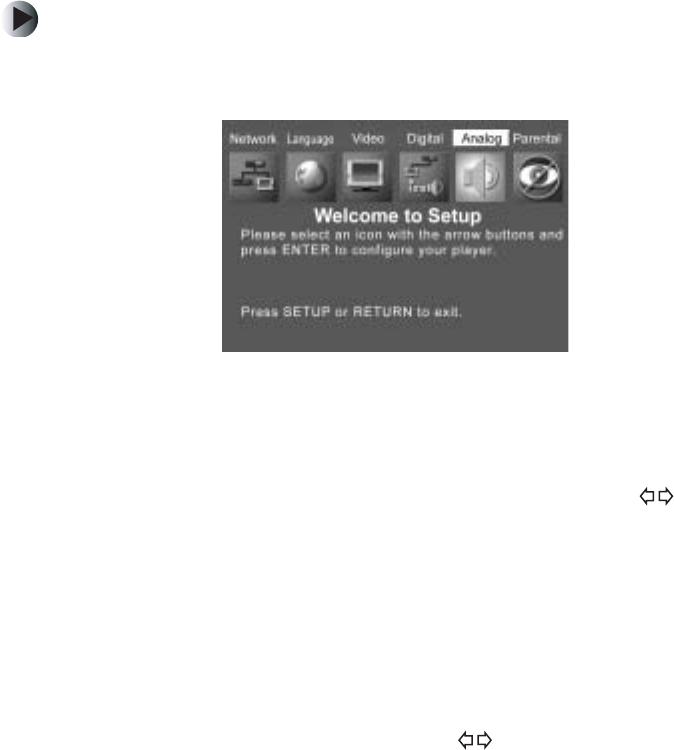
50
Chapter 3: Customizing
www.gateway.com
Defining the speaker set
Use this setting to identify the type of speakers in your audio setup.
To define your speaker setup:
1 On the player’s remote control, press STOP, then press SETUP. The Welcome
to Setup screen opens.
2 Use your remote control’s arrow buttons to highlight Analog, then press
ENTER. The Analog audio setup menu opens.
3 Highlight Speaker Set, then press ENTER. The active speakers are listed.
4 Highlight each of the following speakers, then press the buttons to
turn them on or off:
■ Subwoofer
Turns subwoofer output on or off.
■ Surround
Turns left/right surround speaker output on or off.
■ Center
Turns center speaker output on or off.
5 Highlight Ctr Spkr Size, then press the buttons to select Large or Small
to indicate the relative size of the center speaker.
6 Highlight OK, then press ENTER.


















