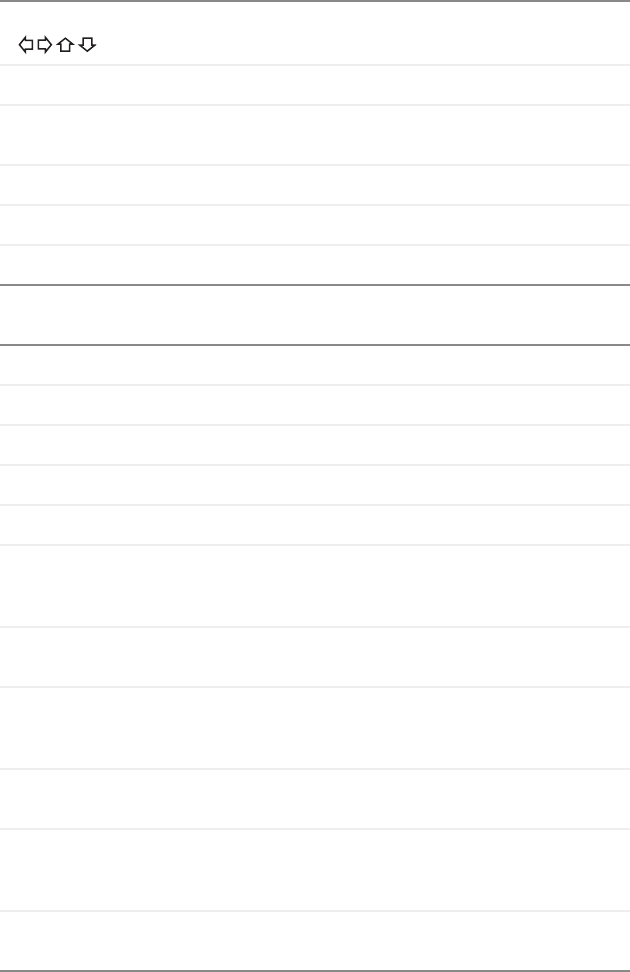
9
Player overview
www.gateway.com
Menu controls
Media playback controls
Arrow buttons
Press to navigate on-screen menus.
ENTER
Press to confirm menu settings.
SEARCH
Press to jump to a specific time, title, chapter, or track
during disc playback.
DISPLAY
Press to display current disc time and status information.
MENU
Press to view the DVD’s main menu.
RETURN
Press to return to the Welcome to Setup screen.
REV
Press repeatedly to scan backward at variable speeds.
FWD
Press repeatedly to scan forward at variable speeds.
PREV
Press to skip to the previous chapter or track.
NEXT
Press to skip to the next chapter or track.
ZOOM
Press to zoom in or out at various levels of magnification.
VIDEO OUT
While playback is stopped, press repeatedly until the
setting matches your video cable connection. For more
information, see “Turning on your player” on page 19.
REPEAT
Press to set special playback functions, including
Repeat.
A-B
Press to repeat an audio or video segment between two
points (A and B). For more information, see “Repeating
a scene or segment” on page 74.
SLOW
Press repeatedly for slow motion playback at variable
speeds.
AUDIO
Press to select among available audio
tracks/formats/channels during DVD/SVCD/VCD
playback.
SUBTITLE
Press to select among available subtitle languages
during DVD/SVCD playback.


















