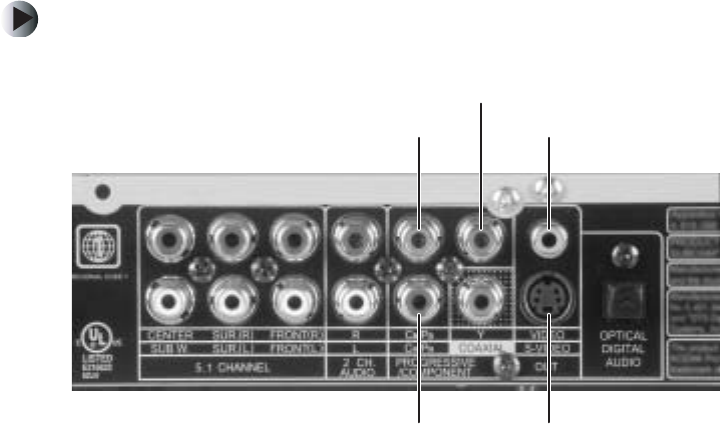
15
Connecting the player
www.gateway.com
Connecting the player
Connecting to your audio/video system
To connect your player to your audio/video system:
1 Make sure that all video components are turned off.
2 Connect the player to your TV in one of three ways:
■ Composite video
Connect one end of the supplied yellow video cable to the
VIDEO OUT
jack on the back of the player, then connect the other end to the jack
on your TV.
■ S-Video
Connect one end of an S-Video cable (not included) to the
S-VIDEO OUT jack on the back of the player, then connect the other
end to the S-Video jack on your TV.
Cb/Pb (component/
progressive blue)
Y (component/ progressive
black and white)
Video out (composite)
Cr/Pr (component/
progressive red)
S-Video out


















