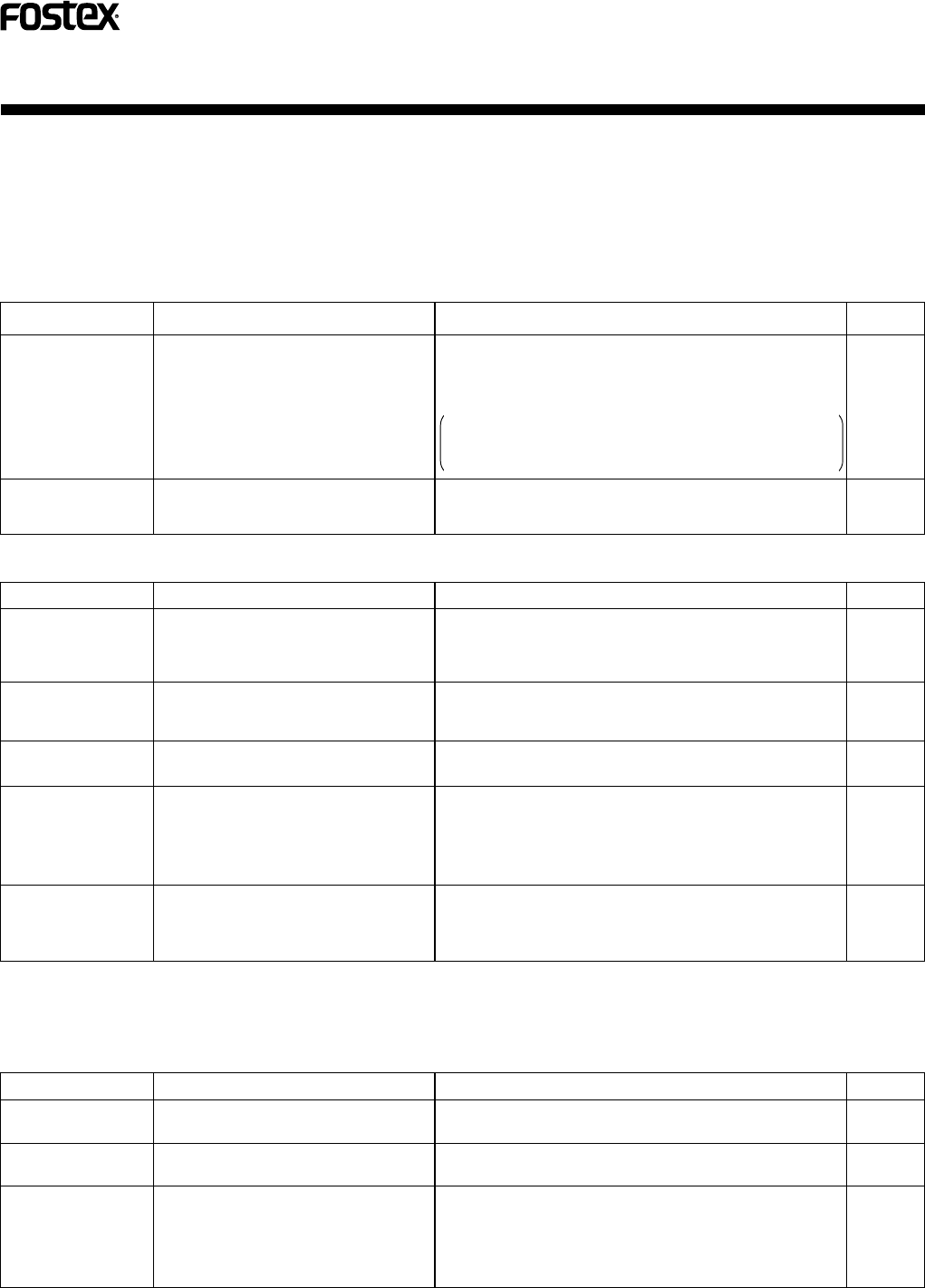
42
CR300
<PRB1291-A>
A blank disc is loaded.
An attempt is made to play a blank disc.
An attempt is made to start playback
without loading a disc.
The unit is resuming an operation.
After the power supply is cut off by a
power failure or by mistake during
recording, the unit enters RESUME
mode so that additional recording is
possible.
“NEW DISC”
“NO DISC”
“RESUME”
The loaded disc is a blank CD-R or CD-RW disc. Recording
is possible but playback is not.
Open the tray and check if a disc is loaded.
Wait until the message disappears.
In case of trouble, first check the following list. What seems to be a failure of the unit is sometimes due to imperfect maintenance,
defective disc or unaccustomed operation. Such troubles are often recovered by correcting simple mistake or misunderstanding
or by simple maintenance operation. If your trouble cannot be recovered after checking the following list, please call you nearest
FOSTEX service center or station.
Self-diagnostics
This unit incorporates a self-diagnostic function.
When it detects trouble during an operation, it displays one of the following messages on the display panel.
The disc is stopped due to dirt, stain,
scratch or vibration.
The disc may be loaded upside down.
A system error occurred perhaps due to
noise or static electricity.
Take out the disc and check for dirt, dust, scratch, etc.
Take out and check the disc.
If the same messages are displayed again after the disc is
reloaded, unplug the power cord and plug it in again.
If the same messages are displayed again, please contact a
FOSTEX authorized service center.
Unplug the power cord and plug it in again.
If the same messages are displayed again, please contact a
FOSTEX authorized service center.
Page 9
page 15
Display
Cause
Treatment Ref. Page
CauseDisplay
Treatment
Ref. Page
The digital input is interrupted.
The data (CD-ROM, etc.) provided
cannot be recorded.
The source player was already playing
when the DIGITAL SYNCHRO button
was pressed.
The unit is making preparations for
recording.
Because the disc was left in the unit after
recording and the power plug was
unplugged later, the track number and
recording time data have been cleared
without being recorded on the disc.
No more recording is possible because
the available recording time of the disc
has been used fully or 99 tracks have
already been recorded on the disc.
Check if the digital input cable is not disconnected and if the
power of the source player is on.
Check whether the source is a regular music source.
Stop playing the source player.
In a while, "1-SYNC" or "AL-SYNC" is displayed, and the unit
is set to the synchro recording standby mode.
Wait until these messages disappear.
While "REPAIR" is displayed, the track number and
recording time data are repaired by tracking the recorded
area. Further recording or finalization is possible whenever
the display returns to the previous condition.
Tracing of the recorded area takes about 40 minutes if the
disc has been recorded fully.
Replace the disc with a new one.
Erase a CD-RW disc.
Information messages related to recording operation
Alternate display of
"CAN NOT" and
"REC".
Cyclic display of
"CHECK", "INPUT"
and "CD ?".
Alternate display of
"SET" and "UP".
"REPAIR"
"REC FULL"
Page 10
page 17
page 18
page 19
page 20
page 16
page 32
CauseDisplay
Treatment
Ref. Page
Information messages related to playback operation
page 8
page 15
page 15
page 17
page 31
TROUBLESHOOTING
Alternate display of
"CHECK" and "DISC"
Display blinks
"CHECK"


















