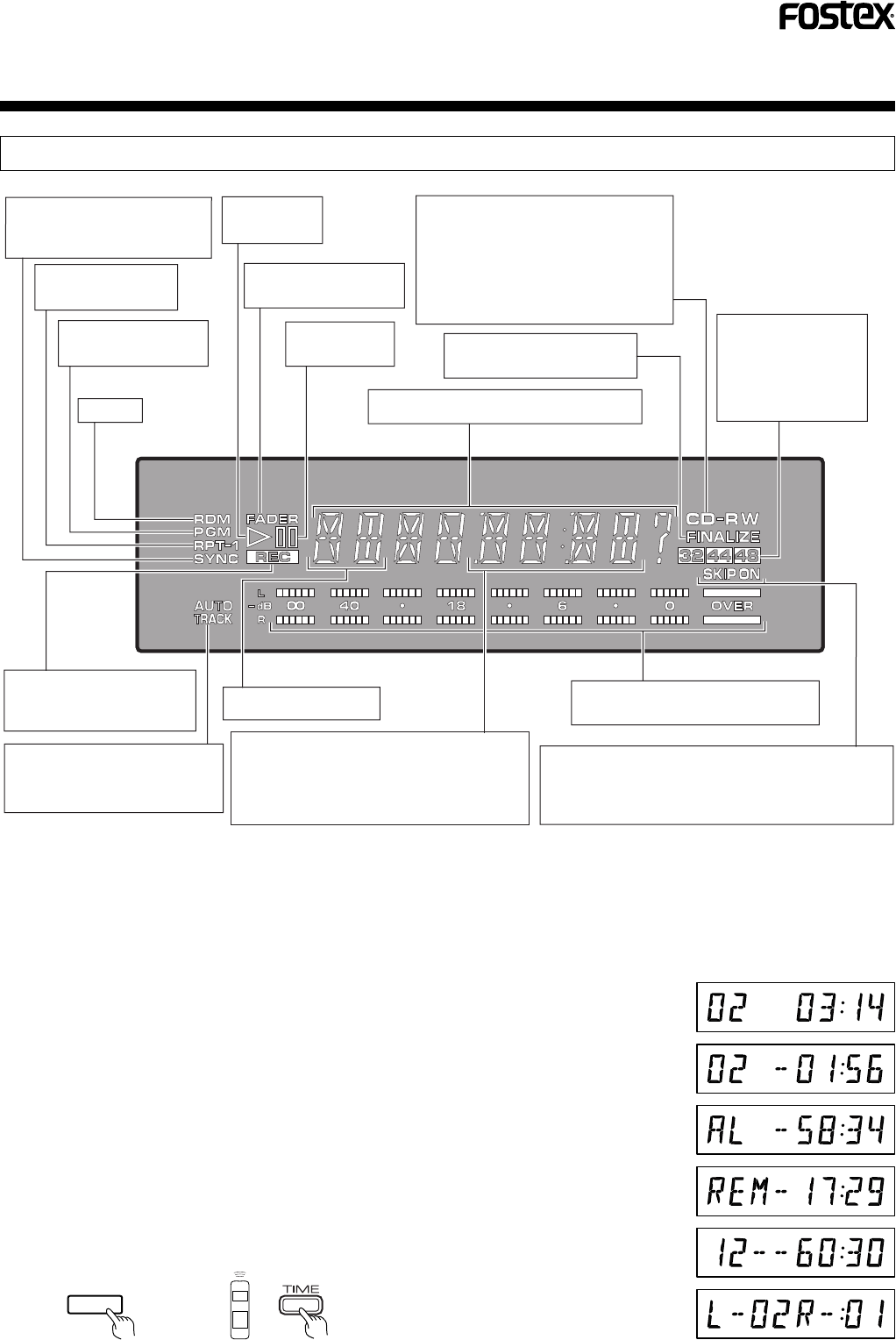
13
CR300
<PRB1291-B>
DISPLAY PANEL
A : Elapsed playing/
recording time
B : Remaining playing time
of track
C1 : Remaining playing time
of all tracks on disc
C2 : Remaining recording
time on disc
D : Total playing/recording
time
E : Margin indicator
• Playing : All discs
A ➔ B ➔ C1 ➔ D ➔ E ➔ A ➔ •••
• Recording : CD-R / CD-RW discs
A ➔ C2 ➔ D ➔ E ➔ A ➔ •••
• Stoping : CD-R (Not Finalized) / CD-RW (Not Finalized)
A ➔ B ➔ C2 ➔ D ➔ A ➔ •••
• Stoping : CD / CD-R(Finalized) / CD-RW(Finalized)
A ➔ B ➔ C1 ➔ D ➔ A ➔ •••
TIME
/MARGIN
Switching the time display
By pressing either the TIME/MARGIN button on the main unit or the TIME button on the wireless remote controller, the time
diaplay contents is switched.
Depending on a condition of loaded disc and CR300, the time display contens will be swtiched as shown below.
Lights when automatic digital-
source synchro recording is
activated. (See p. 18 to 20.)
Lights during repeat
playback. (See p. 37)
Lights in the program
mode. (See p. 38.)
Not Use
Lights during
playback.
Blinks during fade-in/out.
(See p. 27 and 37.)
Lights or blinks
during pause.
Displays the track No.
Displays messages. (See p. 41 and p. 42)
Blinks during disc identification and
lights steadily. (See p. 15.)
CD: Lights when a disc is loaded.
CD-R: Lights if the loaded disc is a
CD-R disc before finalization.
CD-RW: Lights if the loaded disc is a
CD-RW disc
Lights if the loaded disc is a
finalized CD-RW disc.
Displays the sampling
frequency (Fs) of the
current digital input.
All indicators are off
when the input signal
is interrupted.
Lights during record mode.
Blinks in the record muting
mode.
Lights when automatic track
number write during recording
is activated.
Displays the elapsed playing time, remaining
playing time, total playing time, elapsed
recording time, remaining recording time,
total recording time, margine level and
remaining time until the end of finalization.
Lights, goes off or blinks during skip ID setting or
clearing. (See p. 29 and p. 30)
The disc contains skip ID data, the SKIP ON indicator
lights automatically (See p. 40)
Displays the input level during record
or the play level during playback


















