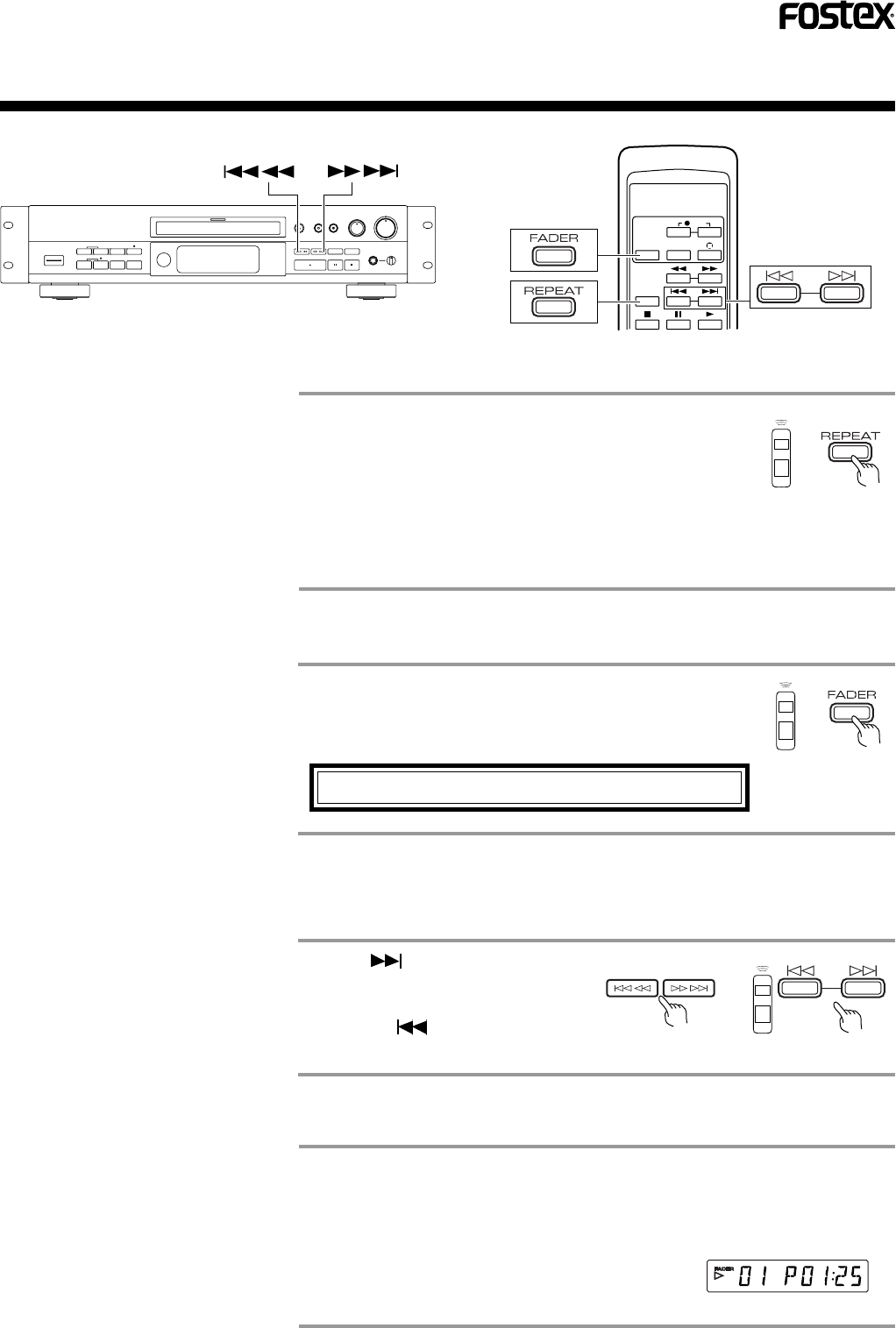
37
CR300
<PRB1291-A>
Press the REPEAT button of the remote control unit.
• Pressing once initiates 1-track repeat and the RPT-1 indicator lights. In
this mode, the track being played is played repeatedly. This is possible
in normal play, programmed play and random play modes.
• Pressing twice initiates all-track repeat and only the RPT indicator
lights. In this mode, all tracks are played repeatedly.
• In normal play mode, all tracks on the disc are played repeatedly (all-
track repeat).
• In programmed play mode, all tracks in the program are played
repeatedly in the order they are programmed.
Playing tracks repeatedly (Repeat playback)
Checking the playing time of each track
(1-track time display)
• The SKIP indicator lights with tracks to
which the skip IDs have been set.
(Refer to page 29.)
• When the FADER button is pressed during pause,
playback restarts with fade-in.
• When the FADER button is pressed during playback
,
fade-out starts and playback pauses after it.
Fade-in and fade-out are not applied to the digital outputs.
Fade-in/fade-out during playback
• Fade time can be set using the MENU
button functions (See page 24).
When the button is pressed in stop
mode, each press displays the playing
time of each track in order of track num-
bers.
Pressing the button displays the
playing times in the reverse order.
REPEAT
FADER
TRACK NO.
WREITE
REC
• In the case that the AUTO PAUSE mode is turned on, every time the current
playback track advances to the next track, the CR300 is automaically put into
PAUSE mode at the beginning of next track
• In order to put the CR300 back to PLAY mode, the PAUSE or PLAY button should
be pressed.
Playback in Auto Pause Mode
• Auto Pause Mode can be set using the
MENU button functions (See page 24).
As shown in the drawing below, when the AUTO PAUSE
mode is on, the letter “P” is displayed.


















