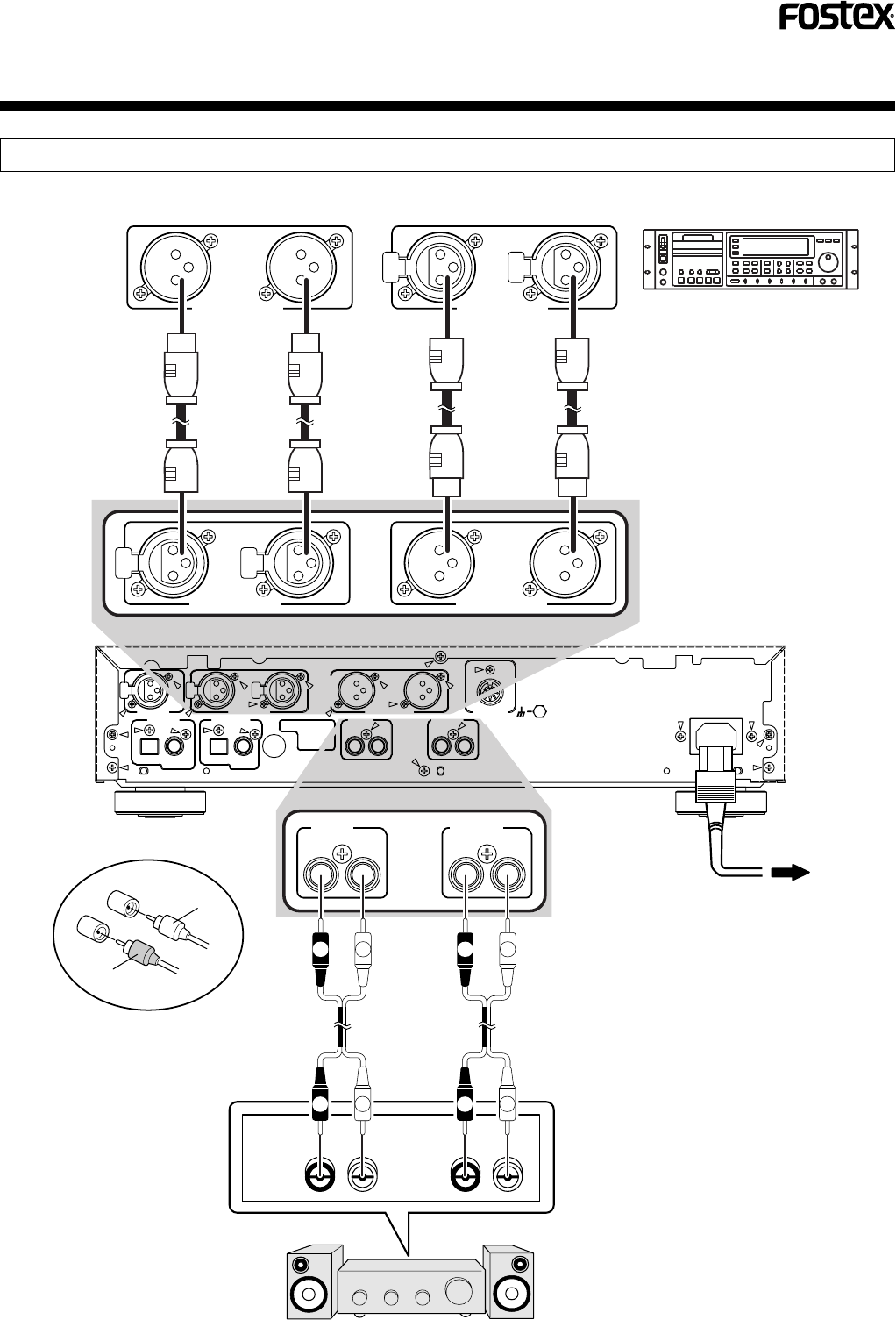
11
CR300
<PRB1291-B>
DIGITAL IN BALANCED IN
BALANCED OUT
LINE IN LINE OUT
PARALLEL
REMOTE
SIGNAL
GND
XLR-3 CN WIRING
1. GND
2. HOT ( + )
3. COLD ( - )
RL RL
RL RL
DIGITAL IN DIGITAL OUT
OPTICAL COAXIAL
S/PDIF
OPTICAL COAXIAL
S/PDIF
AES
/ EBU
PUSH
PUSH
PUSH
AC IN
LINE IN
RL
LINE OUT
RL
BALANCED OUT
RL
BALANCED IN
RL
PUSH
PUSH
BALANCED OUT
RL
BALANCED IN
RL
PUSH
PUSH
OUTPUT
RL RL
INPUT
LR
R
L
LR
R
L
L
R
White
Red
Stereo amplifier
AC
ANALOG SIGNAL CONNECTION
(Before connecting this unit with other equipment, unplug the power cord from the wall outlet.)
Connection of input and
output cords
Connect the white plug to
the (L) jack and red plug to
the (R) jack. Be sure to
fully insert the plugs into
the jacks.
Connect to a stereo amplifier, etc.
After completing
connections with
other equipment,
plug the power cord
into a wall outlet.
Audio cables
XLR cable
XLR cable
Connect to equipment with balanced
analog input and output jacks such
as a professional DAT recorder.
Balanced output level
can be set using the
MENU button functions.
(See page 24)


















