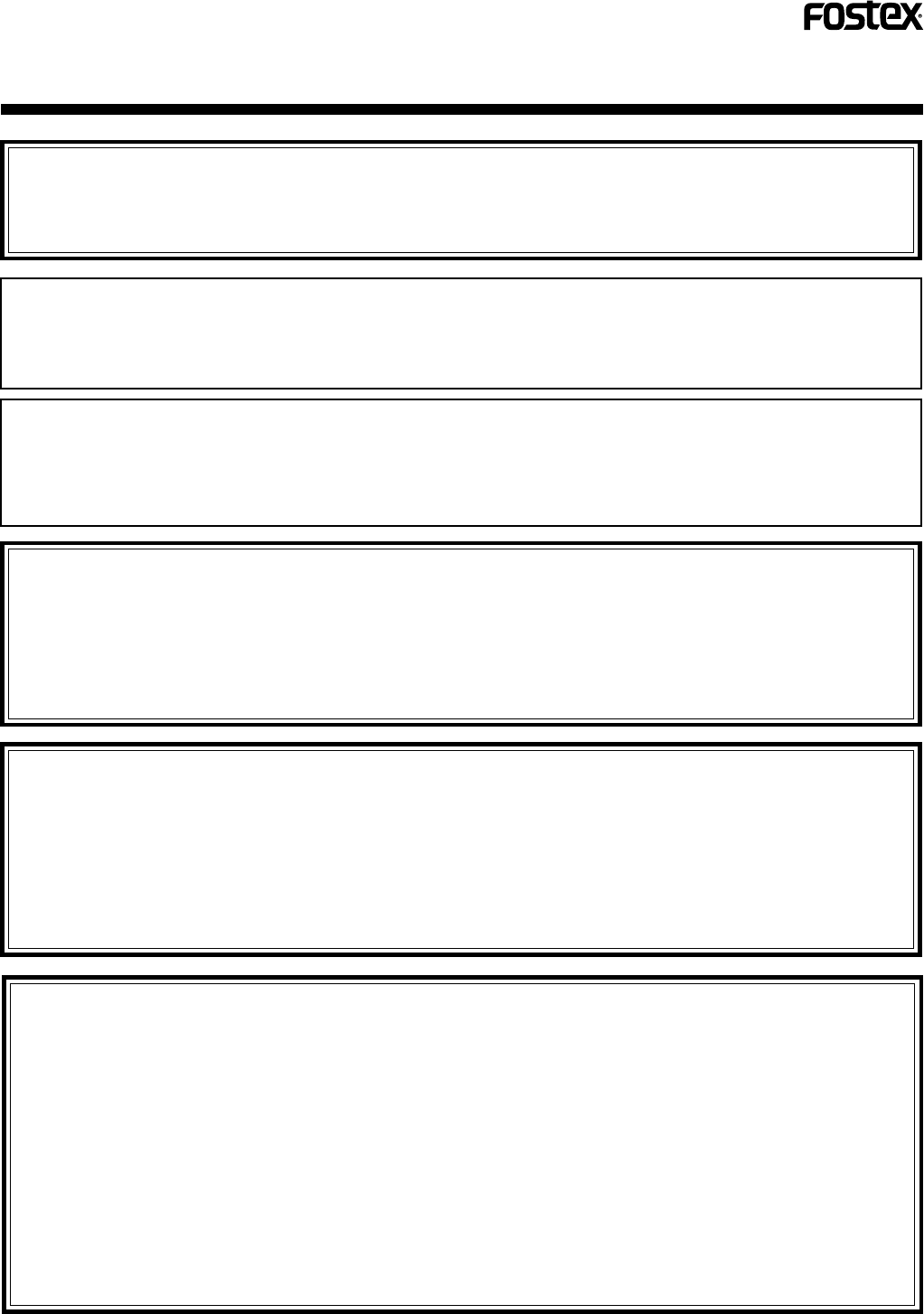
17
CR300
<PRB1291-A>
Cautions when making digital recordings from DAT
Be sure to enter the start IDs in DAT tapes in positions located before the start of sound.
Tapes that are recorded using the DAT auto ID function records the start ID slightly after the beginning of the actual
recording. This recorder uses the start ID to sense the transition between tracks in a digital recording from DAT
tape.
Thus the following problems could occur when automatic updating of track numbers is used during automatic
digital-source synchro recording or manual digital-source recording.
The beginning of a track is not recorded.
A new track number is created slightly after the beginning of a new track.
The beginning of the next track is recorded at the end of a recording.
Manual recording of the DAT tape start ID is therefore recommended to avoid these problems.
For information on DAT operations, refer to the Owner's Manual provided with the DAT recorder.
Recording from the middle of a disc
If a CD-R or CD-RW disc before finalization has some remaining recording time left and the total number of
tracks which have been recorded is below 99, recording can be restarted from the position after the last
recorded track.
CAUTION:
Do not play the DAT or DCC of the source player with programmed playback, for this may lead to incorrect
writing of the track numbers. If programmed playback should be recorded, record each track separately
using the 1-track recording procedure.
This unit is designed exclusively for recording audio signals. Non-audio signals such as the CD-ROM play signal
cannot be recorded. Recording is possible only when the input digital signal is an audio signal.
Even when a digital signal contains a graphic or character information signal, for example the CD graphics play
signal is input, the graphic or character information is not recorded.
Recording of other-than-audio signals
Precautions regarding power interruptions during recording or while the display shows "PMA REC."
Never turn the power supply off during recording.
Be always sure to remove the disc before turning the power of the unit off.
In case the power supply is interrupted due to power failure or unplugging of the power cord by mistake during
recording;
the last part of the recording will not be possible.
In this case, "RESUME" is displayed until recording is possible again.
In case the sampling frequency from the digital signal of DAT, DCC or satellite broadcasting is switched during
recording, the digital input is interrupted but recording is continued. A non-recorded blank is recorded in this period.
In case the satellite broadcasting signal is interrupted, the digital signal line is disconnected or the power supply
of the source player is cut off and if the digital signal is recovered in less than about 5-seconds, recording is
continued while recording a non-recorded blank in this period. If the digital signal is not recovered in 5-seconds
or more, recording is interrupted and "CAN NOT" and "REC" are displayed; recording restarts when the digital
audio signal is input after the recovery of the digital signal.
Caution in case the digital input is interrupted during recording


















