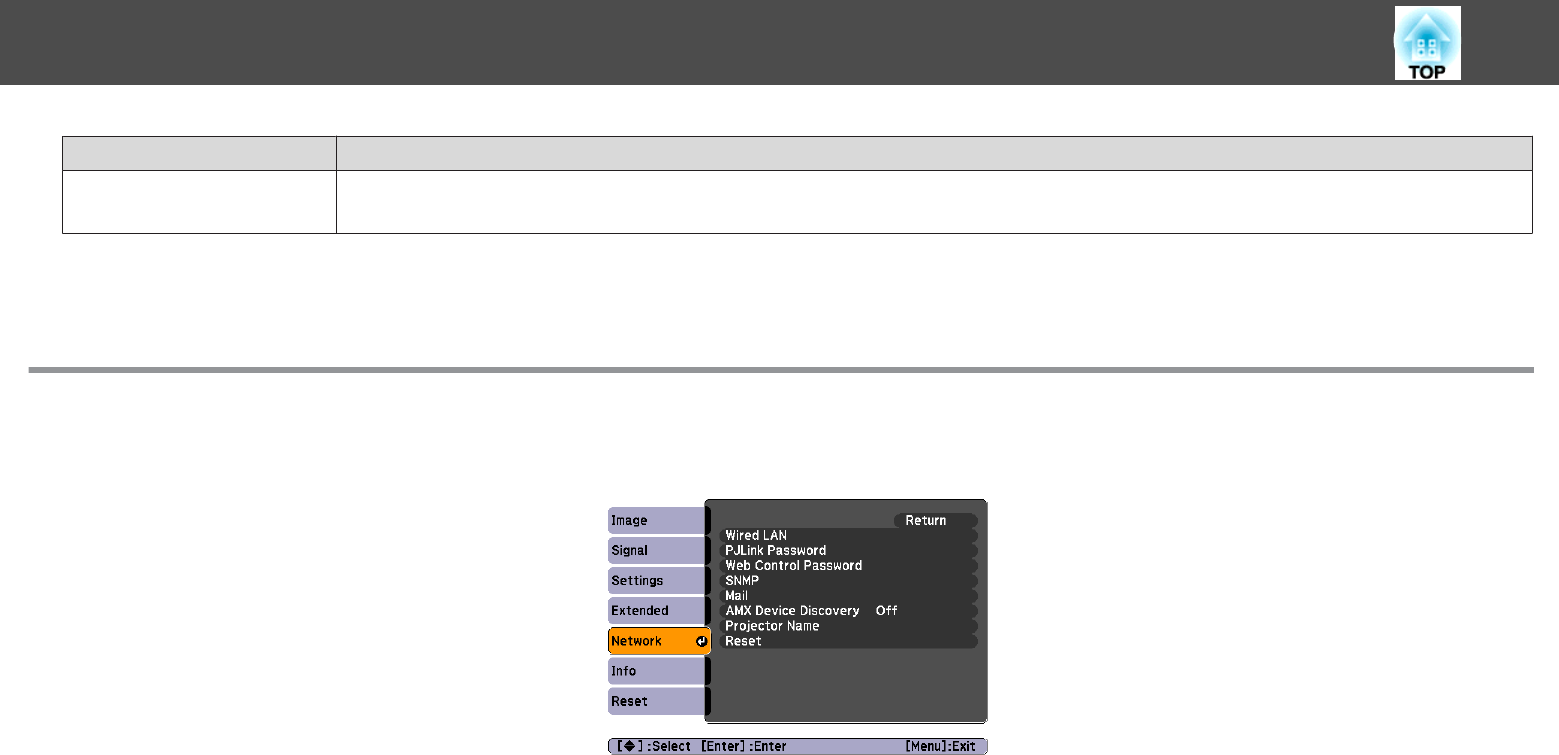
Sub Menu Function
Reset
You can reset Display
*1
, Operation
*2
, and Cln. Air Filter Notice from the Extended menu to their default settings.
To return all menu items to their default settings, see s p.52
*1When User's Logo Protect is set to On in Password Protect, settings relating to User's Logo cannot be changed. You can make changes after setting User's Logo
Protect to Off.
s
p.34
*2 Except for High Altitude Mode and Remote Control Type.
Network Menu
When Network Protect is set to On in Password Protect, a message is displayed and the settings cannot be changed. You can make changes after
setting Network Protect to Off.
s p.34
List of Functions
48


















